filmov
tv
💻↔️🖥️ Setting Up an OpenVPN Connection (Configuring Server & Client) in 2021
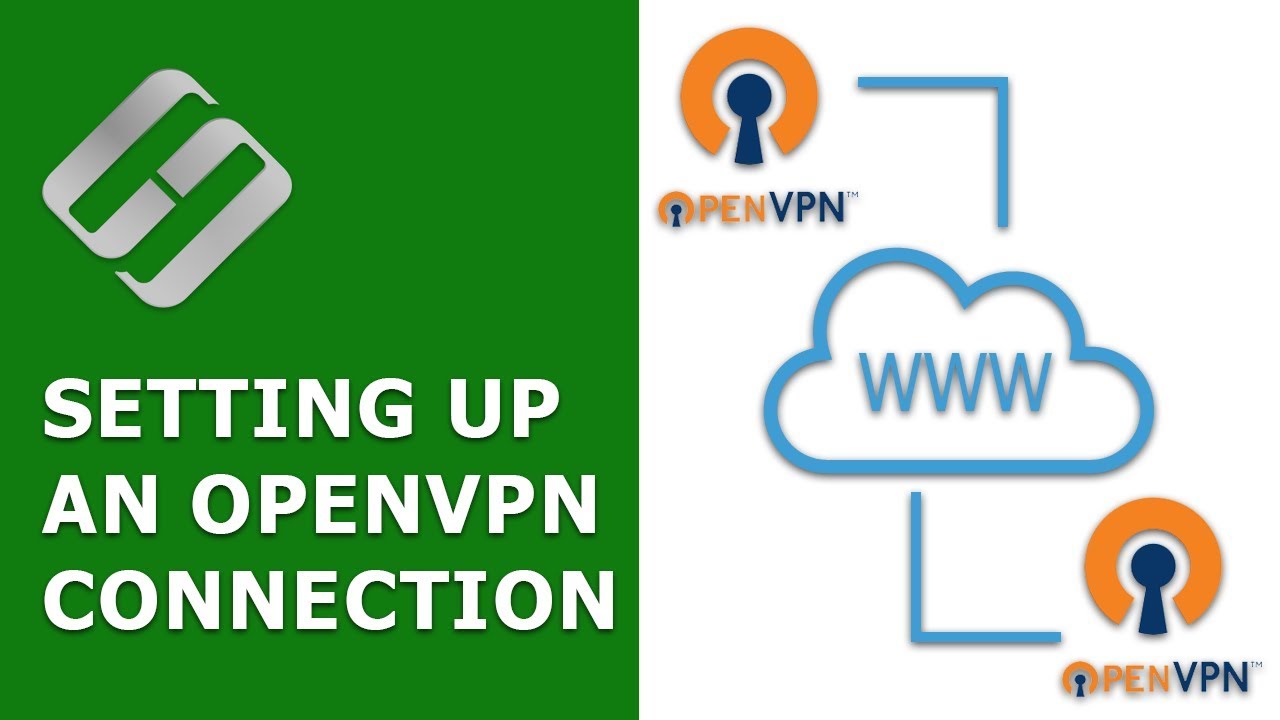
Показать описание
👍 Watch how to set up an OpenVPN server for Windows and configure an OpenVPN client, and how to organize data exchange channels between remote offices. Sometimes people need to establish a link between remote computers without spending extra money on equipment and software. In doing that, a well-known free program OpenVPN can help a lot, as it provides free implementation of the VPN - virtual private network technology.
Content:
0:00 - Intro;
1:31 - OpenVPN setup
2:25 - Run command line
7:29 - Formation of client keys
8:55 - Creating a server and client configuration file
13:07 - Create file without extension
16:41 - Enabling Routing and Remote Access Service
17:27 - Configuring firewalls and antiviruses on the client and on the server for the smooth passage of packets
Configuration file for server:
proto tcp4-server
dev tun
tls-server
tun-mtu 1500
tun-mtu-extra 32
mssfix 1450
cert "C:\\Program Files\\OpenVPN\\easy-rsa\\keys\\ServerVPN.crt"
key "C:\\Program Files\\OpenVPN\\easy-rsa\\keys\\ServerVPN.key"
server 10.10.10.0 255.255.255.0
client-to-client
keepalive 10 120
cipher AES-128-CBC
comp-lzo
persist-key
persist-tun
client-config-dir "C:\\Program Files\\OpenVPN\\config"
verb 3
route-delay 5
route-method exe
push "route 192.168.0.0 255.255.255.0"
route 192.168.182.0 255.255.255.0
Additional configuration file for server:
ifconfig-push 10.10.10.5 10.10.10.6
iroute 192.168.182.0 255.255.255.0
# disable
Configuration file for client:
remote 176.122.115.66
client
port 12345
proto tcp4-client
dev tun
tls-client
remote-cert-tls server
tun-mtu 1500
tun-mtu-extra 32
mssfix 1450
cert "C:\\Program Files\\OpenVPN\\config\\ClientVPN.crt"
key "C:\\Program Files\\OpenVPN\\config\\ClientVPN.key"
cipher AES-128-CBC
comp-lzo
persist-key
persist-tun
verb 3
mute 20
That’s all. As you can see, a VPN connection with OpenVPN is created. Computers can access each other in both directions.
Hit the Like button and subscribe to Hetman Software channel. Ask questions in your comments. Thank you for watching. Good luck.
Other videos: #Windows10, #VPN, #Server, #Client, #OpenVPN.
Content:
0:00 - Intro;
1:31 - OpenVPN setup
2:25 - Run command line
7:29 - Formation of client keys
8:55 - Creating a server and client configuration file
13:07 - Create file without extension
16:41 - Enabling Routing and Remote Access Service
17:27 - Configuring firewalls and antiviruses on the client and on the server for the smooth passage of packets
Configuration file for server:
proto tcp4-server
dev tun
tls-server
tun-mtu 1500
tun-mtu-extra 32
mssfix 1450
cert "C:\\Program Files\\OpenVPN\\easy-rsa\\keys\\ServerVPN.crt"
key "C:\\Program Files\\OpenVPN\\easy-rsa\\keys\\ServerVPN.key"
server 10.10.10.0 255.255.255.0
client-to-client
keepalive 10 120
cipher AES-128-CBC
comp-lzo
persist-key
persist-tun
client-config-dir "C:\\Program Files\\OpenVPN\\config"
verb 3
route-delay 5
route-method exe
push "route 192.168.0.0 255.255.255.0"
route 192.168.182.0 255.255.255.0
Additional configuration file for server:
ifconfig-push 10.10.10.5 10.10.10.6
iroute 192.168.182.0 255.255.255.0
# disable
Configuration file for client:
remote 176.122.115.66
client
port 12345
proto tcp4-client
dev tun
tls-client
remote-cert-tls server
tun-mtu 1500
tun-mtu-extra 32
mssfix 1450
cert "C:\\Program Files\\OpenVPN\\config\\ClientVPN.crt"
key "C:\\Program Files\\OpenVPN\\config\\ClientVPN.key"
cipher AES-128-CBC
comp-lzo
persist-key
persist-tun
verb 3
mute 20
That’s all. As you can see, a VPN connection with OpenVPN is created. Computers can access each other in both directions.
Hit the Like button and subscribe to Hetman Software channel. Ask questions in your comments. Thank you for watching. Good luck.
Other videos: #Windows10, #VPN, #Server, #Client, #OpenVPN.
Комментарии
 0:10:35
0:10:35
 0:09:26
0:09:26
 0:07:04
0:07:04
 0:06:47
0:06:47
 0:17:51
0:17:51
 0:09:33
0:09:33
 0:22:33
0:22:33
 0:25:54
0:25:54
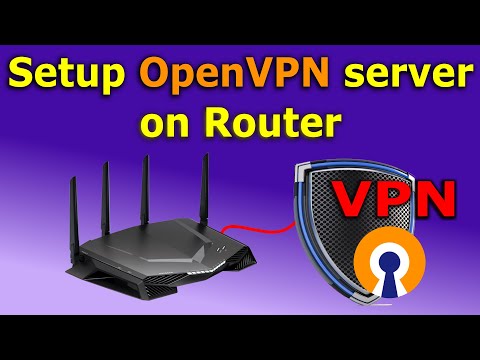 0:11:51
0:11:51
 0:11:01
0:11:01
 0:18:27
0:18:27
 0:10:56
0:10:56
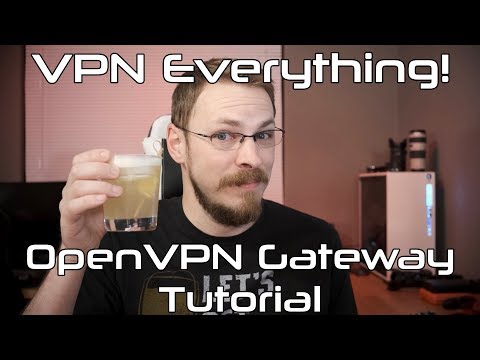 0:17:41
0:17:41
 0:03:06
0:03:06
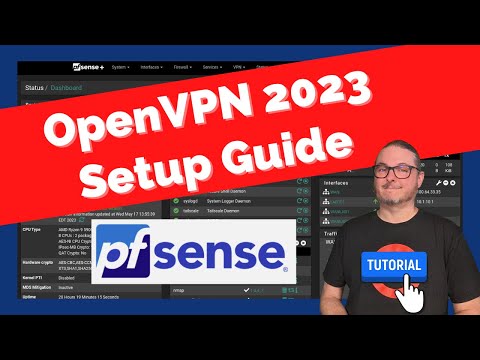 0:17:07
0:17:07
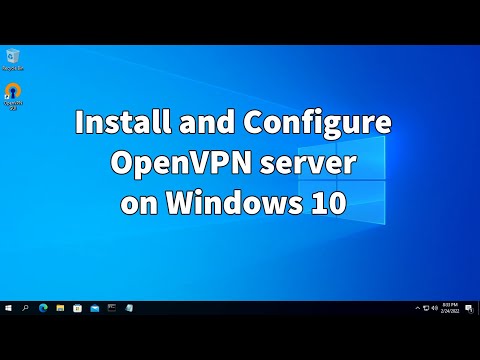 0:12:22
0:12:22
 0:24:24
0:24:24
 0:07:15
0:07:15
 0:10:07
0:10:07
 0:03:31
0:03:31
 0:13:54
0:13:54
 0:02:57
0:02:57
 0:07:13
0:07:13
 0:06:06
0:06:06