filmov
tv
How to Enable Javascript in Opera Browser

Показать описание
How to Enable JavaScript in Opera Browser?
How to Enable JavaScript in Opera Browser?
1. Open Opera Browser on Your Computer.
2. Click on the Opera Icon at the Top Left Corner of the Window.
3. Click on “Settings”.
4. Click on the "Advanced" Item in the Left Menu.
5. Now, Click on “Privacy and Security” From the Sub Menu.
6. Under “Privacy and Security” Section, Click on “Content Settings”.
7. Click on “JavaScript”.
8. Turn on the Radio Button that Says “Allowed (Recommended)”.
9. This Will Allow JavaScript On All Websites.
10. If You Want to Block JavaScript On Few Websites, Click the “Add” Button Next to Block Section.
11. Enter the URL Website as Shown in the Example.
12. Click “Add”.
13. This Will Allow JavaScript on All Websites Except the Few Listed in the Block Section.
14. This is How You Can Enable JavaScript in Opera Browser
Audio Credits:
Jason Farnham (Locally_Sourced)
Image Credits
How to Enable JavaScript in Opera Browser?
1. Open Opera Browser on Your Computer.
2. Click on the Opera Icon at the Top Left Corner of the Window.
3. Click on “Settings”.
4. Click on the "Advanced" Item in the Left Menu.
5. Now, Click on “Privacy and Security” From the Sub Menu.
6. Under “Privacy and Security” Section, Click on “Content Settings”.
7. Click on “JavaScript”.
8. Turn on the Radio Button that Says “Allowed (Recommended)”.
9. This Will Allow JavaScript On All Websites.
10. If You Want to Block JavaScript On Few Websites, Click the “Add” Button Next to Block Section.
11. Enter the URL Website as Shown in the Example.
12. Click “Add”.
13. This Will Allow JavaScript on All Websites Except the Few Listed in the Block Section.
14. This is How You Can Enable JavaScript in Opera Browser
Audio Credits:
Jason Farnham (Locally_Sourced)
Image Credits
How to Enable JavaScript On Google Chrome?
How To Enable Javascript in Chrome on Android
How to Enable Javascript on iPhone (Quick & Simple)
How to enable and disable JavaScript in Google Chrome
How to Enable JavaScript on Microsoft Edge | Amit Thinks
How to enable JavaScript in Chrome
How To Enable Javascript In Google Chrome - Full Guide
How to Enable Javascript on Google Chrome on Windows 10 (Quick & Easy)
What's the Secret to Mastering Custom JavaScript in GTM? (Push Purchase Event with cHTML)
How to Enable & Disable JavaScript in Google Chrome
How to Disable or Enable JavaScript in Google Chrome
How to Enable Javascript
How To Enable or Disable JavaScript in Google Chrome
How To Enable Or Disable Javascript On iPhone
How To Enable Javascript in Chrome on Android (2024)
How to Enable or Disable Javascript in Google Chrome on Android?
Enable / Disable JavaScript in Chrome Developer Tools
How To Enable / Disable JavaScript In Google Chrome
How To Enable JAVASCRIPT On Android Phone | 2023
How to Enable Javascript on Google Chrome (Quick & Simple)
How to Enable Javascript on Brave Browser (2024)
How To Enable Javascript On Windows 11
How to Enable Javascript in Chrome - Full Guide
How to enable javascript on google chrome windows 10 [2020]
Комментарии
 0:02:35
0:02:35
 0:00:55
0:00:55
 0:01:08
0:01:08
 0:02:13
0:02:13
 0:01:08
0:01:08
 0:00:46
0:00:46
 0:00:37
0:00:37
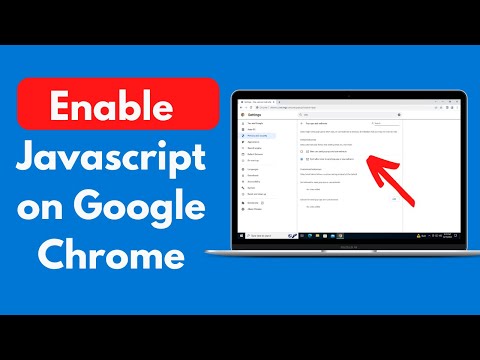 0:01:10
0:01:10
 0:14:24
0:14:24
 0:01:33
0:01:33
 0:01:17
0:01:17
 0:01:28
0:01:28
 0:01:01
0:01:01
 0:01:02
0:01:02
 0:00:33
0:00:33
 0:05:56
0:05:56
 0:00:41
0:00:41
 0:01:04
0:01:04
 0:00:49
0:00:49
 0:01:53
0:01:53
 0:00:56
0:00:56
 0:01:04
0:01:04
 0:01:52
0:01:52
 0:01:22
0:01:22