filmov
tv
How to enable Zoom Effect option on product page
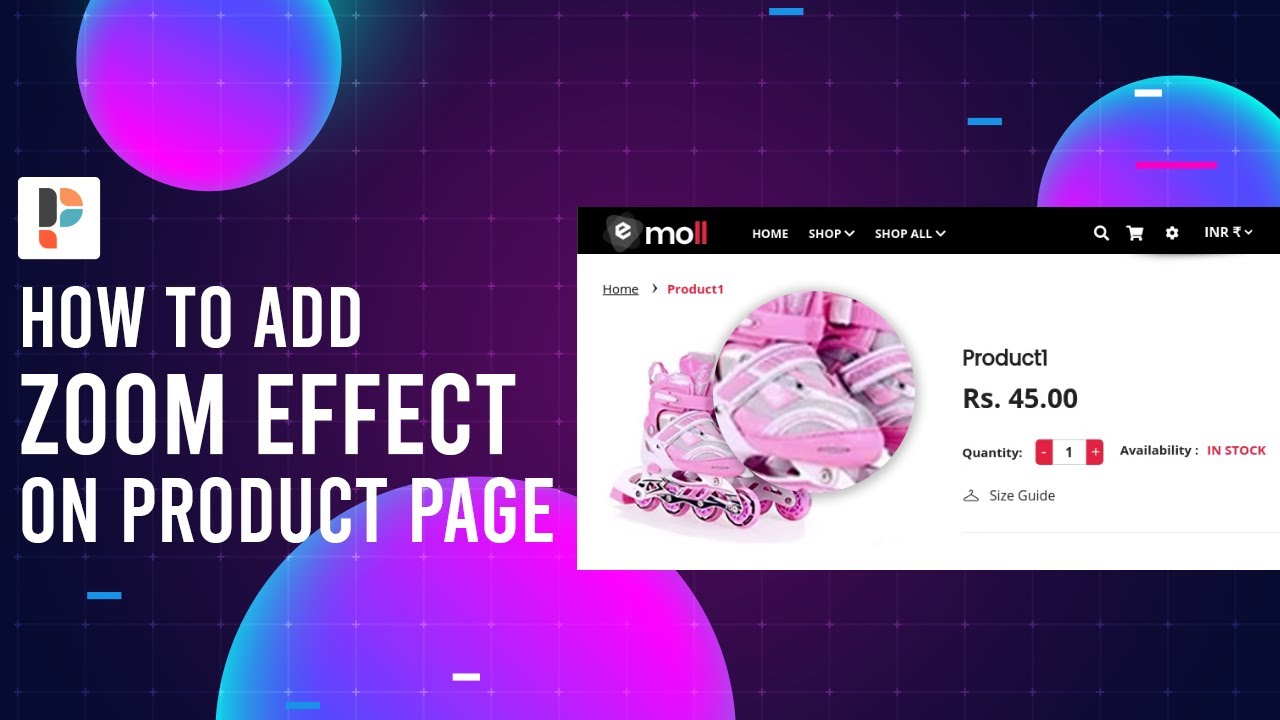
Показать описание
#shopify #Shopifytips #shopifyexperts #Themeforest #pikrana
How to enable Zoom Effect option on product page
Step 1. First of all open the store admin page
Step 2. Click on the online store option and select your theme.
Step 3. Click on customize button to open the customizer page.
Step 4. Click on customize button to open the customizer page.
Step 5. Go to customizer page and click on the dropdown arrow which is located at the top bar of the window.
Step 6. After clicking on the drop down arrow there is an opened menu drawer, then select the "product-pages" option in the drop down menu.
Step 7. After selecting the "product pages" option there is an opened product page window.
Step 8. Then scroll down and click on the “Theme settings“ tab and open it.
Step 9. After opening the "Theme settings" tab select the “product page“ tab.
Step 10. After opening the "product page" tab check the checkbox of setting "Enable Product Zoom".
Step 11. After checking the checkbox of setting "Enable Product Zoom", the zoom effect applied to the main product image on your product page.
How to enable Zoom Effect option on product page
Step 1. First of all open the store admin page
Step 2. Click on the online store option and select your theme.
Step 3. Click on customize button to open the customizer page.
Step 4. Click on customize button to open the customizer page.
Step 5. Go to customizer page and click on the dropdown arrow which is located at the top bar of the window.
Step 6. After clicking on the drop down arrow there is an opened menu drawer, then select the "product-pages" option in the drop down menu.
Step 7. After selecting the "product pages" option there is an opened product page window.
Step 8. Then scroll down and click on the “Theme settings“ tab and open it.
Step 9. After opening the "Theme settings" tab select the “product page“ tab.
Step 10. After opening the "product page" tab check the checkbox of setting "Enable Product Zoom".
Step 11. After checking the checkbox of setting "Enable Product Zoom", the zoom effect applied to the main product image on your product page.
Earth Zoom Out AI Effect! Easy Phone Editing Tutorial! #aiediting #creativeedits
PS5: How to Enable Zoom Feature Tutorial! (New Setting)
How To Make Earth Zoom Reels Edit | Instagram Trending Earth Zoom Reels Editing ⚡
How To Do “Zoom Effect” [CapCut Tutorial]
How To Use DYNAMIC ZOOM In Davinci Resolve
Instagram Trending Earth Zoom Reels Video Editing | How To Make Earth Zoom Reels Video
Earth Zoom in Tutorial | WANNADOITALL #higgsfield #earthzoomineffect #
How To Zoom In and Out In CapCut PC - Full Guide
Instagram Trending Earth Zoom Reels Video Editing | How To Make Earth Zoom Reels Video | telugu
Ai Earth Zoom Out Effect #ai #aivideoedit #earthzoomout #zoomout #zoomin #aizoomout #ibrareditor
How To Do Zoom In Effect in CapCut *UPDATED*
Smooth Zoom In & Zoom Out Tutorial [4K] | After Effects
How to Zoom in and out on CapCut
How to PROPERLY 'Zoom In/Out' in DaVinci Resolve 19
Create INSTANT Zoom In or Zoom Out - DaVinci Resolve
How To Add A Basic Zoom IN And OUT In Premiere Pro
How to make a zoom animation in Canva 😫 #canva #canvapresentation #presentation #study
Dynamic Zoom effect in DaVinci Resolve
ZOOM into One Area without Zooming the Rest - Davinci Resolve
Dolly Zoom Effect on Capcut
How to make a Zoom effect in PowerPoint 👀 #powerpoint #presentation
How To Add Optical Zoom Effect In Capcut||#bharateditz #shorts
How to use the ZOOM Trigger | Geometry Dash 2.2 Editor Tutorial
How you create Dolly Zoom effect using just your phone! #capcutedit #videoediting #tutorial #capcut
Комментарии
 0:00:36
0:00:36
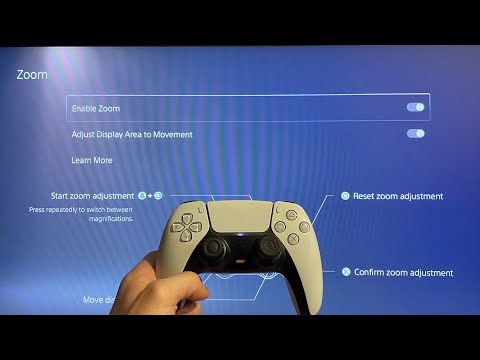 0:01:28
0:01:28
 0:06:12
0:06:12
 0:00:43
0:00:43
 0:00:26
0:00:26
 0:04:35
0:04:35
 0:00:44
0:00:44
 0:02:26
0:02:26
 0:02:40
0:02:40
 0:00:38
0:00:38
 0:02:05
0:02:05
 0:03:17
0:03:17
 0:00:33
0:00:33
 0:03:32
0:03:32
 0:01:05
0:01:05
 0:00:52
0:00:52
 0:00:28
0:00:28
 0:00:23
0:00:23
 0:00:59
0:00:59
 0:00:36
0:00:36
 0:00:37
0:00:37
 0:00:17
0:00:17
 0:00:34
0:00:34
 0:00:25
0:00:25