filmov
tv
How to Insert / Install SIM Card into iPad (2021)

Показать описание
#insert #install #simcard
This video shows you how to insert a Nano SIM card into the Apple iPad. This method will work on any iPad that has cellular capability.
Any one of these Tools needed To Remove SIM Card:
You can get a SIM Card removal tool, paperclip, or earring.
Directions:
1. Locate the Nano SIM Slot on the right edge
2. Sim card ejector removal tool, paperclip or earring that came with the iPad and align end with the pinhole
3. Push the tool firmly in until the tray pops out
4. Remove SIM card tray and fit the NanoSIM card (contact points facing up)
5. Align the two pin holes and reinsert tray into phone
6. Press tray into phone and wait 10-20 seconds for service to come up
Troubleshooting No Service / SIM Card not reading on iPad:
1. Turn off and on the iPad
2. Contact carrier to let them know you have a new phone and give them the IMEI number ( Settings - General - About - IMEI) or dail *#06#
3. Check if the phone is compatible with your SIM Card (Pro tip: always buy "unlocked" iPad). You can always ask previous carrier to unlocked your iPad if you paid it off your contract.
4. Get a new SIM card from your carrier, if the SIM card is damaged or broken.
This video shows you how to insert a Nano SIM card into the Apple iPad. This method will work on any iPad that has cellular capability.
Any one of these Tools needed To Remove SIM Card:
You can get a SIM Card removal tool, paperclip, or earring.
Directions:
1. Locate the Nano SIM Slot on the right edge
2. Sim card ejector removal tool, paperclip or earring that came with the iPad and align end with the pinhole
3. Push the tool firmly in until the tray pops out
4. Remove SIM card tray and fit the NanoSIM card (contact points facing up)
5. Align the two pin holes and reinsert tray into phone
6. Press tray into phone and wait 10-20 seconds for service to come up
Troubleshooting No Service / SIM Card not reading on iPad:
1. Turn off and on the iPad
2. Contact carrier to let them know you have a new phone and give them the IMEI number ( Settings - General - About - IMEI) or dail *#06#
3. Check if the phone is compatible with your SIM Card (Pro tip: always buy "unlocked" iPad). You can always ask previous carrier to unlocked your iPad if you paid it off your contract.
4. Get a new SIM card from your carrier, if the SIM card is damaged or broken.
Комментарии
 0:10:06
0:10:06
 0:04:32
0:04:32
 0:04:20
0:04:20
 0:05:14
0:05:14
 0:07:57
0:07:57
 0:01:57
0:01:57
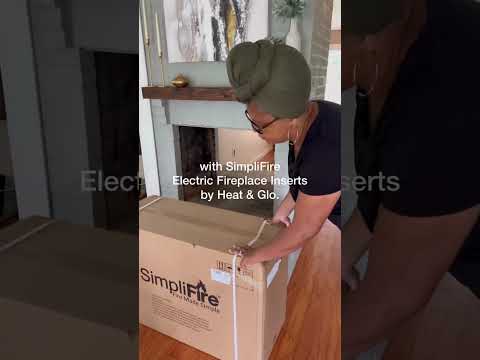 0:00:25
0:00:25
 0:00:14
0:00:14
 0:02:12
0:02:12
 0:08:04
0:08:04
 0:03:02
0:03:02
 0:03:56
0:03:56
 0:02:46
0:02:46
 0:04:17
0:04:17
 0:06:13
0:06:13
 0:04:52
0:04:52
 0:02:07
0:02:07
 0:10:55
0:10:55
 0:01:24
0:01:24
 0:01:27
0:01:27
 0:01:32
0:01:32
 0:04:32
0:04:32
 0:04:59
0:04:59
 0:00:58
0:00:58