filmov
tv
How Do You Debug Python Programs in PyCharm? | Step-by-Step Guide for Beginners

Показать описание
Welcome to this in-depth tutorial on how to debug Python programs in PyCharm! If you’ve been struggling to find and fix bugs in your Python code, mastering the debugging tools in PyCharm will save you time and frustration. Debugging is a crucial skill for every programmer, and this tutorial is designed to help you leverage PyCharm’s powerful features to become more efficient and effective at resolving issues in your code.
In this step-by-step guide, you will learn:
Setting Breakpoints: Learn how to set breakpoints at specific lines of code to pause the program execution and inspect variables and state. We’ll show you how to set and remove breakpoints, making it easier to find issues in your code.
Running the Debugger: Discover how to run your Python code in debug mode, and step through it one line at a time. You’ll see how this approach helps pinpoint where things go wrong in your program.
Inspecting Variables: Understand how to view and modify variable values during debugging. This will help you get a clearer picture of your program’s state and spot logic errors.
Using the Debugging Console: Explore how to interact with the debugging console to evaluate expressions, test fixes on the fly, and execute commands without restarting the entire program.
Step Over, Step Into, and Step Out: Get familiar with the key debugging commands in PyCharm: Step Over, Step Into, and Step Out. These commands help you control the flow of your program and inspect individual functions or methods in detail.
Why Should You Learn Debugging in PyCharm?
PyCharm is packed with powerful debugging features that make it one of the most effective tools for Python development. Whether you’re a beginner or an experienced programmer, learning to debug in PyCharm will streamline your coding process, allowing you to catch errors early and fix them efficiently. Mastering these debugging tools is essential for writing high-quality, bug-free code.
What You’ll Gain from This Tutorial:
A solid understanding of how to debug Python programs using PyCharm’s built-in tools.
Practical knowledge on fixing common coding mistakes and understanding your code’s behavior.
A boost to your coding efficiency, allowing you to solve problems faster and with less frustration.
A hands-on demonstration of how to use the PyCharm debugger to enhance your workflow.
Perfect for Beginners and Experienced Developers Alike!
This video is ideal for anyone looking to improve their debugging skills in Python. Whether you're just starting with Python or you've been coding for years, understanding how to debug effectively is an essential skill for every developer.
Watch now and level up your Python development skills with PyCharm!
🌐 Connect with Coderzon for Technology Consulting
Our parent brand, Coderzon, offers tailored solutions for technology consulting and IT recruitment services:
📲 Follow Us on Social Media for More Updates
Contact Us
CODERZON Technologies Pvt Ltd
AKL Heights, Seaport Road, Near Bharathmatha College, Kochi, Kerala - 682021
📞 Phone: +91 8301890158
💬 Like, Subscribe, and Share this video to help others learn how to debug Python programs in PyCharm! Drop a comment below if you have any questions or suggestions. Happy coding! 🚀
In this step-by-step guide, you will learn:
Setting Breakpoints: Learn how to set breakpoints at specific lines of code to pause the program execution and inspect variables and state. We’ll show you how to set and remove breakpoints, making it easier to find issues in your code.
Running the Debugger: Discover how to run your Python code in debug mode, and step through it one line at a time. You’ll see how this approach helps pinpoint where things go wrong in your program.
Inspecting Variables: Understand how to view and modify variable values during debugging. This will help you get a clearer picture of your program’s state and spot logic errors.
Using the Debugging Console: Explore how to interact with the debugging console to evaluate expressions, test fixes on the fly, and execute commands without restarting the entire program.
Step Over, Step Into, and Step Out: Get familiar with the key debugging commands in PyCharm: Step Over, Step Into, and Step Out. These commands help you control the flow of your program and inspect individual functions or methods in detail.
Why Should You Learn Debugging in PyCharm?
PyCharm is packed with powerful debugging features that make it one of the most effective tools for Python development. Whether you’re a beginner or an experienced programmer, learning to debug in PyCharm will streamline your coding process, allowing you to catch errors early and fix them efficiently. Mastering these debugging tools is essential for writing high-quality, bug-free code.
What You’ll Gain from This Tutorial:
A solid understanding of how to debug Python programs using PyCharm’s built-in tools.
Practical knowledge on fixing common coding mistakes and understanding your code’s behavior.
A boost to your coding efficiency, allowing you to solve problems faster and with less frustration.
A hands-on demonstration of how to use the PyCharm debugger to enhance your workflow.
Perfect for Beginners and Experienced Developers Alike!
This video is ideal for anyone looking to improve their debugging skills in Python. Whether you're just starting with Python or you've been coding for years, understanding how to debug effectively is an essential skill for every developer.
Watch now and level up your Python development skills with PyCharm!
🌐 Connect with Coderzon for Technology Consulting
Our parent brand, Coderzon, offers tailored solutions for technology consulting and IT recruitment services:
📲 Follow Us on Social Media for More Updates
Contact Us
CODERZON Technologies Pvt Ltd
AKL Heights, Seaport Road, Near Bharathmatha College, Kochi, Kerala - 682021
📞 Phone: +91 8301890158
💬 Like, Subscribe, and Share this video to help others learn how to debug Python programs in PyCharm! Drop a comment below if you have any questions or suggestions. Happy coding! 🚀
 0:05:51
0:05:51
 0:11:36
0:11:36
 0:14:02
0:14:02
 0:08:10
0:08:10
 0:11:53
0:11:53
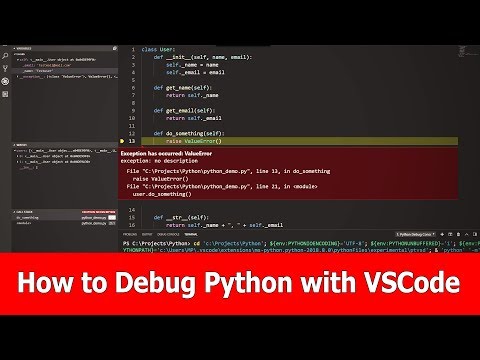 0:06:09
0:06:09
 0:09:39
0:09:39
 0:06:39
0:06:39
 0:01:33
0:01:33
 0:07:02
0:07:02
 0:17:01
0:17:01
 0:04:24
0:04:24
 0:00:27
0:00:27
 0:04:59
0:04:59
 0:28:05
0:28:05
 0:06:25
0:06:25
 0:06:30
0:06:30
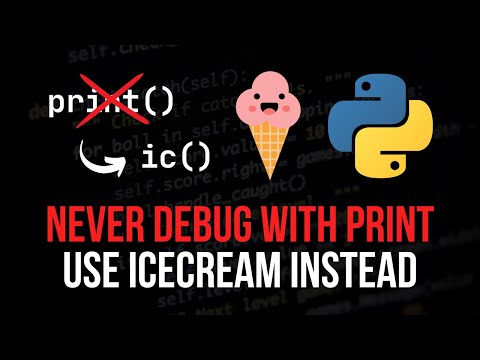 0:12:36
0:12:36
 0:09:40
0:09:40
 0:00:27
0:00:27
 0:00:42
0:00:42
 0:17:22
0:17:22
 0:00:41
0:00:41
 0:22:15
0:22:15