filmov
tv
Tutorial: How to enable and view 3D content in PDF using Adobe Acrobat Reader

Показать описание
We have 3D content in our specifications!
Interactive 3D data contained within Keetouch GmbH specification files can be shared, viewed and interrogated using the freely available Adobe Acrobat Reader.
Request Keetouch specification file now and using Adobe Acrobat Reader you will be able to:
• View the 3D model
• Interrogate the model tree
• Turn components in assemblies on and off
• Scale the model
• View as a solid and wireframe
BUT autoplay of 3D content is disabled by default.
• To enable 3D content in the current document:
Click the Options button and then select an appropriate option:
• Trust this document one time only
• Trust this document always
To enable 3D content permanently:
• Go to Edit - Preferences - 3D & Multimedia and then select the
Enable playing 3D content checkbox.
Interactive 3D data contained within Keetouch GmbH specification files can be shared, viewed and interrogated using the freely available Adobe Acrobat Reader.
Request Keetouch specification file now and using Adobe Acrobat Reader you will be able to:
• View the 3D model
• Interrogate the model tree
• Turn components in assemblies on and off
• Scale the model
• View as a solid and wireframe
BUT autoplay of 3D content is disabled by default.
• To enable 3D content in the current document:
Click the Options button and then select an appropriate option:
• Trust this document one time only
• Trust this document always
To enable 3D content permanently:
• Go to Edit - Preferences - 3D & Multimedia and then select the
Enable playing 3D content checkbox.
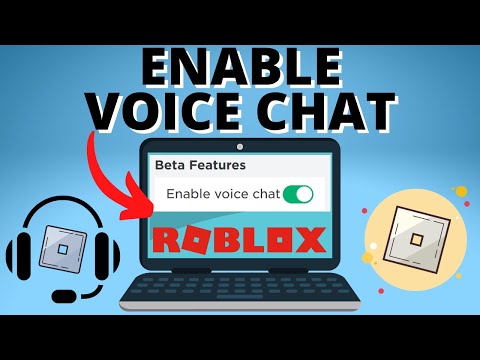 0:01:43
0:01:43
 0:01:15
0:01:15
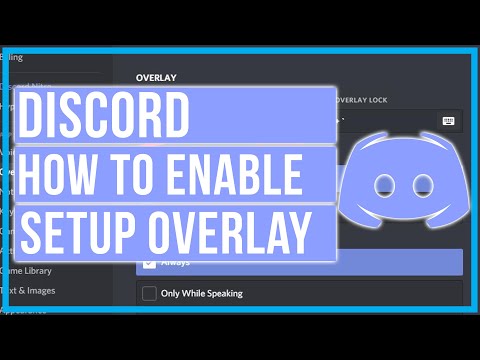 0:04:13
0:04:13
 0:05:09
0:05:09
 0:01:18
0:01:18
 0:00:30
0:00:30
 0:01:22
0:01:22
 0:07:02
0:07:02
 0:00:21
0:00:21
 0:10:54
0:10:54
 0:20:47
0:20:47
 0:00:35
0:00:35
 0:05:03
0:05:03
 0:20:45
0:20:45
 0:11:26
0:11:26
 0:07:40
0:07:40
 0:00:53
0:00:53
 0:15:20
0:15:20
 0:00:28
0:00:28
 0:01:36
0:01:36
 0:02:36
0:02:36
 0:01:00
0:01:00
 0:11:20
0:11:20
 0:06:56
0:06:56