filmov
tv
Develop a Pick-and-Place Robot with R.O.S., Git, Docker & Unity3D on Windows
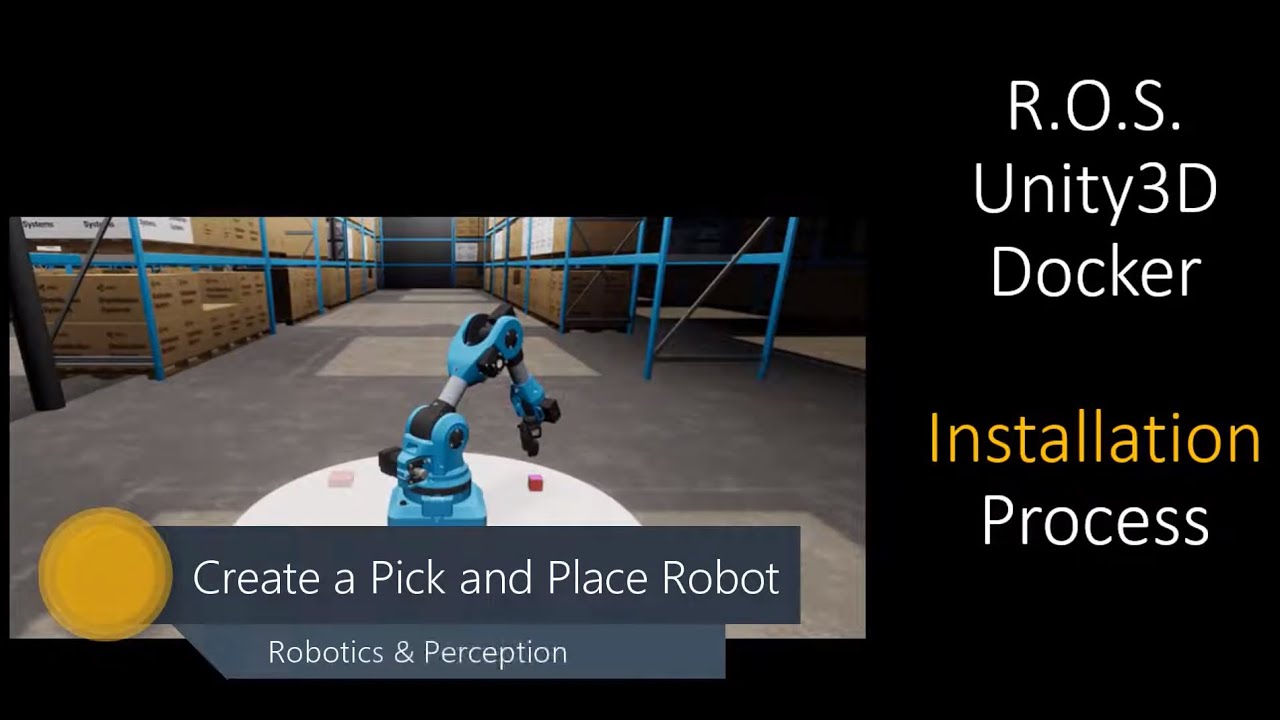
Показать описание
🔥 Master R.O.S. (Robot Operating System) with this Pick-and-Place Robot demo utilizing R.O.S., Git, Docker & Unity3D on Windows! 🔥
🔗 Useful Links:
🛠️ Timestamps:
00:00 - Intro: Kickstart Your Robotics Dev Setup on Windows
00:55 - Git for Windows: Downloading and Installation Guide
02:10 - Setting Notepad++ as Default Git Editor
03:30 - Validating Git Installation with PowerShell
05:02 - Docker Desktop: Essential Download & Installation
05:30 - Unity Hub: Your Portal to 3D Robotics Projects
06:10 - Install Unity Hub: Setting Up for 3D Development
11:07 - File Extraction & PowerShell Navigation: A Developer's Walkthrough
12:25 - Docker Commands: Build & Run Containers with Ease
16:30 - Unity Project Setup: Importing Robotics Simulation
18:45 - Robot Control in Unity: Interactive Simulation
20:30 - Integrating ROS: Unity Communication Setup
22:15 - Creating Services in Unity for Robot Movement
24:00 - ROS Nodes & Unity Actions: Real-time Interaction
25:45 - Finalizing Unity-ROS Integration: Component Configuration & Testing
27:30 - Launching & Managing ROS Nodes: Advanced Setup
29:15 - Verifying Your Setup: Testing Robot Movement in Unity
31:00 - Recap
34:45 - Outro: Call to Action
🚀 KEY HIGHLIGHTS:
1️⃣ Install Git. Say goodbye to version control woes!
2️⃣ Docker Desktop: Seamlessly install and understand Docker's pivotal role in your projects.
3️⃣ Unity Hub Insight: Download and install Unity Hub - your command center for 3D application development.
5️⃣ Power through PowerShell: Navigate directories like a pro and manage your development with finesse.
6️⃣ Unity & Docker Synergy: Integrate Unity with Docker for an optimal robotics simulation setup.
7️⃣ Robotics in Motion: Control a robotic arm in Unity and prep for ROS (Robot Operating System) integration.
👨💻 WHAT YOU WILL LEARN:
- Installing and validating Git on Windows.
- The essentials of Docker for container management.
- Setting up Unity Hub for 3D robotics and perception projects.
- Managing files and directories for optimal development workflow.
- Integrating Unity with Docker, including command history for efficiency.
- Setting up a Unity project with a focus on robotics simulations.
- Integrating Unity with ROS for advanced robot motion planning.
🔧 TOOLS COVERED:
- Git for Windows
- Notepad++ as Git editor
- Docker Desktop for Windows
- Unity Hub & Unity Version Management
- Microsoft Visual Studio Community
- ROS (Robot Operating System)
🎓 Perfect for:
- Developers setting up their Windows environment for robotics.
- Programmers keen on learning Docker and Unity for simulation.
- Robotics enthusiasts wanting to integrate Unity with ROS.
✅ Subscribe for more.
📌 Drop a comment if you have questions.
👍 Like this video if it helped you!
#RoboticsDevelopment #UnityTutorial #DockerTutorial #GitInstallation #WindowsDevSetup #ROSIntegration #UnitySimulation #PerceptionProject #RoboticsSimulation #DevEnvironmentSetup #unity3d
Don't forget to bookmark this video for future reference, and keep coding!
🔗 Useful Links:
🛠️ Timestamps:
00:00 - Intro: Kickstart Your Robotics Dev Setup on Windows
00:55 - Git for Windows: Downloading and Installation Guide
02:10 - Setting Notepad++ as Default Git Editor
03:30 - Validating Git Installation with PowerShell
05:02 - Docker Desktop: Essential Download & Installation
05:30 - Unity Hub: Your Portal to 3D Robotics Projects
06:10 - Install Unity Hub: Setting Up for 3D Development
11:07 - File Extraction & PowerShell Navigation: A Developer's Walkthrough
12:25 - Docker Commands: Build & Run Containers with Ease
16:30 - Unity Project Setup: Importing Robotics Simulation
18:45 - Robot Control in Unity: Interactive Simulation
20:30 - Integrating ROS: Unity Communication Setup
22:15 - Creating Services in Unity for Robot Movement
24:00 - ROS Nodes & Unity Actions: Real-time Interaction
25:45 - Finalizing Unity-ROS Integration: Component Configuration & Testing
27:30 - Launching & Managing ROS Nodes: Advanced Setup
29:15 - Verifying Your Setup: Testing Robot Movement in Unity
31:00 - Recap
34:45 - Outro: Call to Action
🚀 KEY HIGHLIGHTS:
1️⃣ Install Git. Say goodbye to version control woes!
2️⃣ Docker Desktop: Seamlessly install and understand Docker's pivotal role in your projects.
3️⃣ Unity Hub Insight: Download and install Unity Hub - your command center for 3D application development.
5️⃣ Power through PowerShell: Navigate directories like a pro and manage your development with finesse.
6️⃣ Unity & Docker Synergy: Integrate Unity with Docker for an optimal robotics simulation setup.
7️⃣ Robotics in Motion: Control a robotic arm in Unity and prep for ROS (Robot Operating System) integration.
👨💻 WHAT YOU WILL LEARN:
- Installing and validating Git on Windows.
- The essentials of Docker for container management.
- Setting up Unity Hub for 3D robotics and perception projects.
- Managing files and directories for optimal development workflow.
- Integrating Unity with Docker, including command history for efficiency.
- Setting up a Unity project with a focus on robotics simulations.
- Integrating Unity with ROS for advanced robot motion planning.
🔧 TOOLS COVERED:
- Git for Windows
- Notepad++ as Git editor
- Docker Desktop for Windows
- Unity Hub & Unity Version Management
- Microsoft Visual Studio Community
- ROS (Robot Operating System)
🎓 Perfect for:
- Developers setting up their Windows environment for robotics.
- Programmers keen on learning Docker and Unity for simulation.
- Robotics enthusiasts wanting to integrate Unity with ROS.
✅ Subscribe for more.
📌 Drop a comment if you have questions.
👍 Like this video if it helped you!
#RoboticsDevelopment #UnityTutorial #DockerTutorial #GitInstallation #WindowsDevSetup #ROSIntegration #UnitySimulation #PerceptionProject #RoboticsSimulation #DevEnvironmentSetup #unity3d
Don't forget to bookmark this video for future reference, and keep coding!
Комментарии
 0:00:28
0:00:28
 0:00:26
0:00:26
 0:00:17
0:00:17
 0:00:21
0:00:21
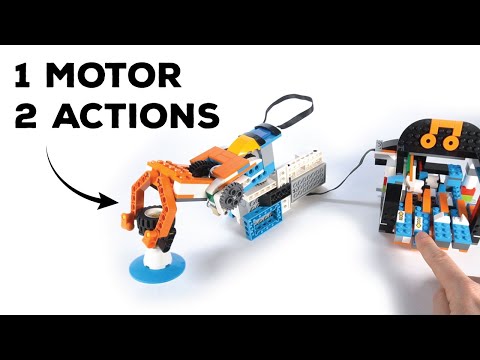 0:01:00
0:01:00
 0:05:43
0:05:43
 0:00:29
0:00:29
 0:00:17
0:00:17
 0:01:45
0:01:45
 0:07:55
0:07:55
 0:00:39
0:00:39
 0:22:38
0:22:38
 0:07:06
0:07:06
 0:00:33
0:00:33
 0:00:44
0:00:44
 0:01:01
0:01:01
 0:04:28
0:04:28
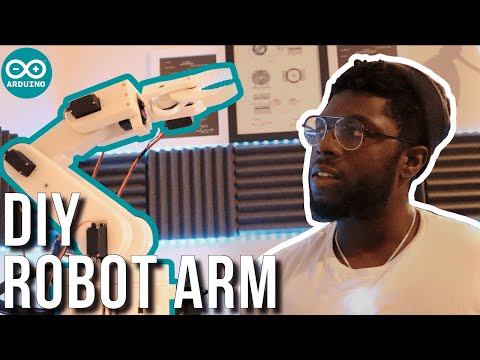 0:25:24
0:25:24
 0:03:09
0:03:09
 0:07:17
0:07:17
 0:01:00
0:01:00
 0:21:52
0:21:52
 0:00:59
0:00:59
 0:01:01
0:01:01