filmov
tv
Full Stack Developer Course - Using ASP.NET & Azure & C# & Android Jetpack Compose + Treblle

Показать описание
🚀 Learn ASP NET and Angular Full-Stack development with our complete course here:
In this video, you will learn how to build a full-stack app. Therefore you will use ASP.NET 6.0, Android Jetpack Compose with Kotlin and Azure!
Build API using ASP.NET and C#, upload it to Azure, Consume it using an Android application that YOU will build using Android Kotlin and Jetpack Compose 🚀
Build an entire stack! Backend and Frontend
#ASPNET #CSharp #AndroidJetpackCompose #fullstackdeveloper #fullstackdevelopercourse
Check out the outline of this course here ⤵️⤵️
0:00:00 Intro
0:02:17 Setting up the ASP.NET Project in Visual Studio (BACKEND)
0:08:08 Continuing the ASP.NET Project setup and using Postman
0:18:49 Extending our Database
0:29:23 Programming our Controller
0:38:03 Setting up Treblle
0:42:50 Setting up AZURE and testing
0:59:50 Intro Part 2 - The Android App (FRONTEND)
1:01:29 Sign up page UI
1:19:55 Setting up the Networking Libraries with the Service Class
1:30:56 Registering User
1:59:20 Profile UI
2:13:13 Fetching User Token
2:30:18 Save Token to Preference Data Store
2:49:07 Prepare Image for Upload
3:06:09 Upload and Fetch Profile Image From The API
3:39:37 Login Screen
3:48:57 Outro
In this video, you will learn how to build a full-stack android app, and our backend will be built using ASP.Net and our frontend using Kotlin.
We will also use Treblle to check our API for errors and monitor it after deploying it to Azure.
In this tutorial, you will learn how to build an android app from A~Z.
We will build our own APIs with a database to store our user's data; then we will build an android app that will consume our API.
This is a chance to introduce you to our sponsor for this video Treblle!.
Treblle makes it super easy to understand what's going on with your APIs and the apps that use them. In this tutorial, we will be integrating their package into our ASP project.
After that, we will deploy our API to Azure, and use Treblle to debug and check our requests and responses from our API for errors.
Finally, we will consume our API from an Android app to allow users to register and log in.
We will also be using the best practices for authentication by providing the users with a session token so that users won't have to log in every time they open our app.
We've got a lot to do, so let's get started :).
Get the source code on GitHub :
tutorialsEU offers you free video tutorials about programming and development for complete beginners up to experienced programmers.
This includes C#, Unity, Python, Android, Kotlin, Machine Learning, etc.
In this video, you will learn how to build a full-stack app. Therefore you will use ASP.NET 6.0, Android Jetpack Compose with Kotlin and Azure!
Build API using ASP.NET and C#, upload it to Azure, Consume it using an Android application that YOU will build using Android Kotlin and Jetpack Compose 🚀
Build an entire stack! Backend and Frontend
#ASPNET #CSharp #AndroidJetpackCompose #fullstackdeveloper #fullstackdevelopercourse
Check out the outline of this course here ⤵️⤵️
0:00:00 Intro
0:02:17 Setting up the ASP.NET Project in Visual Studio (BACKEND)
0:08:08 Continuing the ASP.NET Project setup and using Postman
0:18:49 Extending our Database
0:29:23 Programming our Controller
0:38:03 Setting up Treblle
0:42:50 Setting up AZURE and testing
0:59:50 Intro Part 2 - The Android App (FRONTEND)
1:01:29 Sign up page UI
1:19:55 Setting up the Networking Libraries with the Service Class
1:30:56 Registering User
1:59:20 Profile UI
2:13:13 Fetching User Token
2:30:18 Save Token to Preference Data Store
2:49:07 Prepare Image for Upload
3:06:09 Upload and Fetch Profile Image From The API
3:39:37 Login Screen
3:48:57 Outro
In this video, you will learn how to build a full-stack android app, and our backend will be built using ASP.Net and our frontend using Kotlin.
We will also use Treblle to check our API for errors and monitor it after deploying it to Azure.
In this tutorial, you will learn how to build an android app from A~Z.
We will build our own APIs with a database to store our user's data; then we will build an android app that will consume our API.
This is a chance to introduce you to our sponsor for this video Treblle!.
Treblle makes it super easy to understand what's going on with your APIs and the apps that use them. In this tutorial, we will be integrating their package into our ASP project.
After that, we will deploy our API to Azure, and use Treblle to debug and check our requests and responses from our API for errors.
Finally, we will consume our API from an Android app to allow users to register and log in.
We will also be using the best practices for authentication by providing the users with a session token so that users won't have to log in every time they open our app.
We've got a lot to do, so let's get started :).
Get the source code on GitHub :
tutorialsEU offers you free video tutorials about programming and development for complete beginners up to experienced programmers.
This includes C#, Unity, Python, Android, Kotlin, Machine Learning, etc.
Комментарии
 0:00:18
0:00:18
 0:14:55
0:14:55
 0:06:21
0:06:21
 7:29:12
7:29:12
 10:52:25
10:52:25
 0:00:06
0:00:06
 0:09:51
0:09:51
 0:12:03
0:12:03
 3:33:32
3:33:32
 0:00:47
0:00:47
 0:00:36
0:00:36
 0:04:22
0:04:22
 0:00:49
0:00:49
 0:07:09
0:07:09
 0:08:25
0:08:25
 0:00:40
0:00:40
 11:03:35
11:03:35
 10:05:39
10:05:39
 0:10:28
0:10:28
 11:03:23
11:03:23
 0:01:00
0:01:00
 21:48:35
21:48:35
 0:00:12
0:00:12
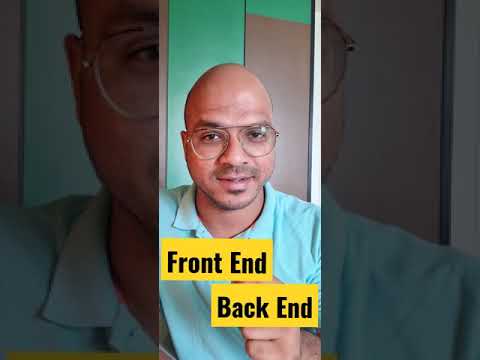 0:00:45
0:00:45