filmov
tv
how to connect database in sql server R2 or attach database .mdf file

Показать описание
1 -first run sql server m studio as an administrator
2 -here is showing box popup select server type u alrady given below
3 - select server name & copy it and authentication mode set as window
n connect
4- hmmmmmmmmmmm now here is started microsoft sql server m studio
5 - and then go to object explorer
6 - select ur server n expand it
there showing database n like some table options
7 - let's right click on database
then u want to attached file as an name extention .mdf or dekstop application it's diff.
8 - select attach
here is open attach database window
9 - given below add botton is showing select it ..............
10 - agian u want to expand ur tables where ur attachement file is located expand it
n select mdf file
finally done wid it ....
how to coonect n run microsoft visual studio 2010 n configure .config file
2 -here is showing box popup select server type u alrady given below
3 - select server name & copy it and authentication mode set as window
n connect
4- hmmmmmmmmmmm now here is started microsoft sql server m studio
5 - and then go to object explorer
6 - select ur server n expand it
there showing database n like some table options
7 - let's right click on database
then u want to attached file as an name extention .mdf or dekstop application it's diff.
8 - select attach
here is open attach database window
9 - given below add botton is showing select it ..............
10 - agian u want to expand ur tables where ur attachement file is located expand it
n select mdf file
finally done wid it ....
how to coonect n run microsoft visual studio 2010 n configure .config file
 0:00:21
0:00:21
 0:07:09
0:07:09
 0:20:34
0:20:34
 0:02:43
0:02:43
 0:13:11
0:13:11
 0:14:21
0:14:21
 0:02:51
0:02:51
 0:01:23
0:01:23
 0:20:17
0:20:17
 0:05:04
0:05:04
 0:03:42
0:03:42
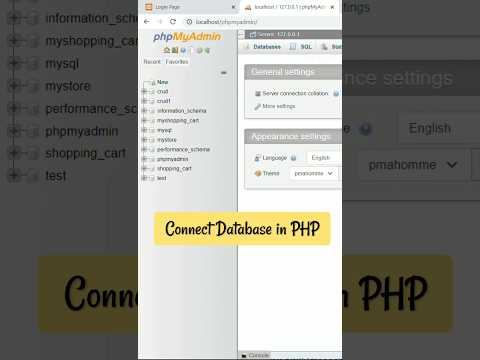 0:01:00
0:01:00
 0:07:42
0:07:42
 0:40:53
0:40:53
 0:00:26
0:00:26
 0:00:13
0:00:13
 0:00:55
0:00:55
 0:00:26
0:00:26
 0:00:10
0:00:10
 0:03:51
0:03:51
 0:00:50
0:00:50
 0:05:36
0:05:36
 0:09:12
0:09:12
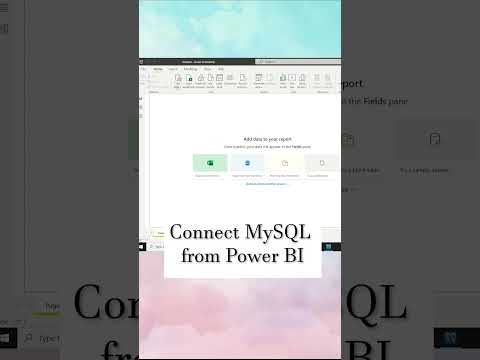 0:00:48
0:00:48