filmov
tv
Resource Dashboard

Показать описание
When resources log into RB Connect, they are greeted by the new Dashboard. In addition to announcements from your company, the Dashboard displays and gives users access to these top functions:
Top 10 Upcoming Jobs, Top 10 Overdue Tasks, and Total Receivables.
Users can resize and rearrange the layout of the different panes in the Dashboard window, then save their personalized layout.
RB Connect in IE11 and RB Connect Mobile do not have Dashboards; users will see Announcements only. RB Connect Mobile screens are too small for viewing multiple panes; and the IE11 browser does not support the Dashboard feature.
Less confusing job calendars in RB Connect & RB Connect Mobile:
The Task Cancelled field label is hidden unless the task is actually canceled, so resources don’t see the words “task cancelled” when the task is not canceled.
RB Connect Turn In wizard includes onscreen instructions:
Resources no longer have to look up information in their user guides (or ask you) when turning in jobs online. The Turn In wizard now includes simple onscreen instructions for the most common questions that arise when turning in jobs through RB Connect.
Top 10 Upcoming Jobs, Top 10 Overdue Tasks, and Total Receivables.
Users can resize and rearrange the layout of the different panes in the Dashboard window, then save their personalized layout.
RB Connect in IE11 and RB Connect Mobile do not have Dashboards; users will see Announcements only. RB Connect Mobile screens are too small for viewing multiple panes; and the IE11 browser does not support the Dashboard feature.
Less confusing job calendars in RB Connect & RB Connect Mobile:
The Task Cancelled field label is hidden unless the task is actually canceled, so resources don’t see the words “task cancelled” when the task is not canceled.
RB Connect Turn In wizard includes onscreen instructions:
Resources no longer have to look up information in their user guides (or ask you) when turning in jobs online. The Turn In wizard now includes simple onscreen instructions for the most common questions that arise when turning in jobs through RB Connect.
 0:02:41
0:02:41
 0:53:50
0:53:50
 0:05:03
0:05:03
 0:01:00
0:01:00
 1:14:51
1:14:51
 0:23:08
0:23:08
 0:07:43
0:07:43
 0:21:05
0:21:05
 0:02:57
0:02:57
 1:11:40
1:11:40
 0:13:43
0:13:43
 0:14:42
0:14:42
 0:19:07
0:19:07
 0:33:54
0:33:54
 0:49:20
0:49:20
 0:19:21
0:19:21
 0:04:07
0:04:07
 0:40:04
0:40:04
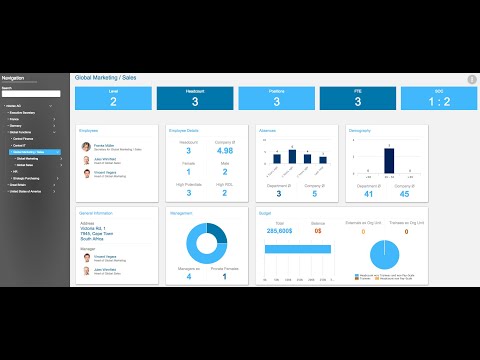 0:01:00
0:01:00
 0:47:44
0:47:44
 0:43:40
0:43:40
 0:02:33
0:02:33
 0:15:12
0:15:12
 1:29:48
1:29:48