filmov
tv
Step-by-Step: How to Install WordPress on Your Local Computer

Показать описание
In this tutorial, we will start by explaining the benefits of setting up a local WordPress installation, including increased privacy, customizable testing environments, and offline access. Next, we will guide you through the process of downloading and installing LocalWP, a powerful tool specifically designed to streamline the local WordPress installation process on Windows.
Once LocalWP is set up, we will demonstrate how to create a new site, adjust site settings, and configure your desired options. We'll cover important aspects such as custom site names, domain mappings, enabling HTTPS, and managing site templates. Following that, we'll show you how to install the latest version of WordPress on your local computer effortlessly.
To make your local WordPress experience even more convenient and efficient, we will dive into various useful plugins and themes, highlighting their installation methods and potential functionalities. Furthermore, we'll provide troubleshooting tips and solutions, ensuring a smooth and hassle-free installation process.
Don't miss out on this comprehensive tutorial! Whether you're a WordPress developer, designer, or simply a curious enthusiast, this step-by-step guide will equip you with the knowledge and skills needed to successfully install WordPress on your local computer, empowering you to create incredible websites!
#WordPressInstallation #LocalDevelopment #WebsiteTesting #WordPressTutorial #LocalWP #WindowsInstallation #WebsiteDevelopment #OfflineWebsiteTesting #LocalWebsiteSetup
Join this channel to get access to perks:
Domain names are very essential in the development of a website. While some companies provide expensive domain names, others also make it cheap and affordable for small startups to afford.
Getting a domain alone is not enough to create a website. You need a place to host your content.
==============
Resources
==============
You May Also Like
=========================================
CONNECT WITH ME
=========================================
Telegram: @buzuuzu
Instagram: @kwabenaasare or @kaetechdigital
=================
Support the Channel
=================
========
Hire Me
========
=============
DISCLAIMER
=============
All themes and plugins used in this tutorial are for educational purposes. Please contact the theme and plugin developers whenever you have problems concerning the themes and plugins. Their support team will be readily available to answer your questions.
Комментарии
 0:08:08
0:08:08
 0:08:06
0:08:06
 0:05:37
0:05:37
 0:06:37
0:06:37
 0:03:31
0:03:31
 0:04:01
0:04:01
 0:11:12
0:11:12
 0:16:41
0:16:41
 0:07:53
0:07:53
 0:08:18
0:08:18
 0:12:29
0:12:29
 1:45:24
1:45:24
 0:08:29
0:08:29
 0:25:49
0:25:49
 1:25:37
1:25:37
 0:15:14
0:15:14
 0:09:40
0:09:40
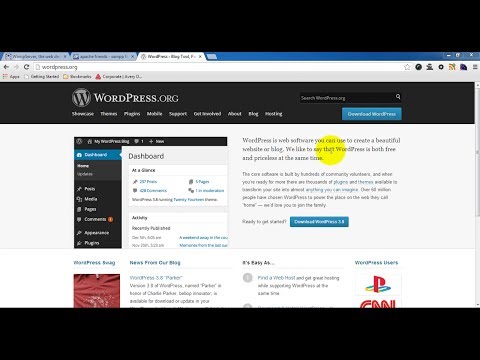 0:07:17
0:07:17
 0:05:19
0:05:19
 0:12:08
0:12:08
 0:05:33
0:05:33
 0:08:39
0:08:39
 0:23:43
0:23:43
 0:06:45
0:06:45