filmov
tv
Data Science Project Completed in 5 Minutes Using ChatGPT Plugin Noteable | Machine Learning

Показать описание
The ChatGPT plugin Noteable is a revolutionary tool designed to streamline and enhance the process of data analysis and modeling. Noteable allows users to describe in natural language what they want to do, such as the data analysis techniques they want to use, and it generates a complete notebook using Python, SQL, or markdown as a result. It can be used for data exploration, data transformations, data visualization, identify patterns or trends, as well as building machine learning models. Additionally, Noteable supports collaborative work, making it an excellent tool for team-based data science projects.
In this tutorial, we will talk about:
👉 How to enable Noteable plugin and connect ChatGPT with a Noteable project?
👉 How to conduct exploratory data analysis using ChatGPT Noteable plugin?
👉 How to build a machine learning model and perform hyperparameter tuning?
👉 How to share the notebook with others?
⏰ Timecodes ⏰
0:00 - Intro
0:49 - Step 1: Enable ChatGPT Plugins
1:11 - Step 2: Install Noteable Plugin
1:51 - Step 3: Set Default Project for ChatGPT
2:42 - Step 4: Read Data Using ChatGPT Plugin Noteable
3:15 - Step 5: Exploratory Data Analysis (EDA)
3:59 - Step 6: Build Machine Learning Models
4:51 - Step 7: Model Hyperparameter Tuning
6:11 - Step 8: Sharing the Notebook
🔥 Check out more machine learning tutorials on my website!
#chatgptplugins #noteable # datascience #grabngoinfo
In this tutorial, we will talk about:
👉 How to enable Noteable plugin and connect ChatGPT with a Noteable project?
👉 How to conduct exploratory data analysis using ChatGPT Noteable plugin?
👉 How to build a machine learning model and perform hyperparameter tuning?
👉 How to share the notebook with others?
⏰ Timecodes ⏰
0:00 - Intro
0:49 - Step 1: Enable ChatGPT Plugins
1:11 - Step 2: Install Noteable Plugin
1:51 - Step 3: Set Default Project for ChatGPT
2:42 - Step 4: Read Data Using ChatGPT Plugin Noteable
3:15 - Step 5: Exploratory Data Analysis (EDA)
3:59 - Step 6: Build Machine Learning Models
4:51 - Step 7: Model Hyperparameter Tuning
6:11 - Step 8: Sharing the Notebook
🔥 Check out more machine learning tutorials on my website!
#chatgptplugins #noteable # datascience #grabngoinfo
Комментарии
 0:13:45
0:13:45
 0:10:08
0:10:08
 0:14:07
0:14:07
 0:13:41
0:13:41
 0:38:31
0:38:31
 0:29:31
0:29:31
 0:30:08
0:30:08
 1:01:02
1:01:02
 1:14:26
1:14:26
 0:02:12
0:02:12
 0:09:57
0:09:57
 0:04:38
0:04:38
 4:18:05
4:18:05
 0:11:54
0:11:54
 1:23:20
1:23:20
 3:11:52
3:11:52
 0:10:41
0:10:41
 0:06:58
0:06:58
 0:15:44
0:15:44
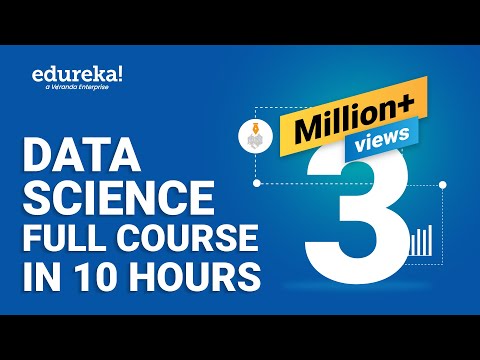 10:23:57
10:23:57
 0:15:21
0:15:21
 0:01:00
0:01:00
 0:11:09
0:11:09
 0:21:18
0:21:18