filmov
tv
Draw things on top each other - Depth sorting [Game Maker | Basics]

Показать описание
This basics video tutorial shows you how to depth sort (depth system) in GameMaker.
Things feel natural if they are being draw correctly. Image a stack of cards and it is obvious that the top card would be visible to you. So what we do is to check where the instances are and sort them to their own depth (or their own layer so to say) according to their y position in the room. We cluster all the instances into a parent object and swap their current depth to their -y value. We do that with the "with" statement that allows use to go through all the instances and swap their own depth. That's it!
Advanced version of controlling depth:
(Free) Art shown in the project and in video thumbnail:
Ansimuz CC0
👑 Support me and get fresh game art and game maker projects every month:
Follow me on:
CHAPTERS
-------------------------------------------------------------------------------------------------------
0:00 What we will do
0:59 Subscribe
1:11 Theory of depth and how things are being draw
2:03 Depth sorting
2:37 Grouping instances into a parent object to sort
3:44 Pitfalls of this depth sorting
Things feel natural if they are being draw correctly. Image a stack of cards and it is obvious that the top card would be visible to you. So what we do is to check where the instances are and sort them to their own depth (or their own layer so to say) according to their y position in the room. We cluster all the instances into a parent object and swap their current depth to their -y value. We do that with the "with" statement that allows use to go through all the instances and swap their own depth. That's it!
Advanced version of controlling depth:
(Free) Art shown in the project and in video thumbnail:
Ansimuz CC0
👑 Support me and get fresh game art and game maker projects every month:
Follow me on:
CHAPTERS
-------------------------------------------------------------------------------------------------------
0:00 What we will do
0:59 Subscribe
1:11 Theory of depth and how things are being draw
2:03 Depth sorting
2:37 Grouping instances into a parent object to sort
3:44 Pitfalls of this depth sorting
Комментарии
 0:16:09
0:16:09
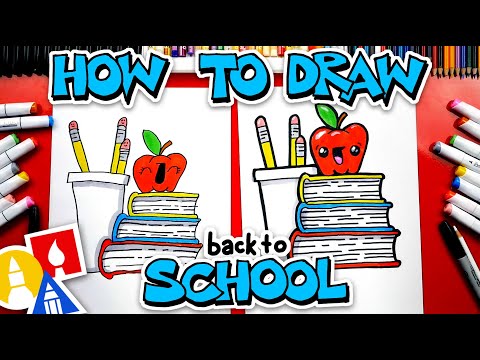 0:09:41
0:09:41
 0:09:04
0:09:04
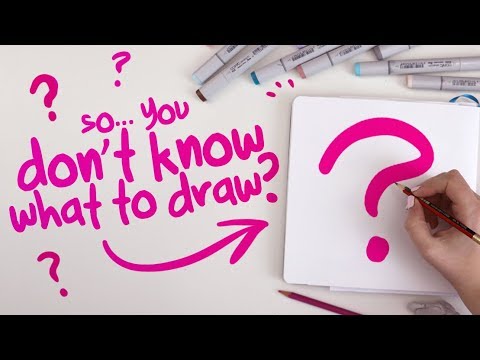 0:20:23
0:20:23
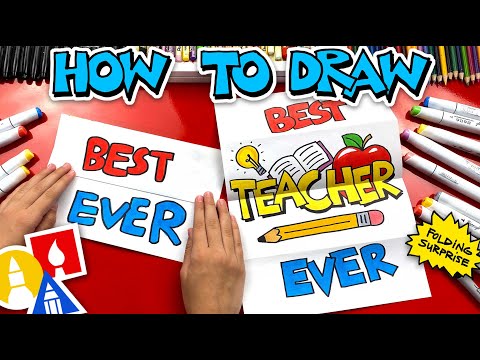 0:11:07
0:11:07
 0:00:53
0:00:53
 0:06:10
0:06:10
 0:14:20
0:14:20
 0:13:32
0:13:32
 0:00:48
0:00:48
 0:04:52
0:04:52
 0:11:37
0:11:37
 0:08:24
0:08:24
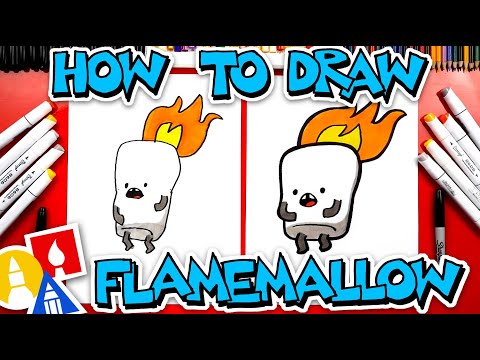 0:07:10
0:07:10
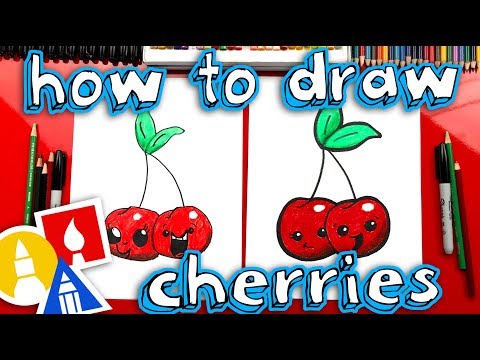 0:20:17
0:20:17
 0:03:45
0:03:45
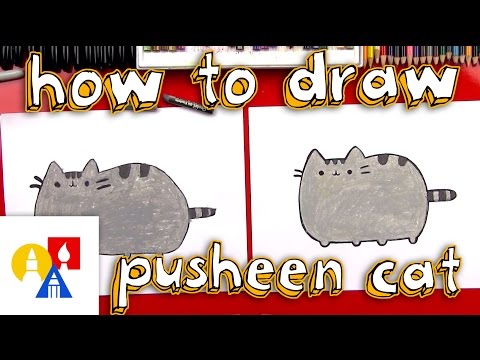 0:06:15
0:06:15
 0:06:16
0:06:16
 0:09:06
0:09:06
 0:12:59
0:12:59
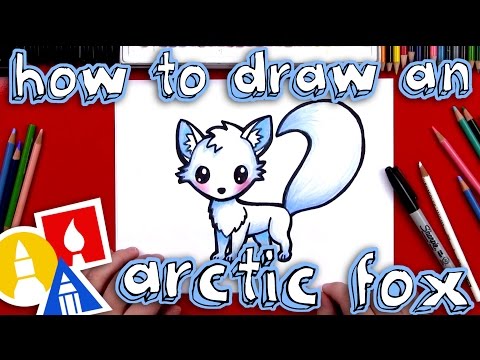 0:08:47
0:08:47
 0:07:56
0:07:56
 0:09:02
0:09:02
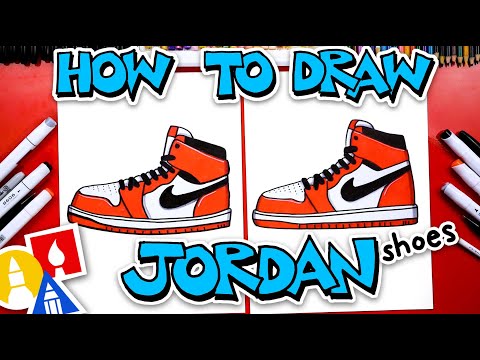 0:16:15
0:16:15