filmov
tv
How to DEBUG Java code and micro service in Eclipse, IntelliJ

Показать описание
#Debug #Java #Application
Eclipse Debug Java Application ► SUBSCRIBE & LIKE!!
► Basics of how to get around in the Eclipse debugger when writing Java programs.
► Download the sample java microservice application :
~~~~~~~~~~~~~~~~~~~~~~~~~~~~~~~~~~~~~~~~~~~~~~~~~~~~~~~~~~~
► Here is our amazing playlist for Core Java, Spring MVC/Boot, Git and Micro service
~~~~~~~~~~~~~~~~~~~~~~~~~~~~~~~~~~~~~~~~~~~~~~~~~~~~~~~~~~~
~~~~~~~~~~~~~~~~~~~~~~~~~~~~~~~~~~~~
Watch my "Most Watched Videos"
~~~~~~~~~~~~~~~~~~~~~~~~~~~~~~~~~~~~
~~~~~~~~~~~~~~~~~~~~~~~~~~~~~~~~~~~~~~~~~~~~~~~~~~~
Important Debugging information and short cut keys
~~~~~~~~~~~~~~~~~~~~~~~~~~~~~~~~~~~~~~~~~~~~~~~~~~~
► Debugging is the routine process of locating and removing bugs, errors or abnormalities from programs. It's a must-have skill for any Java developer because it helps to find a subtle bug that is not visible during code reviews or that only happens when a specific condition occurs.
► The breakpoint is an intentional stopping or pausing place in a program, put in place for debugging purposes. It is also sometimes simply referred to as a pause. More generally, a breakpoint is a means of acquiring knowledge about a program during its execution.
► F5 function key used in debug for the step into
► F6 function key used in debug for Step over
► F7 function key used in debug for return to the caller
► F8 function key used in debugging for resume program execution
► Ctrl + Shift + i used for check variables or expression value
► brak point
► debug view is window panel in eclipse
► debug breakpoint view is window panel in eclipse
~~~~~~~~~~~~~~~~~~~~~~~~~~~~~~~~~~~~~~~~~~~~~~~~~~~
4 Important Tips for Debug your application
~~~~~~~~~~~~~~~~~~~~~~~~~~~~~~~~~~~~~~~~~~~~~~~~~~~
1. Select the proper debug point before caugth any exception or stop execution
2. check the variables expression value
3. rung your application debug mode ( new perspective will open )
4. try to use ctrl + Shift + i short cut key for check variables expression value
Debugging using Eclipse.Debugging using Intellij,Debugging using NetBeans.
Break Points,Change value of variables, Step Into and Step Over. Eclipse video
tutorial for Beginners. Learn Java programming using Eclipse IDE.
Latest versions of Eclipse : Photon(4.8),Oxygen (4.7),Neon(4.6), Mars(4.5),Luna(4.4),Kepler(4.3), Juno(4.2), Indigo(3.7),
Helios(3.6), Galileo(3.5) Also discussed are productivity tips
including keyboard shortcuts.
Eclipse Debug Java Application ► SUBSCRIBE & LIKE!!
► Basics of how to get around in the Eclipse debugger when writing Java programs.
► Download the sample java microservice application :
~~~~~~~~~~~~~~~~~~~~~~~~~~~~~~~~~~~~~~~~~~~~~~~~~~~~~~~~~~~
► Here is our amazing playlist for Core Java, Spring MVC/Boot, Git and Micro service
~~~~~~~~~~~~~~~~~~~~~~~~~~~~~~~~~~~~~~~~~~~~~~~~~~~~~~~~~~~
~~~~~~~~~~~~~~~~~~~~~~~~~~~~~~~~~~~~
Watch my "Most Watched Videos"
~~~~~~~~~~~~~~~~~~~~~~~~~~~~~~~~~~~~
~~~~~~~~~~~~~~~~~~~~~~~~~~~~~~~~~~~~~~~~~~~~~~~~~~~
Important Debugging information and short cut keys
~~~~~~~~~~~~~~~~~~~~~~~~~~~~~~~~~~~~~~~~~~~~~~~~~~~
► Debugging is the routine process of locating and removing bugs, errors or abnormalities from programs. It's a must-have skill for any Java developer because it helps to find a subtle bug that is not visible during code reviews or that only happens when a specific condition occurs.
► The breakpoint is an intentional stopping or pausing place in a program, put in place for debugging purposes. It is also sometimes simply referred to as a pause. More generally, a breakpoint is a means of acquiring knowledge about a program during its execution.
► F5 function key used in debug for the step into
► F6 function key used in debug for Step over
► F7 function key used in debug for return to the caller
► F8 function key used in debugging for resume program execution
► Ctrl + Shift + i used for check variables or expression value
► brak point
► debug view is window panel in eclipse
► debug breakpoint view is window panel in eclipse
~~~~~~~~~~~~~~~~~~~~~~~~~~~~~~~~~~~~~~~~~~~~~~~~~~~
4 Important Tips for Debug your application
~~~~~~~~~~~~~~~~~~~~~~~~~~~~~~~~~~~~~~~~~~~~~~~~~~~
1. Select the proper debug point before caugth any exception or stop execution
2. check the variables expression value
3. rung your application debug mode ( new perspective will open )
4. try to use ctrl + Shift + i short cut key for check variables expression value
Debugging using Eclipse.Debugging using Intellij,Debugging using NetBeans.
Break Points,Change value of variables, Step Into and Step Over. Eclipse video
tutorial for Beginners. Learn Java programming using Eclipse IDE.
Latest versions of Eclipse : Photon(4.8),Oxygen (4.7),Neon(4.6), Mars(4.5),Luna(4.4),Kepler(4.3), Juno(4.2), Indigo(3.7),
Helios(3.6), Galileo(3.5) Also discussed are productivity tips
including keyboard shortcuts.
Комментарии
 0:22:18
0:22:18
 0:02:39
0:02:39
 0:11:04
0:11:04
 0:50:18
0:50:18
 0:10:35
0:10:35
 0:09:34
0:09:34
 0:12:41
0:12:41
 0:02:04
0:02:04
 0:06:19
0:06:19
 0:35:37
0:35:37
 0:17:28
0:17:28
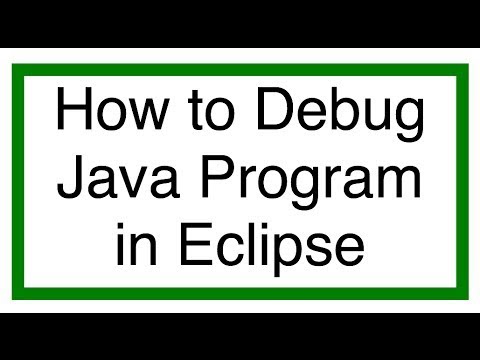 0:10:08
0:10:08
 0:00:54
0:00:54
 0:00:35
0:00:35
 0:05:48
0:05:48
 0:01:18
0:01:18
 0:37:52
0:37:52
 0:25:17
0:25:17
 0:08:47
0:08:47
 0:00:56
0:00:56
 0:17:40
0:17:40
 0:12:47
0:12:47
 0:14:32
0:14:32
 0:17:54
0:17:54