filmov
tv
How to Upgrade to BOOTSTRAP 4 in Yii2- Part 1 - STEP-BY-STEP Basic Project Setup

Показать описание
Do you need or want to upgrade Yii2 to Bootstrap 4? Now you can do it easily with these step by step videos. This video is Part 1 Setting up a Basic Yii2 project ready to perform the upgrade. If you already have a project up and running, you can skip this video (though viewing the introductory slides could prove very beneficial).
*We normally release videos on a Friday and/or over the weekend. Subscribe & click the Bell if you don’t want to miss the next video. Thanks for watching*
We do our best to be as thorough as possible, go over all the details, share with you everything involved and go over how it works and/or performs. We hope you find this helpful. We hope it answers all your questions. If not, please ask them in the comments below.
Check out my other videos too:
Check out my other channel:
#bootstrap4 #yii2 #netbeans #linux #yii #programmingfortheweb #php
---
(*) Affiliate Links
Credits: None this time...
---
NOTES:
I tend to make the videos "on the fly", there's usually no script and everything is done from memory with just a few notes to jog the "old, grey cells". I do apologise for the umms, ahhs, erms, and pregnant pauses in the video - men tend not to be quite as good at multi-tasking :D .
I will, when possible, copy and paste commands to make the videos a little quicker and so as to not waste your time.
BIO:
John has been working with computers for longer than he cares to remember. John trained as a Systems Analyst/Programmer, has also worked as a Systems Administrator on Windows Servers and Workstations and has been dabbling with Linux since the mid-1990s.
Along the way, John has learnt and used COBOL, C, C++, Visual Basic, Delphi, PHP (HTML, CSS, JavaScript etc.), SQL, various Scripting languages and some proprietary database languages. John wrote his first website in early 1996 using Windows Notepad (no IDEs were available then) and, later, started using HotDog before moving to Dreamweaver then to NetBeans and Atom.
John, now, is freelance and develops software solely for the internet. John uses both Windows and Linux daily and develops web software in both environments using PHP, HTML, CSS (Sass & Less), SQL, JavaScript and various frameworks as the project dictates.
*We normally release videos on a Friday and/or over the weekend. Subscribe & click the Bell if you don’t want to miss the next video. Thanks for watching*
We do our best to be as thorough as possible, go over all the details, share with you everything involved and go over how it works and/or performs. We hope you find this helpful. We hope it answers all your questions. If not, please ask them in the comments below.
Check out my other videos too:
Check out my other channel:
#bootstrap4 #yii2 #netbeans #linux #yii #programmingfortheweb #php
---
(*) Affiliate Links
Credits: None this time...
---
NOTES:
I tend to make the videos "on the fly", there's usually no script and everything is done from memory with just a few notes to jog the "old, grey cells". I do apologise for the umms, ahhs, erms, and pregnant pauses in the video - men tend not to be quite as good at multi-tasking :D .
I will, when possible, copy and paste commands to make the videos a little quicker and so as to not waste your time.
BIO:
John has been working with computers for longer than he cares to remember. John trained as a Systems Analyst/Programmer, has also worked as a Systems Administrator on Windows Servers and Workstations and has been dabbling with Linux since the mid-1990s.
Along the way, John has learnt and used COBOL, C, C++, Visual Basic, Delphi, PHP (HTML, CSS, JavaScript etc.), SQL, various Scripting languages and some proprietary database languages. John wrote his first website in early 1996 using Windows Notepad (no IDEs were available then) and, later, started using HotDog before moving to Dreamweaver then to NetBeans and Atom.
John, now, is freelance and develops software solely for the internet. John uses both Windows and Linux daily and develops web software in both environments using PHP, HTML, CSS (Sass & Less), SQL, JavaScript and various frameworks as the project dictates.
 0:04:50
0:04:50
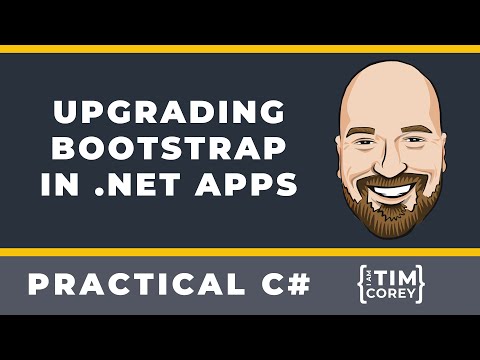 0:24:02
0:24:02
 0:04:33
0:04:33
 0:06:05
0:06:05
 0:19:55
0:19:55
 0:13:18
0:13:18
 0:07:58
0:07:58
 0:08:01
0:08:01
 0:00:37
0:00:37
 0:00:49
0:00:49
 0:13:50
0:13:50
 0:15:07
0:15:07
 0:07:42
0:07:42
 0:16:47
0:16:47
 0:16:06
0:16:06
 0:04:43
0:04:43
 0:05:04
0:05:04
 0:05:00
0:05:00
 0:03:59
0:03:59
 0:02:49
0:02:49
 0:00:57
0:00:57
 0:03:37
0:03:37
 0:01:00
0:01:00
 0:10:47
0:10:47