filmov
tv
Creating a variable in Java | Java variables | Variables in Java in Telugu

Показать описание
In java programming, a "variable" is simply a useful container in which a value may be stored for subsequent use by the program. The stored value may be changed (vary) as the program executes its instructions - hence the term "variable".
A variable is created by writing a variable "declaration" in the program, specifying the type of data that variable may contain and a given name for that variable. For example, the String data type can be specified to allow a variable named "message" to contain regular text with this declaration:
String message;
----------------------------------------------
🌟 Topic: Creating a variable in Java
🌟 Faculty: Ravula Govardhan
🌟 Category: Java Tutorial for Beginners in Telugu
----------------------------------------------
📌 TIMESTAMPS 📌
00:00 Start
00:12 What is a variable?
02:29 Variable declaration
08:57 Variable initialization
12:28 Follow these steps to create a program that declares a variable, which gets initialized in its declaration then changed later
---------------------------------------------
#creatingavariableinjava #javavariables #variablesinjava #variablenameinjava #localvariableinjavaexample #staticvariableinjavaexample #classvariableinjava #howtodeclareavariableinjava
------------------------------------------------------------
▬▬▬▬▬ For Source code use this GitHub Link: ▬▬▬▬▬
▬▬▬▬▬ Subscribe to Our Channel: ▬▬▬▬▬
▬▬▬▬▬ Follow me on Facebook: ▬▬▬▬▬
💛 You may also like our remaining playlists too.
✔️ 1. Java Tutorial for Beginners in Telugu -
✔️ 2. C language in Telugu -
✔️ 3. C Logic Programming -
✔️ 4. Python Projects in Telugu
✔️ 5. Learn Python in Telugu -
✔️ 6. HTML in Telugu (Tutorial for Beginners) -
✔️ 7. Python/Django Projects:
✔️ 8. Tips & Tricks
✔️ 9. Python projects in Telugu:
▬▬▬▬▬▬▬▬▬▬▬▬▬▬▬▬▬
✅ Join in our 𝐰hatsApp Group
A variable is created by writing a variable "declaration" in the program, specifying the type of data that variable may contain and a given name for that variable. For example, the String data type can be specified to allow a variable named "message" to contain regular text with this declaration:
String message;
----------------------------------------------
🌟 Topic: Creating a variable in Java
🌟 Faculty: Ravula Govardhan
🌟 Category: Java Tutorial for Beginners in Telugu
----------------------------------------------
📌 TIMESTAMPS 📌
00:00 Start
00:12 What is a variable?
02:29 Variable declaration
08:57 Variable initialization
12:28 Follow these steps to create a program that declares a variable, which gets initialized in its declaration then changed later
---------------------------------------------
#creatingavariableinjava #javavariables #variablesinjava #variablenameinjava #localvariableinjavaexample #staticvariableinjavaexample #classvariableinjava #howtodeclareavariableinjava
------------------------------------------------------------
▬▬▬▬▬ For Source code use this GitHub Link: ▬▬▬▬▬
▬▬▬▬▬ Subscribe to Our Channel: ▬▬▬▬▬
▬▬▬▬▬ Follow me on Facebook: ▬▬▬▬▬
💛 You may also like our remaining playlists too.
✔️ 1. Java Tutorial for Beginners in Telugu -
✔️ 2. C language in Telugu -
✔️ 3. C Logic Programming -
✔️ 4. Python Projects in Telugu
✔️ 5. Learn Python in Telugu -
✔️ 6. HTML in Telugu (Tutorial for Beginners) -
✔️ 7. Python/Django Projects:
✔️ 8. Tips & Tricks
✔️ 9. Python projects in Telugu:
▬▬▬▬▬▬▬▬▬▬▬▬▬▬▬▬▬
✅ Join in our 𝐰hatsApp Group
Комментарии
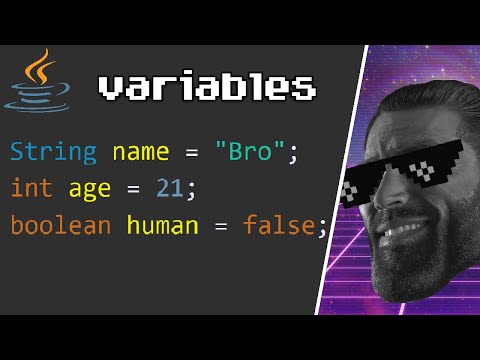 0:12:32
0:12:32
 0:04:55
0:04:55
 0:08:53
0:08:53
 0:07:07
0:07:07
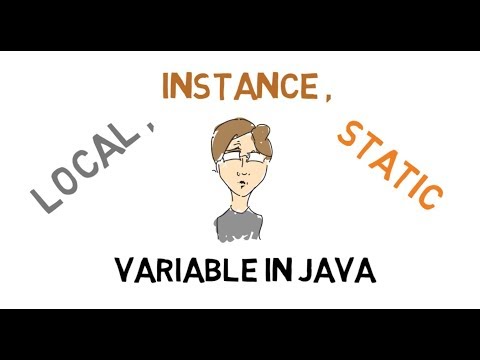 0:05:02
0:05:02
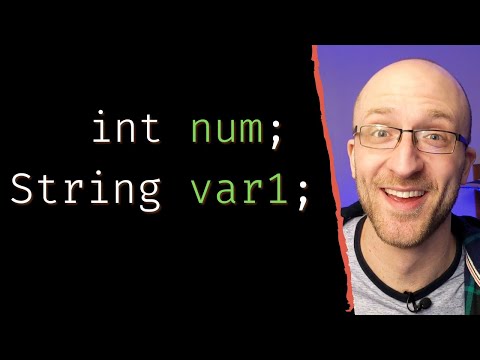 0:07:12
0:07:12
 0:01:34
0:01:34
 0:05:10
0:05:10
 0:00:42
0:00:42
 0:12:17
0:12:17
 0:05:17
0:05:17
 0:12:28
0:12:28
 0:08:33
0:08:33
 0:11:36
0:11:36
 0:10:11
0:10:11
 0:07:38
0:07:38
 0:14:00
0:14:00
 0:00:42
0:00:42
 0:00:46
0:00:46
 0:09:57
0:09:57
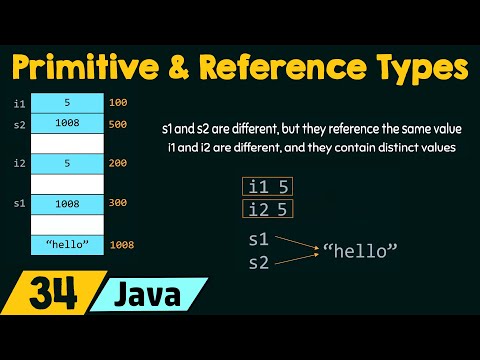 0:06:28
0:06:28
 0:06:07
0:06:07
 0:07:00
0:07:00
 0:09:41
0:09:41