filmov
tv
How to add titles and text animation to video with Kapwing

Показать описание
How to add titles and text animation to video with Kapwing
⏰ TimeStamps
00:00 - Start
00:29 - Kapwing online video editor
00:59 - How to upload a video to Kapwing
02:00 - Introducing the Studio Mode
02:46 - How to add a title to your video
03:05 - How to customize your Text
04:33 - How to Animate your Text
05:21 - Adding more Texts to other parts
06:13 - Duplicate (Quick hack)
06:49 - Exporting your video
----------------------------------------------
MY KAPWING PLAYLIST HERE: ⏯
----------------------------------------------
CAMERA GEAR I USE 📸
CAMERA LENSES 📷
AUDIO GEAR 🎤
My Full Film Gear 🎥
DISCLAIMER: This video and description contain affiliate links. As an Amazon Associate, I may earn from qualifying purchases at no additional cost to you.
----------------------------------------------
#kapwing #kapwingapp #addtexttovideo
This video was EDITED on Final Cut X on a 2020 M1 Mac Mini.
ℹ️ About this video:
In this video, Hafiz Jamal shares how you can use Kapwing to add titles and text animation to video.
🤓 More About Me:
I am a video coach and a content creator. After working in Sports TV broadcasting for over a decade, I decided to start this channel to encourage beginners & aspiring content creators to make videos and share their work with the world. I enjoy reading, love the outdoors, and am a huge fan of the anime One Piece.
⏰ TimeStamps
00:00 - Start
00:29 - Kapwing online video editor
00:59 - How to upload a video to Kapwing
02:00 - Introducing the Studio Mode
02:46 - How to add a title to your video
03:05 - How to customize your Text
04:33 - How to Animate your Text
05:21 - Adding more Texts to other parts
06:13 - Duplicate (Quick hack)
06:49 - Exporting your video
----------------------------------------------
MY KAPWING PLAYLIST HERE: ⏯
----------------------------------------------
CAMERA GEAR I USE 📸
CAMERA LENSES 📷
AUDIO GEAR 🎤
My Full Film Gear 🎥
DISCLAIMER: This video and description contain affiliate links. As an Amazon Associate, I may earn from qualifying purchases at no additional cost to you.
----------------------------------------------
#kapwing #kapwingapp #addtexttovideo
This video was EDITED on Final Cut X on a 2020 M1 Mac Mini.
ℹ️ About this video:
In this video, Hafiz Jamal shares how you can use Kapwing to add titles and text animation to video.
🤓 More About Me:
I am a video coach and a content creator. After working in Sports TV broadcasting for over a decade, I decided to start this channel to encourage beginners & aspiring content creators to make videos and share their work with the world. I enjoy reading, love the outdoors, and am a huge fan of the anime One Piece.
Комментарии
 0:00:48
0:00:48
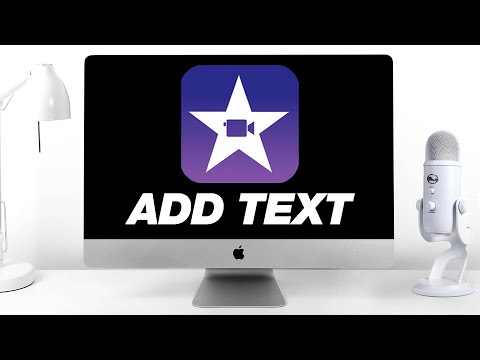 0:06:15
0:06:15
 0:03:22
0:03:22
 0:12:59
0:12:59
 0:03:15
0:03:15
 0:02:20
0:02:20
 0:23:38
0:23:38
 0:07:26
0:07:26
 0:12:12
0:12:12
 0:02:08
0:02:08
 0:16:48
0:16:48
 0:07:22
0:07:22
 0:07:21
0:07:21
 0:12:07
0:12:07
 0:14:36
0:14:36
 0:07:26
0:07:26
 0:02:51
0:02:51
 0:16:32
0:16:32
 0:02:23
0:02:23
 0:10:14
0:10:14
 0:01:42
0:01:42
 0:02:38
0:02:38
 0:06:16
0:06:16
 0:01:56
0:01:56