filmov
tv
How To Clear Cache on iPhone

Показать описание
How to clear cache on your iPhone to improve its performance. First open the Settings app on your iPhone. Scroll down and tap on Safari. Then scroll down within the Safari settings.
Tap on clear history and website data. Now let's return to the main settings. Tap on general. Scroll down and tap on iPhone Storage. Scroll down and see the list of apps. Select an app to access its settings. You can either tap on Offload App to remove the app while keeping its data, or tap on Delete App to remove the app and its data. And that's how you clear cache on your iPhone. Subscribe for more!
#clearcache #iphone #tutorial #tipsandtricks
Tap on clear history and website data. Now let's return to the main settings. Tap on general. Scroll down and tap on iPhone Storage. Scroll down and see the list of apps. Select an app to access its settings. You can either tap on Offload App to remove the app while keeping its data, or tap on Delete App to remove the app and its data. And that's how you clear cache on your iPhone. Subscribe for more!
#clearcache #iphone #tutorial #tipsandtricks
How to Clear Cache on Android (2 Ways) #androidtips #easyhacks
How To Clear The Cache On Android
How To Clear Cache On iPhone
How To Clear The Cache On A Mac Computer
How To Clear The Cache On iPhone (9 Hacks)
How To Clear Cache On Mac - Full Guide
How to Clear Cache in Google Chrome | Delete Browser Cache
How To Clear App Cache On ANY Android! (2022)
Quick Guide Clear Cache on Mac
How To Clear Cache On Android - Full Guide
how to clear cache on windows 11 | laptop | pc faster #shorts #short #shortvideo 😍
How to Clear ALL CACHE & JUNK From Windows 11 & Windows 10 (Easy Way)
How to Clear Cache on Laptop - Full Guide
Clear Safari Cache on Mac
How To Clear Cache On Android (Samsung Galaxy)
🔧 How to CLEAR All Cache in Windows 10 | Improve your PC Performance & Speed Up ANY PC
How to Clear Cache on iPad Safari - Step by Step
HOW-TO: CLEAR APP CACHE ON ANDROID!
How to Clear Cache on a Mac
Clear App Cache on Samsung Phones
How to Clear Cache on Android
How to Clear Cache on iPhone (6 Ways)
how to clear cache in mi phone when device is locked #clearcache #mi #shorts
How To Clear Cache On Your Xbox!
Комментарии
 0:00:49
0:00:49
 0:01:57
0:01:57
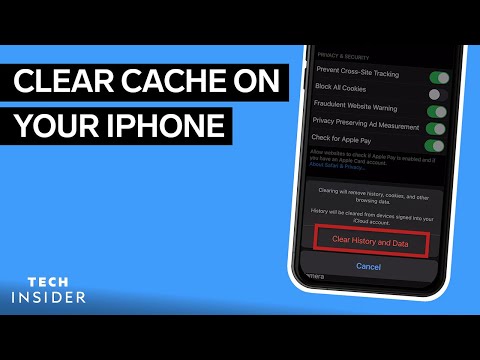 0:01:50
0:01:50
 0:01:13
0:01:13
 0:09:42
0:09:42
 0:00:49
0:00:49
 0:01:38
0:01:38
 0:02:02
0:02:02
 0:00:36
0:00:36
 0:01:17
0:01:17
 0:00:14
0:00:14
 0:04:09
0:04:09
 0:00:54
0:00:54
 0:00:33
0:00:33
 0:02:15
0:02:15
 0:00:30
0:00:30
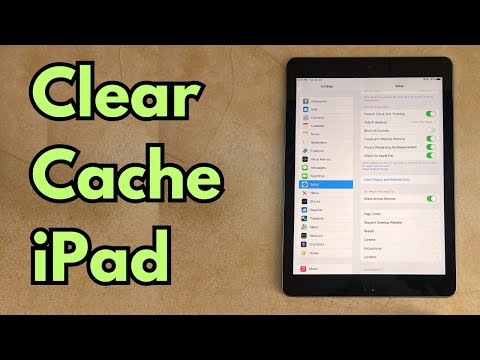 0:01:09
0:01:09
 0:00:45
0:00:45
 0:00:51
0:00:51
 0:00:32
0:00:32
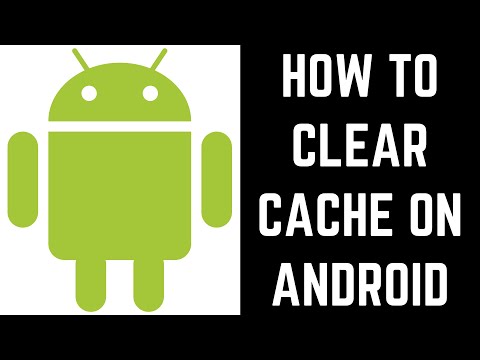 0:01:41
0:01:41
 0:03:00
0:03:00
 0:00:14
0:00:14
 0:00:33
0:00:33