filmov
tv
Basic 'for' loops in Excel 2013 VBA
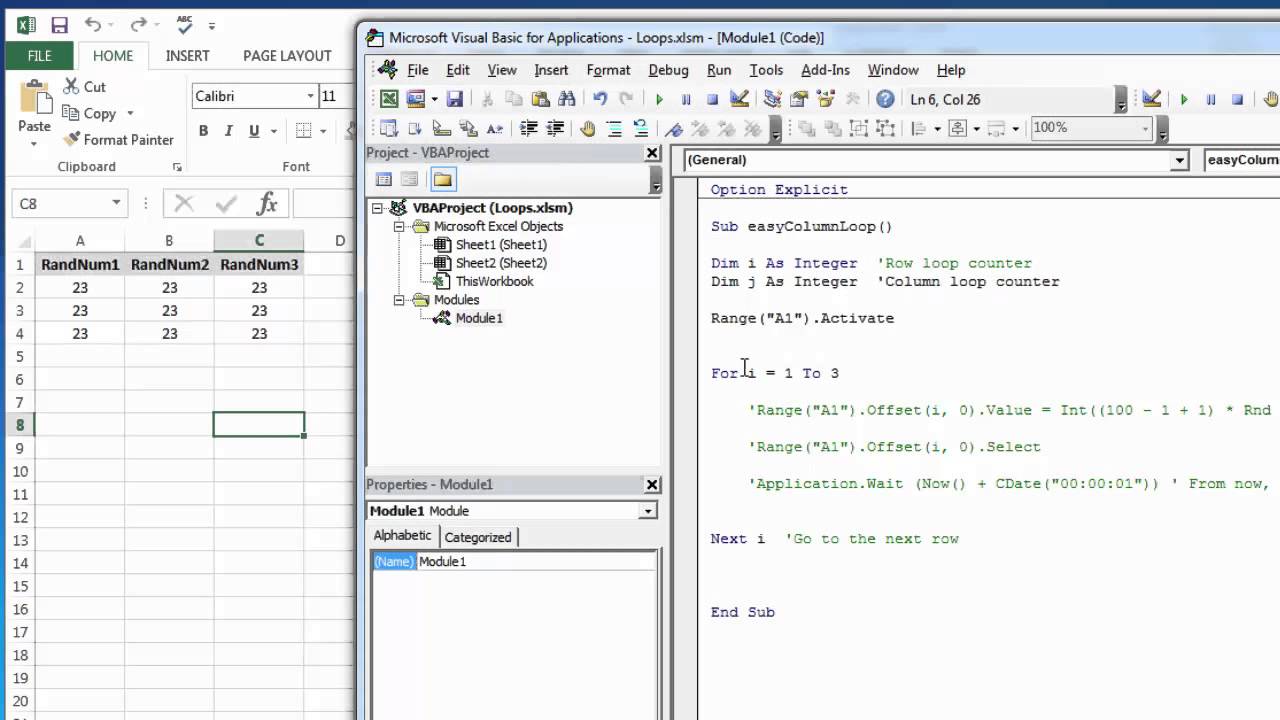
Показать описание
Using simple "for" loops and loop counters to loop down rows of data. Eventually we'll use nested "for" loops to read down rows of data then increment to the next column and read down the rows of data again. We use Application.Wait to slow down the computer process so we can be sure we are looping through the data as we expected. Additionally, we use a bit of code to generate random numbers into the ranges we are looping through.
 0:08:02
0:08:02
 0:06:44
0:06:44
 0:05:49
0:05:49
 0:10:03
0:10:03
 0:07:31
0:07:31
 0:02:15
0:02:15
 0:50:20
0:50:20
 0:05:30
0:05:30
 11:54:56
11:54:56
 0:12:51
0:12:51
 0:14:02
0:14:02
 0:09:53
0:09:53
 0:03:35
0:03:35
 0:14:58
0:14:58
 0:05:27
0:05:27
 0:00:08
0:00:08
 0:12:10
0:12:10
 0:04:52
0:04:52
 0:07:00
0:07:00
 0:07:15
0:07:15
 0:10:52
0:10:52
 0:02:03
0:02:03
 0:00:55
0:00:55
 0:13:11
0:13:11