filmov
tv
React Router v6 tutorial in Hindi #11 Protected Route

Показать описание
In this react-router 6 tutorial in Hindi, we learn how to navigate on button click or Navigate programmatically. This video is made by anil Sidhu in Hindi
steps of video
Make Login Page
Make Protected Route
Use Protected Route
Use Local Storage to complete the flow
Complete playlist for react router
steps of video
Make Login Page
Make Protected Route
Use Protected Route
Use Local Storage to complete the flow
Complete playlist for react router
Learn React Router v6 In 45 Minutes
React Router - Complete Tutorial
Learn React Router v6 – Full Course
React Router V6.4+ Tutorial - New Syntax, useLoaderData...
React Router 6.4 - Getting Started
React Router 6 – Full Course
React Router v6 in depth guide
React Router v6 in 20 Minutes | RRv6 Upgrade & Refactor Tutorial
Next.js Tutorial in Hindi #5 | Master Events, Functions, useState & API Integration in Next.js
React Router 6 – Tutorial for Beginners
Get started with React.js & React Router 6+
Full React Tutorial #21 - The React Router
A Complete Guide to Routing in React | React Router v6
The New Way To Create Protected Routes With React Router V6
React Router: Routing in React | Sigma Web Development Course - Tutorial #115
#75: Introduction to React Router v6.4: Creating a Basic Routes in Our React App
React router crash course
React router crash course
React Router Dom v6 Tutorial for Beginners in 10 Minutes [2023]
React Router V6 Tutorial - Routes, Redirecting, UseNavigate, UseParams...
React Router in Depth #3 - Router Provider, createBrowserRouter & Outlet
Custom Protected Route Component in React
React router v6 tutorial for beginners [ 2022 ]
React Router 6 Tutorial #1 - Intro & Starter Project
Комментарии
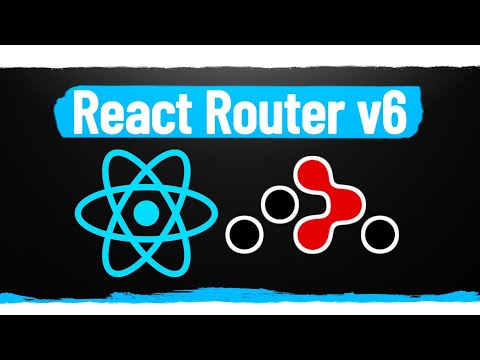 0:46:20
0:46:20
 0:23:53
0:23:53
 1:43:23
1:43:23
 0:24:55
0:24:55
 0:44:31
0:44:31
 9:44:43
9:44:43
 0:57:57
0:57:57
 0:21:32
0:21:32
 0:24:59
0:24:59
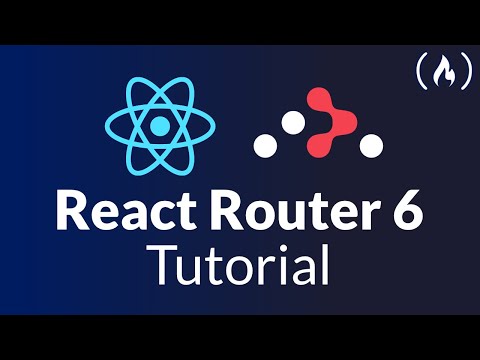 1:17:25
1:17:25
 3:45:30
3:45:30
 0:08:22
0:08:22
 0:22:53
0:22:53
 0:09:19
0:09:19
 0:17:00
0:17:00
 0:20:45
0:20:45
 0:55:54
0:55:54
 1:04:35
1:04:35
 0:17:27
0:17:27
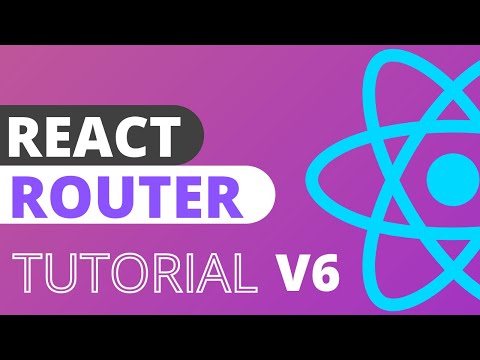 0:20:42
0:20:42
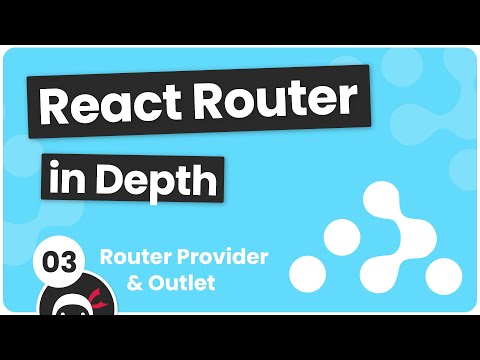 0:10:22
0:10:22
 0:10:58
0:10:58
 0:13:37
0:13:37
 0:14:20
0:14:20