filmov
tv
How to Send Data from a Fragment to Another in Android - Navigation Drawer

Показать описание
You will learn how to send data from one Fragment to Another Fragment in Android. This tutorial is for beginners. Usually you use Intent to send data from one Activity to another Activity but here it is a little different, from a Fragment to another one. Actually, what you need is just a method setArguements() with a Bundle parameter. You create an instance from Bundle and you send data through it. And in a received Fragment, you can get the data from getArguments() method with the return type of Bundle. It is fairly easy. If you know in detail, please watch the video tutorial.
If you want to see cool videos like this about Android Studio, please follow me at:
For English version:
To get all the latest update video tutorials, I encourage to subscribe to this channel, and don't forget to share this video to your friends on your social networks. If you have any question, please comment below and I will try to answer as many as I can.
Thank you very much,
Oum Saokosal
If you want to see cool videos like this about Android Studio, please follow me at:
For English version:
To get all the latest update video tutorials, I encourage to subscribe to this channel, and don't forget to share this video to your friends on your social networks. If you have any question, please comment below and I will try to answer as many as I can.
Thank you very much,
Oum Saokosal
How to send data from one form to another
Call API in React Js | How to send data from frontend to backend react
How to send data from arduino to the internet - longer version
Fetch API | Send data from front-end (HTML) to the back-end (Node JS)
How to Send Data From iframe To Parent Page — JavaScript postMessage Tutorial
How To Send Data From Child To Parent Component In ReactJS | Lifting The State Up In React |
PS5 - Transferring Data From Your PS4 Console
C# Tutorial - How to send data from one form to another form | FoxLearn
Passing a Form as an Object Variable to a Global Subroutine in Microsoft Access VBA
How to send data from html form to node.js server
How to send data from frontend to backend in React JS in 2023 | Connect frontend and backend
How to send data (pass values) from one form to another form with Piotnet Forms
The Best Way to Send Data From Backend to Frontend: Server Sent Events
How to send data from M5Stack StickC to Delphi
How to send data from frontend to backend with nodejs, express & mongodb in 2023 | Backend tutor...
WhatsApp | How to Send Data From HTML Form to WhatsApp
How to send Data from Raspberry pi (server ) to client using socket get data from anywhere in world
Python Requests: How to Send Form Data
Send Data from Huawei P30 Pro to Samsung Device | Transfer Files Tutorial
Techniques to send data from one webform to another in asp.net Part 58
How to send data from Backend to Frontend in ReactJS in 2023 | MERN stack
How To Send Data From Website Form to Google Sheet - Use Google Sheet to collect website form data
How to send the data from flespi to Wialon
How to send data from React js to Django app with Django Rest Framework on a simple example
Комментарии
 0:05:03
0:05:03
 0:08:53
0:08:53
 0:04:14
0:04:14
 0:19:19
0:19:19
 0:11:15
0:11:15
 0:05:24
0:05:24
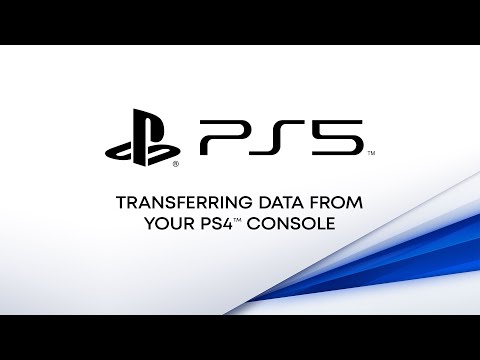 0:02:37
0:02:37
 0:04:38
0:04:38
 0:18:24
0:18:24
 0:10:14
0:10:14
 0:21:16
0:21:16
 0:04:25
0:04:25
 0:07:26
0:07:26
 0:01:43
0:01:43
 0:17:13
0:17:13
 0:06:08
0:06:08
 0:04:35
0:04:35
 0:18:45
0:18:45
 0:01:53
0:01:53
 0:13:20
0:13:20
 0:15:36
0:15:36
 0:18:54
0:18:54
 0:01:23
0:01:23
 0:21:46
0:21:46