filmov
tv
How to Extract the Last Word from an Excel Cell Using a Simple Formula
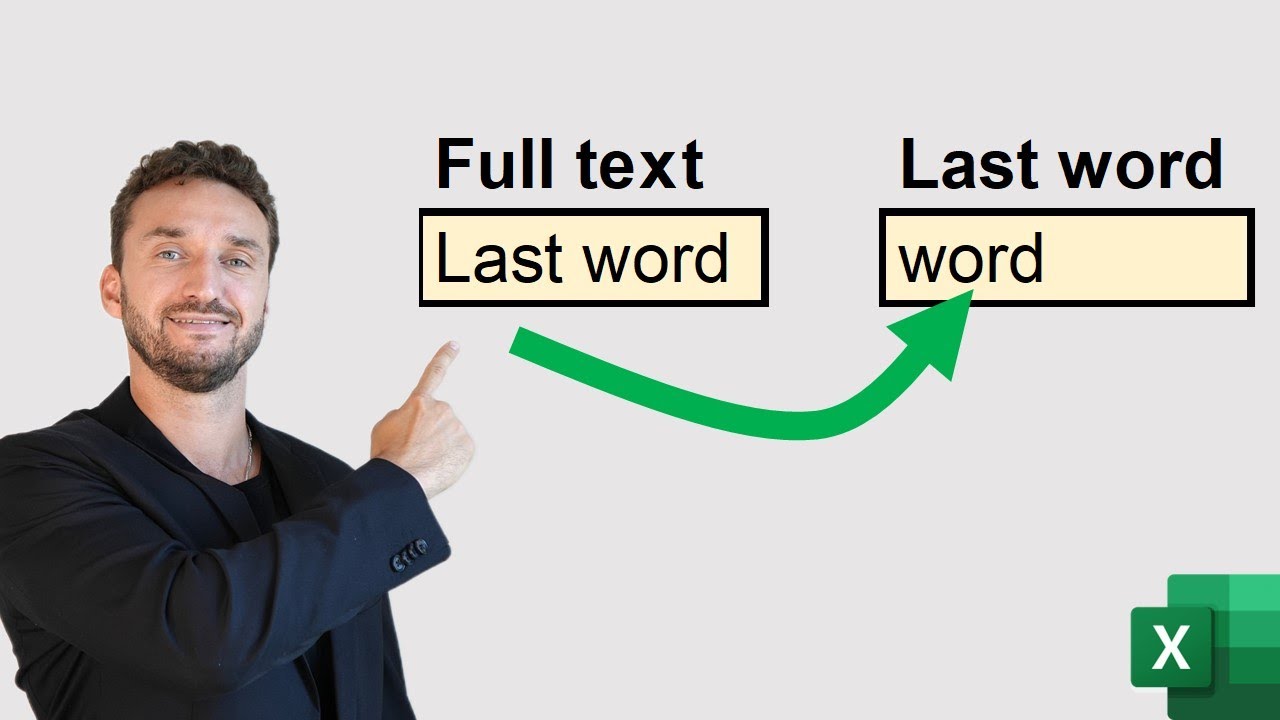
Показать описание
In this tutorial, we're diving into a nifty trick that lets you extract the last word from any cell in Excel. The beauty of this method? No need for cumbersome macros or add-ons. Just a single, dynamic formula that leverages the power of SUBSTITUTE, RIGHT, and TRIM functions.
🎓 What You'll Learn:
• The mechanics behind the SUBSTITUTE, RIGHT, and TRIM functions.
• Crafting the formula that seamlessly extracts the last word from a cell.
• Practical demonstrations to ensure you grasp the concept and can apply it with ease.
📌 Key Takeaways:
• The SUBSTITUTE function replaces every space in the cell with multiple spaces, ensuring the last word is captured.
• The RIGHT function extracts a set number of characters from the end of the cell, which includes the last word.
• The TRIM function cleans up the result, removing any extra spaces and leaving only the desired last word.
• The formula is dynamic, adjusting to changes in the cell content to always capture the last word.
Timecodes:
0:00 Introduction
0:16 Overview of the SUBSTITUTE, RIGHT, and TRIM functions
1:33 Example Use Cases
🎓 What You'll Learn:
• The mechanics behind the SUBSTITUTE, RIGHT, and TRIM functions.
• Crafting the formula that seamlessly extracts the last word from a cell.
• Practical demonstrations to ensure you grasp the concept and can apply it with ease.
📌 Key Takeaways:
• The SUBSTITUTE function replaces every space in the cell with multiple spaces, ensuring the last word is captured.
• The RIGHT function extracts a set number of characters from the end of the cell, which includes the last word.
• The TRIM function cleans up the result, removing any extra spaces and leaving only the desired last word.
• The formula is dynamic, adjusting to changes in the cell content to always capture the last word.
Timecodes:
0:00 Introduction
0:16 Overview of the SUBSTITUTE, RIGHT, and TRIM functions
1:33 Example Use Cases
How to Extract Last Name in Excel (3 Easy Ways) | No Formula Used
Extract the last word from a cell in Excel
Excel Formulas and Functions : How to EXTRACT the Last word from the sentence?
Excel Pro Tip: How to Easily Extract Numbers from Cells
Extract Last Name using TEXTAFTER function in Excel
How To Extract Last Name || Right Formula || Excel Formulas
Python 3 Tutorial | Quick Tip: Extract the First and the Last Words from a String
18 - Extract the Last Word from a Cell in Excel
Print a last digit of number in python#Python #PythonProgramming #PythonTutorial #Python#shorts
How to Extract First Name and Last Name from an Email | Excel | Easy Methods
Extract First, Middle & Last Names from a list of Names in Microsoft Excel
How to extract last and first word in excel
Excel formula to extract the last word from a cell
How to extract the last word in a string with Excel VBA
How to Extract All Characters Except the First or Last Character from Text String in Excel
Extract First Name using TEXTBEFORE function in Excel
How to Extract Characters from a Cell in Excel
How to extract first letter of each word from cell || Get the Initials from a list of names in Excel
Excel Tricks-How to extract last word in excel in easy steps
Excel extract first middle and last name
Right Formula - How to extract last digits or character? |Krish Excel Anywhere|
Extract First, Last & Middle Name Excel Power Query
How to Extract Last Name In Google Sheet Excel Cell | Last Word Extract In Google Sheet
How to Extract First Name in Excel | Easy Tutorial #excel
Комментарии
 0:07:02
0:07:02
 0:02:30
0:02:30
 0:01:05
0:01:05
 0:00:31
0:00:31
 0:00:38
0:00:38
 0:00:36
0:00:36
 0:00:43
0:00:43
 0:08:38
0:08:38
 0:00:16
0:00:16
 0:00:26
0:00:26
 0:00:50
0:00:50
 0:11:19
0:11:19
 0:00:42
0:00:42
 0:06:25
0:06:25
 0:02:18
0:02:18
 0:00:36
0:00:36
 0:03:27
0:03:27
 0:00:18
0:00:18
 0:05:05
0:05:05
 0:05:34
0:05:34
 0:00:31
0:00:31
 0:06:14
0:06:14
 0:01:46
0:01:46
 0:00:36
0:00:36