filmov
tv
How to configure DHCP server on Cisco Router | Technical Hakim
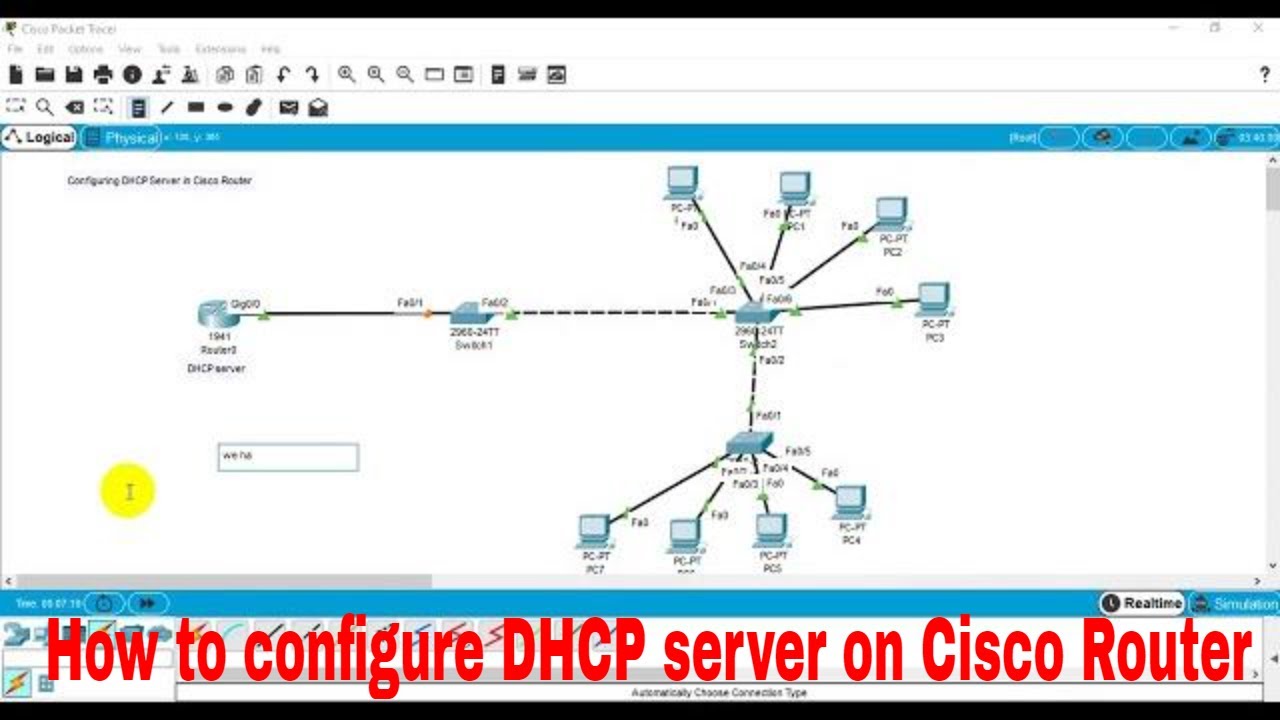
Показать описание
How to configure DHCP server on Cisco Router | Technical Hakim | ccna.
"Hello friends welcome to my channel Technical hakim.
In this video i have shown how to configure Cisco Router as Dhcp server.
From this video you will get to know how to configure DHCP server on CISCO routers in packet tracer. Here i have performed this lab on packet tracer. Moreover, the configuration procedure is same when you perform it via putty software too.
And i hope you find this video helpful and informative. For more clear, easier and reliable configuration and understanding follow the details description below;
Thank You _ Technical Hakim /oky. "
============================================================
This is how we can configure Cisco Router as DHCP Server.
In an organization or firm there may be 100+ computer running. and all computer required a network to share resources like printer and files. to connect all computer and printer in a network we need an IP address, we can assign IP address by two types
1. manually assign IP and
2. automatic assign IP address by DHCP server.
It’s very uneasy and time-consuming work to assign IP address manually. when we have an DHCP server then it becomes so easy to assign ip address to every computing device in network without consuming more time. So in this video, I will show how to configure DHCP sever on Cisco Router, so that without installing DHCP server we use router as DHCP server. to configure DHCP server on router, connect router with putty or hyper terminal. Here i have done this in packet tracer.
A. DHCP (Dynamic Host Configuration Protocol) server provides the following IP configuration in a network
1. IP Address
2. Default Gateway
3. Subnet Mask
4. DNS Server
In our scenario we create a DHCP with following configuration
Network - 192.168.1.0
Subnet mask - 255.255.255.0
Router Fast Ethernet IP - 192.168.1.1
Default gateway - 192.168.1.1
DNS Server IP - 8.8.8.8
DHCP Exclude address - 192.168.1.1
Steps to configure DHCP server on Router
Step:1 First we need to assign an IP address on router's Gigabit Ethernet port which is connected to the switch, so go to the configuration mode and run following commands.
#configure terminal
#interface gig 0/0
#ip add 192.168.1.1 255.255.255.0
#no shutdown
#exit
Now configure DHCP Pool -- You need to input following information.
1. Network ( IP Range )
2. Default getaway
3. DNS server IP
4. DHCP Exclude address
Go to the Configure Terminal mode and run following commands one by one.
#configure terminal
#ip dhcp pool technicalhakim
#network 192.168.1.0 255.255.255.0
#default-router 192.168.1.1
#dns-server 8.8.8.8
#exit
(192.168.1.0 means full Range of 192.168.1.2 - 254)
Now you need to exclude the IP addresses which you don’t want to provide to any device for example the router fast Ethernet port's IP address is 192.168.1.1 so you can't assign this IP address to the other devices, now you need to exclude it. On the configure terminal mode run the following command.
#configure terminal
#ip dhcp excluded-address 192.168.1.1
#exit
#write
Now the Router has become DHCP Server and it is able to
provide IP configuration in a network.
===========================================================
The easiest way to configure a network is to take advantage of DHCP servers located on routers. The DHCP server is responsible for providing an IP address and network parameters (subnet mask and gateway) to all equipment and devices connected to it.
#Technicalhakim #HowToConfigureCiscoRouterAsDhcpServer #ccna
How To Configure DHCP Server On A Cisco Router.
Configure DHCP on a Cisco router or switch.
Configure Cisco router as DHCP server.
Configure DHCP server on a Cisco router | CCNA.
IP Addressing: DHCP Configuration Guide.
How to Enable and Configure DHCP on a Cisco Router.?
how to configure dhcp server on cisco router in cisco packet tracer,
how to configure dns server in cisco packet tracer,
how to configure dhcp and dns server in cisco packet tracer, #DhcpServer
How to Configure DHCP in Cisco Packet Tracer,
how to configure dns server in cisco packet tracer,
dhcp configuration in cisco router,
how to configure dns server in cisco packet tracer,
cisco packet tracer dhcp failed apipa is being used,
ip helper address packet tracer,
ip helper address packet tracer,
packet tracer show dhcp pool,
packet tracer - configure dhcpv4, Routers, Switches, hub, pcs, computer, hosts, computing devices. #Networking
dhcp configuration in cisco router,
packet tracer - implement dhcpv4,
#packettracer,
assign ip address using dhcp server,
packet tracer dhcp configuration,
setup a dns server in packet tracer,
ip dhcp pool, #dhcpserver
how to configure dhcp in cisco router.
So, you will get answers to all this above enlisted queries and questions.
Do Subscribe us form more updates and drop down your queries in the comment section below. Thank You __Technical Hakim.
"Hello friends welcome to my channel Technical hakim.
In this video i have shown how to configure Cisco Router as Dhcp server.
From this video you will get to know how to configure DHCP server on CISCO routers in packet tracer. Here i have performed this lab on packet tracer. Moreover, the configuration procedure is same when you perform it via putty software too.
And i hope you find this video helpful and informative. For more clear, easier and reliable configuration and understanding follow the details description below;
Thank You _ Technical Hakim /oky. "
============================================================
This is how we can configure Cisco Router as DHCP Server.
In an organization or firm there may be 100+ computer running. and all computer required a network to share resources like printer and files. to connect all computer and printer in a network we need an IP address, we can assign IP address by two types
1. manually assign IP and
2. automatic assign IP address by DHCP server.
It’s very uneasy and time-consuming work to assign IP address manually. when we have an DHCP server then it becomes so easy to assign ip address to every computing device in network without consuming more time. So in this video, I will show how to configure DHCP sever on Cisco Router, so that without installing DHCP server we use router as DHCP server. to configure DHCP server on router, connect router with putty or hyper terminal. Here i have done this in packet tracer.
A. DHCP (Dynamic Host Configuration Protocol) server provides the following IP configuration in a network
1. IP Address
2. Default Gateway
3. Subnet Mask
4. DNS Server
In our scenario we create a DHCP with following configuration
Network - 192.168.1.0
Subnet mask - 255.255.255.0
Router Fast Ethernet IP - 192.168.1.1
Default gateway - 192.168.1.1
DNS Server IP - 8.8.8.8
DHCP Exclude address - 192.168.1.1
Steps to configure DHCP server on Router
Step:1 First we need to assign an IP address on router's Gigabit Ethernet port which is connected to the switch, so go to the configuration mode and run following commands.
#configure terminal
#interface gig 0/0
#ip add 192.168.1.1 255.255.255.0
#no shutdown
#exit
Now configure DHCP Pool -- You need to input following information.
1. Network ( IP Range )
2. Default getaway
3. DNS server IP
4. DHCP Exclude address
Go to the Configure Terminal mode and run following commands one by one.
#configure terminal
#ip dhcp pool technicalhakim
#network 192.168.1.0 255.255.255.0
#default-router 192.168.1.1
#dns-server 8.8.8.8
#exit
(192.168.1.0 means full Range of 192.168.1.2 - 254)
Now you need to exclude the IP addresses which you don’t want to provide to any device for example the router fast Ethernet port's IP address is 192.168.1.1 so you can't assign this IP address to the other devices, now you need to exclude it. On the configure terminal mode run the following command.
#configure terminal
#ip dhcp excluded-address 192.168.1.1
#exit
#write
Now the Router has become DHCP Server and it is able to
provide IP configuration in a network.
===========================================================
The easiest way to configure a network is to take advantage of DHCP servers located on routers. The DHCP server is responsible for providing an IP address and network parameters (subnet mask and gateway) to all equipment and devices connected to it.
#Technicalhakim #HowToConfigureCiscoRouterAsDhcpServer #ccna
How To Configure DHCP Server On A Cisco Router.
Configure DHCP on a Cisco router or switch.
Configure Cisco router as DHCP server.
Configure DHCP server on a Cisco router | CCNA.
IP Addressing: DHCP Configuration Guide.
How to Enable and Configure DHCP on a Cisco Router.?
how to configure dhcp server on cisco router in cisco packet tracer,
how to configure dns server in cisco packet tracer,
how to configure dhcp and dns server in cisco packet tracer, #DhcpServer
How to Configure DHCP in Cisco Packet Tracer,
how to configure dns server in cisco packet tracer,
dhcp configuration in cisco router,
how to configure dns server in cisco packet tracer,
cisco packet tracer dhcp failed apipa is being used,
ip helper address packet tracer,
ip helper address packet tracer,
packet tracer show dhcp pool,
packet tracer - configure dhcpv4, Routers, Switches, hub, pcs, computer, hosts, computing devices. #Networking
dhcp configuration in cisco router,
packet tracer - implement dhcpv4,
#packettracer,
assign ip address using dhcp server,
packet tracer dhcp configuration,
setup a dns server in packet tracer,
ip dhcp pool, #dhcpserver
how to configure dhcp in cisco router.
So, you will get answers to all this above enlisted queries and questions.
Do Subscribe us form more updates and drop down your queries in the comment section below. Thank You __Technical Hakim.
 0:12:49
0:12:49
 0:05:17
0:05:17
 0:03:44
0:03:44
 0:12:31
0:12:31
 0:10:10
0:10:10
 0:10:22
0:10:22
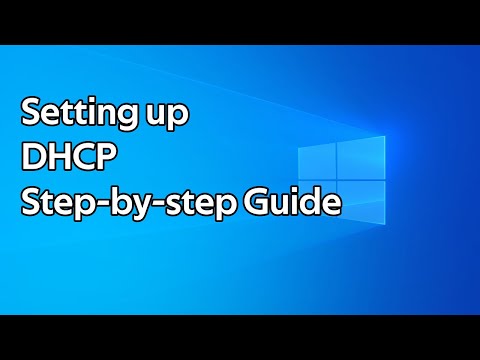 0:06:05
0:06:05
 0:25:39
0:25:39
 0:08:51
0:08:51
 0:08:22
0:08:22
 0:17:17
0:17:17
 0:12:45
0:12:45
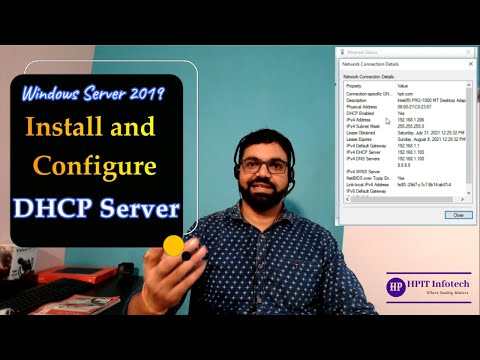 0:14:58
0:14:58
 0:05:30
0:05:30
 0:06:39
0:06:39
 0:18:57
0:18:57
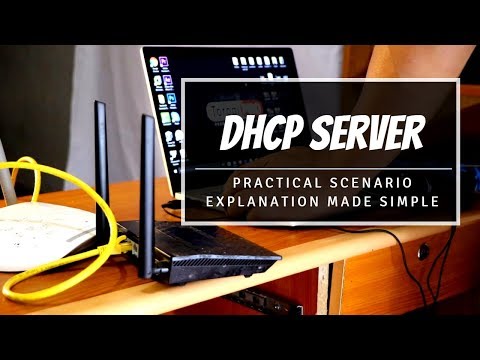 0:12:50
0:12:50
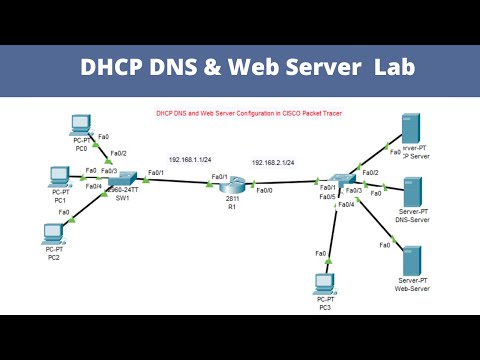 0:27:39
0:27:39
 0:04:39
0:04:39
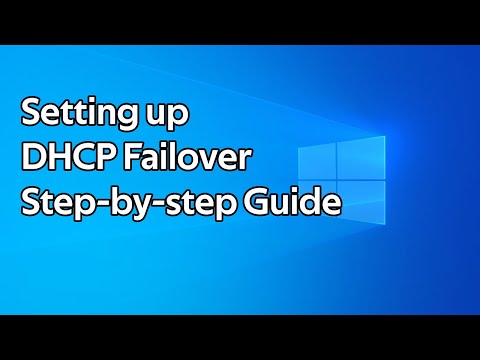 0:06:07
0:06:07
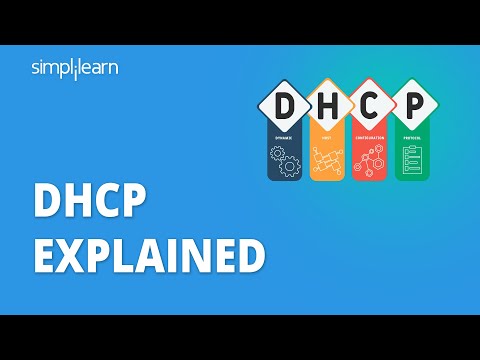 0:06:14
0:06:14
 0:06:54
0:06:54
 0:04:28
0:04:28
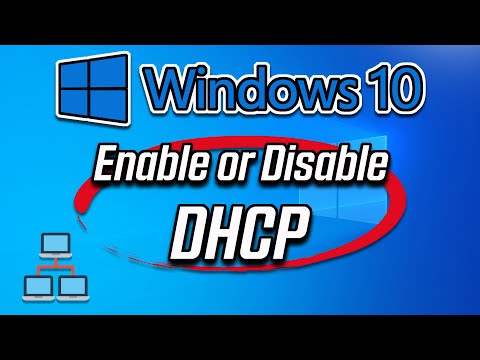 0:02:46
0:02:46