filmov
tv
Using Windows Clipboard - Copy & Paste Multiple Items with Windows + V

Показать описание
In this video, you will learn how to use Windows clipboard to copy and paste multiple items including images. First of all, you have to enable the Windows clipboard history feature so that you can store multiple items in the clipboard history.
To access the saved items in clipboard history in Windows, just press Windows + v key simultaneously to access any copied item.
❤️ Subscribe to My Youtube Channel:
Connect with me:
To access the saved items in clipboard history in Windows, just press Windows + v key simultaneously to access any copied item.
❤️ Subscribe to My Youtube Channel:
Connect with me:
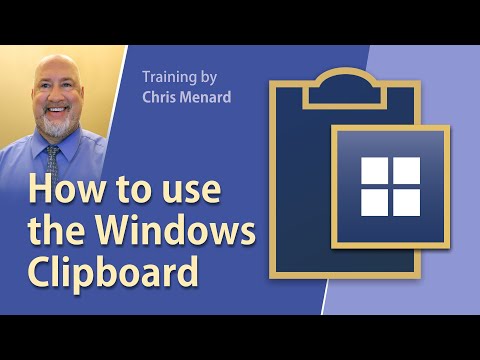 0:04:09
0:04:09
 0:01:46
0:01:46
 0:04:42
0:04:42
 0:03:29
0:03:29
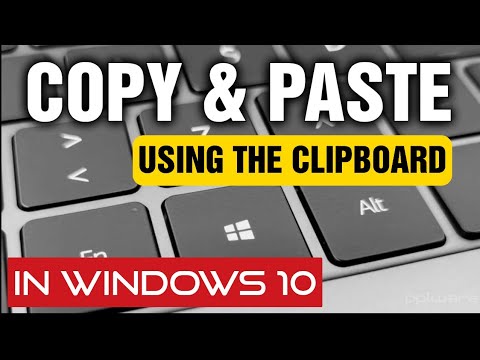 0:05:50
0:05:50
 0:02:47
0:02:47
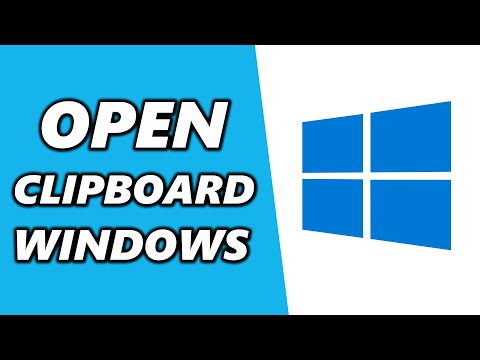 0:01:50
0:01:50
 0:16:36
0:16:36
 0:03:07
0:03:07
 0:03:43
0:03:43
 0:13:24
0:13:24
 0:01:27
0:01:27
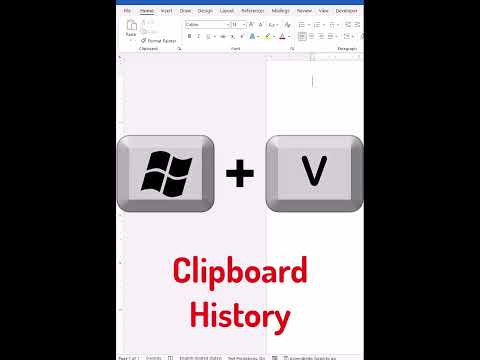 0:01:00
0:01:00
 0:02:07
0:02:07
 0:05:10
0:05:10
 0:00:14
0:00:14
 0:01:04
0:01:04
 0:00:15
0:00:15
 0:02:00
0:02:00
 0:00:15
0:00:15
 0:00:15
0:00:15
 0:01:29
0:01:29
 0:06:47
0:06:47
 0:00:17
0:00:17