filmov
tv
How to Reduce Noise in Photoshop Fast | Neat Image Tutorial
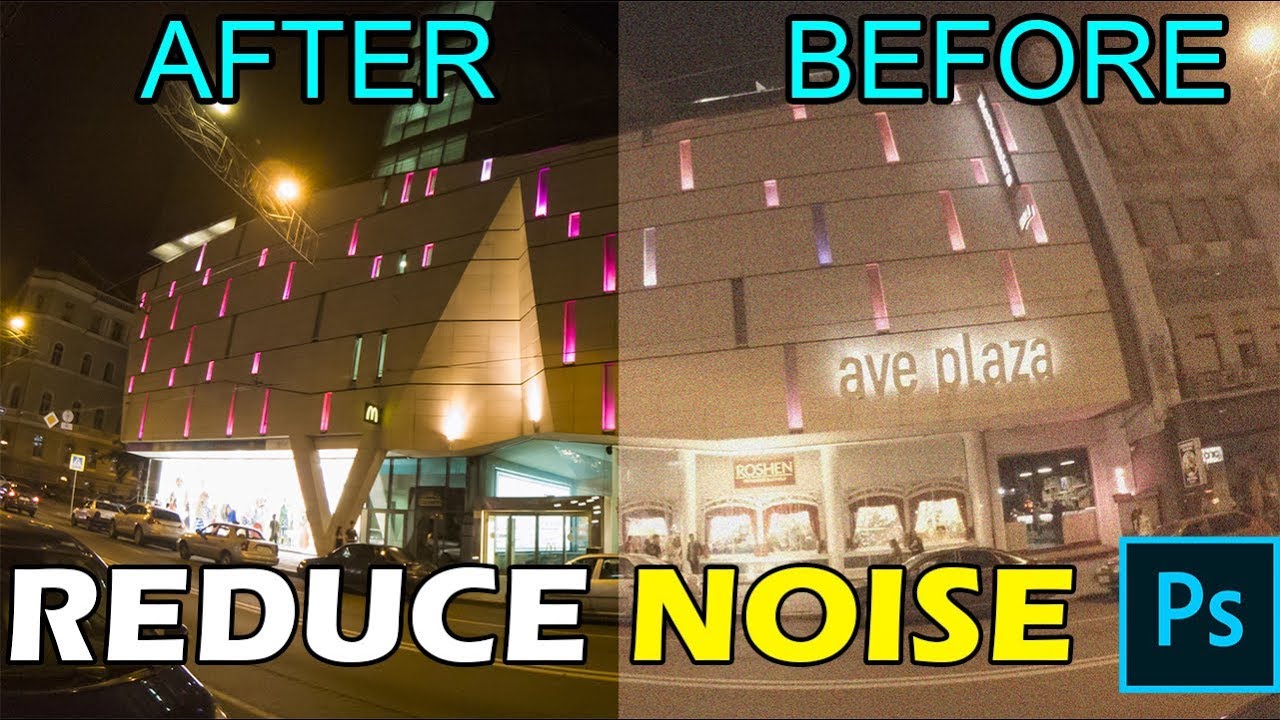
Показать описание
💭 Share your ideas and thoughts in comments!
🏆🏆🏆 BE A HERO 🏆🏆🏆
🏆🏆🏆 My Gear 🏆🏆🏆
Hello heroes, Digital noise appears during capturing in a low light condition or in high ISO modes.
So you sometimes ask yourself how to remove digital noise from photographic images and performs other image quality improvements.
I will show you how to remove noise less than in 2 minutes.
First of all, color correction doesn’t significantly change the noise characteristics of the image. So it doesn’t matter to do it before or after noise reduction. But It is best to apply noise filtration before sharpening.
I prefer using Neat Plugin to reduce noise.
Start the Neat Image plug-in using the Filter - Neat Image - Reduce Noise v8... menu item in Photoshop.
Click the Auto Profile button to build a noise profile for the input image. Auto Profile will find and analyze a flat featureless image area that contains only noise and no important details.
Click the Noise Filter Settings tab. Neat Image prepare a preview.
Click in the preview area to compare before and after versions.
The default filter settings should produce good results, yet it may be useful to change some settings and check the preview.
Try to vary Noise Reduction Amounts: Luminance.
This controls how much of the detected noise is removed in the luminance component of the image. Too high values can lead to unnatural plastic-like results.
If you like the results, click apply.
That's all heroes. If you find it helpful, please leave a like.
Subscribe for more and see you soon.
♥♥♥ You may also be interested in: ♥♥♥
How to Reduce Video NOISE | Best Way to Remove GRAIN | Neat Plugin Tutorial
Which GoPro HERO7 Should You Buy in 2019?
Polarizer Filter For a GoPro | How To Use And What For
Best Small GoPro Carrying Case 2018 | Must Have GoPro Accessories
♥♥♥ SUPPORT US! ♥♥♥
If you buy on Amazon use my links so I will get some money:
All money will be used for making a lot of review and tutorial videos, and everything that keeps adding education videos about GoPro and editing GoPro footage :)
♥♥♥ SAVE PLAYLISTS: ♥♥♥
♥♥♥ FOLLOW US: ♥♥♥
🏆🏆🏆 BE A HERO 🏆🏆🏆
🏆🏆🏆 My Gear 🏆🏆🏆
Hello heroes, Digital noise appears during capturing in a low light condition or in high ISO modes.
So you sometimes ask yourself how to remove digital noise from photographic images and performs other image quality improvements.
I will show you how to remove noise less than in 2 minutes.
First of all, color correction doesn’t significantly change the noise characteristics of the image. So it doesn’t matter to do it before or after noise reduction. But It is best to apply noise filtration before sharpening.
I prefer using Neat Plugin to reduce noise.
Start the Neat Image plug-in using the Filter - Neat Image - Reduce Noise v8... menu item in Photoshop.
Click the Auto Profile button to build a noise profile for the input image. Auto Profile will find and analyze a flat featureless image area that contains only noise and no important details.
Click the Noise Filter Settings tab. Neat Image prepare a preview.
Click in the preview area to compare before and after versions.
The default filter settings should produce good results, yet it may be useful to change some settings and check the preview.
Try to vary Noise Reduction Amounts: Luminance.
This controls how much of the detected noise is removed in the luminance component of the image. Too high values can lead to unnatural plastic-like results.
If you like the results, click apply.
That's all heroes. If you find it helpful, please leave a like.
Subscribe for more and see you soon.
♥♥♥ You may also be interested in: ♥♥♥
How to Reduce Video NOISE | Best Way to Remove GRAIN | Neat Plugin Tutorial
Which GoPro HERO7 Should You Buy in 2019?
Polarizer Filter For a GoPro | How To Use And What For
Best Small GoPro Carrying Case 2018 | Must Have GoPro Accessories
♥♥♥ SUPPORT US! ♥♥♥
If you buy on Amazon use my links so I will get some money:
All money will be used for making a lot of review and tutorial videos, and everything that keeps adding education videos about GoPro and editing GoPro footage :)
♥♥♥ SAVE PLAYLISTS: ♥♥♥
♥♥♥ FOLLOW US: ♥♥♥
Комментарии
 0:00:25
0:00:25
 0:01:35
0:01:35
 0:03:23
0:03:23
 0:03:19
0:03:19
 0:00:41
0:00:41
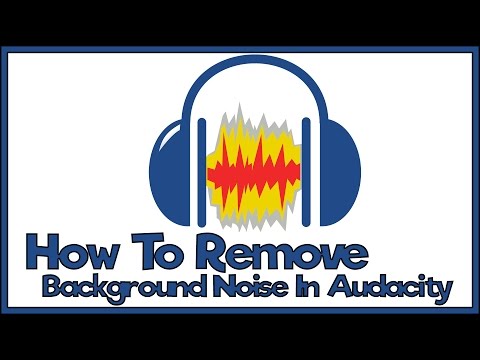 0:03:40
0:03:40
 0:00:33
0:00:33
 0:01:45
0:01:45
 7:32:40
7:32:40
 0:00:54
0:00:54
 0:02:35
0:02:35
 0:03:56
0:03:56
 0:00:29
0:00:29
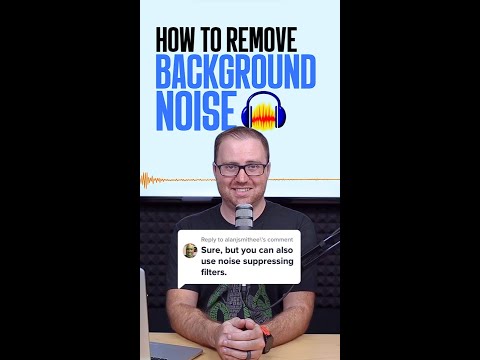 0:01:00
0:01:00
 0:00:54
0:00:54
 0:00:51
0:00:51
 0:03:26
0:03:26
 0:08:06
0:08:06
 0:00:32
0:00:32
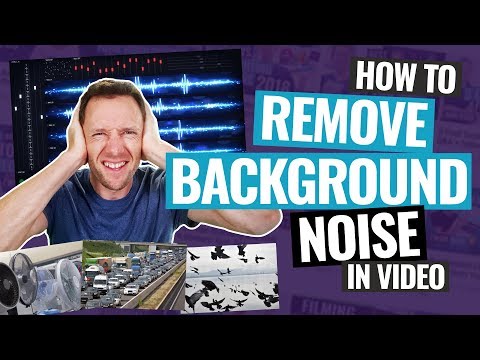 0:11:01
0:11:01
 0:08:01
0:08:01
 0:00:50
0:00:50
 0:05:02
0:05:02
 0:00:58
0:00:58