filmov
tv
Getting Started with the React Dialog Component

Показать описание
Learn how to create and configure the Syncfusion React Dialog component in a React application using Visual Studio Code. In this video, you will learn how to add a Dialog component to a React app. You will see how to add a header and footer; how to drag, resize, and animate the dialog; and how to change its position. Using the Dialog component, you can create a dialog box to collect input from users, warn them about errors, or confirm their decisions.
Download example from GitHub:
TRIAL LICENSE KEY
-----------------------
Check if you are eligible for a free license for all Essential Studio products on our Community License page.
BOOKMARK DETAILS
---------------------
[00:00] Introduction
[00:51] Create a React application
[02:40] Add Dialog component
[02:30] Add header and footer
[06:13] Dragging and resizing
[06:41] Positioning and animation
REACT DIALOG
---------------------
SUBSCRIBE
--------------
SOCIAL COMMUNITY
-----------------------------
#react #dialog #notification
Download example from GitHub:
TRIAL LICENSE KEY
-----------------------
Check if you are eligible for a free license for all Essential Studio products on our Community License page.
BOOKMARK DETAILS
---------------------
[00:00] Introduction
[00:51] Create a React application
[02:40] Add Dialog component
[02:30] Add header and footer
[06:13] Dragging and resizing
[06:41] Positioning and animation
REACT DIALOG
---------------------
SUBSCRIBE
--------------
SOCIAL COMMUNITY
-----------------------------
#react #dialog #notification
 1:20:04
1:20:04
 0:02:08
0:02:08
 0:11:13
0:11:13
 0:07:08
0:07:08
 0:20:27
0:20:27
 4:43:02
4:43:02
 0:42:38
0:42:38
 0:10:00
0:10:00
 1:26:13
1:26:13
 0:27:16
0:27:16
 0:09:30
0:09:30
 1:11:44
1:11:44
 0:06:28
0:06:28
 0:02:17
0:02:17
 11:55:28
11:55:28
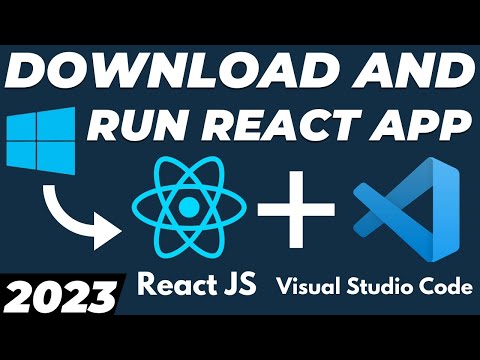 0:11:14
0:11:14
 0:05:36
0:05:36
 0:00:59
0:00:59
 0:04:09
0:04:09
 5:05:50
5:05:50
 0:02:29
0:02:29
 3:45:30
3:45:30
 0:04:29
0:04:29
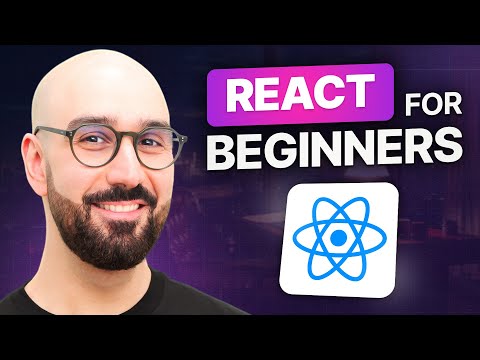 2:25:27
2:25:27