filmov
tv
How to Add Command-Line Arguments to a Java Project Using NetBeans

Показать описание
Learn how to easily add command-line arguments to your Java projects in NetBeans, enhancing the way you execute and test your applications.
---
How to Add Command-Line Arguments to a Java Project Using NetBeans
Adding command-line arguments to a Java project can be an essential task, especially when you want to pass data to your application during its execution. If you're using NetBeans, this can be done quickly and easily. Here’s a step-by-step guide on how to do it.
Why Add Command-Line Arguments?
Command-line arguments provide a way to input data into your application at runtime without the need for user interaction or modifying the code. This can be particularly useful for testing, debugging, or running your application with different configurations.
Steps to Add Command-Line Arguments in NetBeans
Open Your Project in NetBeans:
First, open the NetBeans IDE and load the Java project to which you want to add command-line arguments.
Access Project Properties:
Right-click on your project name in the Projects window. Select Properties at the bottom of the context menu.
Navigate to Run Configuration:
In the properties dialog, click on the Run category from the left sidebar. This section handles all the runtime configurations for your project.
Add Your Arguments:
In the Arguments text field, you can input your desired command-line arguments. Separate each argument with a space. For example, if you want to pass arg1, arg2, and arg3, you should type arg1 arg2 arg3.
Save and Run Your Project:
Click OK to save your configurations. Now, when you run your project, NetBeans will pass the specified command-line arguments to your main method.
Example Usage in Code
In your Java class with the main method, you can access these arguments via the args array:
[[See Video to Reveal this Text or Code Snippet]]
If you input arg1 arg2 arg3 in the Arguments field, running this code will produce:
[[See Video to Reveal this Text or Code Snippet]]
Conclusion
By following these simple steps, you can add command-line arguments to any Java project in NetBeans. This feature greatly enhances your ability to test and configure applications. Whether you're handling configurations, passing data, or testing different scenarios, command-line arguments are a robust tool to have in your development arsenal.
Feel free to implement this in your projects and streamline your processes even further!
---
How to Add Command-Line Arguments to a Java Project Using NetBeans
Adding command-line arguments to a Java project can be an essential task, especially when you want to pass data to your application during its execution. If you're using NetBeans, this can be done quickly and easily. Here’s a step-by-step guide on how to do it.
Why Add Command-Line Arguments?
Command-line arguments provide a way to input data into your application at runtime without the need for user interaction or modifying the code. This can be particularly useful for testing, debugging, or running your application with different configurations.
Steps to Add Command-Line Arguments in NetBeans
Open Your Project in NetBeans:
First, open the NetBeans IDE and load the Java project to which you want to add command-line arguments.
Access Project Properties:
Right-click on your project name in the Projects window. Select Properties at the bottom of the context menu.
Navigate to Run Configuration:
In the properties dialog, click on the Run category from the left sidebar. This section handles all the runtime configurations for your project.
Add Your Arguments:
In the Arguments text field, you can input your desired command-line arguments. Separate each argument with a space. For example, if you want to pass arg1, arg2, and arg3, you should type arg1 arg2 arg3.
Save and Run Your Project:
Click OK to save your configurations. Now, when you run your project, NetBeans will pass the specified command-line arguments to your main method.
Example Usage in Code
In your Java class with the main method, you can access these arguments via the args array:
[[See Video to Reveal this Text or Code Snippet]]
If you input arg1 arg2 arg3 in the Arguments field, running this code will produce:
[[See Video to Reveal this Text or Code Snippet]]
Conclusion
By following these simple steps, you can add command-line arguments to any Java project in NetBeans. This feature greatly enhances your ability to test and configure applications. Whether you're handling configurations, passing data, or testing different scenarios, command-line arguments are a robust tool to have in your development arsenal.
Feel free to implement this in your projects and streamline your processes even further!
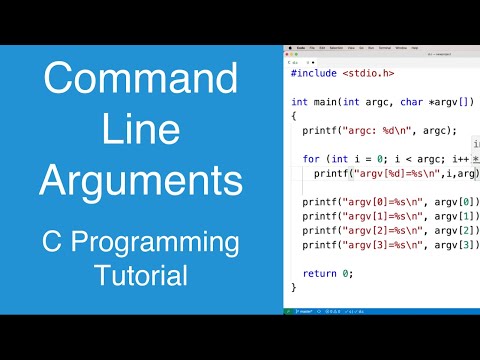 0:06:36
0:06:36
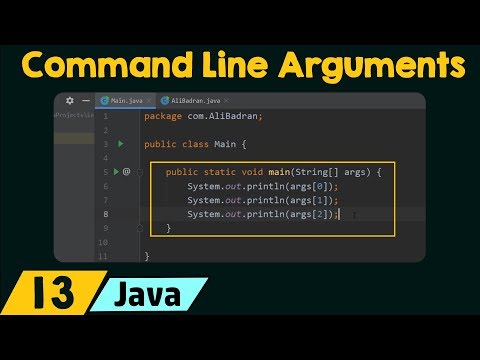 0:06:21
0:06:21
 0:00:31
0:00:31
 0:09:47
0:09:47
 0:11:38
0:11:38
 0:00:43
0:00:43
 0:01:52
0:01:52
 0:06:34
0:06:34
 0:09:55
0:09:55
 0:07:51
0:07:51
 0:08:47
0:08:47
 0:14:45
0:14:45
 0:08:22
0:08:22
 0:01:11
0:01:11
 0:01:33
0:01:33
 0:00:26
0:00:26
 0:02:15
0:02:15
 0:05:08
0:05:08
 0:06:45
0:06:45
 0:01:27
0:01:27
 0:02:01
0:02:01
 0:09:01
0:09:01
 0:02:52
0:02:52
 0:01:51
0:01:51