filmov
tv
How to Perform Random Sampling from a SQL Table Using Window Functions

Показать описание
Discover how to create a random subset of data from a SQL table with specific conditions by leveraging window functions.
---
Visit these links for original content and any more details, such as alternate solutions, latest updates/developments on topic, comments, revision history etc. For example, the original title of the Question was: random sampling from a table
If anything seems off to you, please feel free to write me at vlogize [AT] gmail [DOT] com.
---
Mastering Random Sampling in SQL: A Guide to Creating Subsets
Random sampling is a critical technique in data analysis, allowing researchers and analysts to derive insights from a representative portion of a dataset without examining the entire dataset itself. In this guide, we will explore a practical example of performing random sampling from a SQL table. By the end of this guide, you’ll be equipped to create random subsets from your tables based on specific conditions.
The Challenge: Extracting a Random Subset
Let's set the stage with a specific scenario. You have an original table called full_table that contains patient data, which looks something like this:
patientIDgenderagehash1male25hash2male24hash3female43hash4female45You want to create a random subset from this table based on a secondary table, summary_table, which specifies how many samples you want for each category. Here’s the content of the summary_table:
genderagecountmale425female653From these tables, you need to pull:
10 rows where age = 42 and gender = "male"
6 rows where age = 65 and gender = "female"
Your resulting random subset might look something like this:
patientIDgenderagehash49male42hash19273male42...hash123female65...The Solution: Using SQL Window Functions
To tackle this challenge effectively, we can leverage SQL window functions. Specifically, we will use the ROW_NUMBER() function to assign a unique sequential integer to rows within each partition (in this case, by gender and age). This will allow us to filter the results according to the counts specified in the summary_table.
Step-by-Step Breakdown
Enumerate the Rows: Use ROW_NUMBER() to create a sequence number for each row in the main table, partitioned by gender and age and ordered randomly.
Join the Tables: Join the enumerated main table with the summary_table using the gender and age columns.
Apply Filtering: Finally, filter the results to include only those rows where the sequence number is less than or equal to double the specified count from the summary_table.
The SQL Query
Here's how the SQL query looks to achieve this:
[[See Video to Reveal this Text or Code Snippet]]
Explanation of the Query
PARTITION BY: This clause divides the result set into partitions to which the ROW_NUMBER() function is applied. In our case, we are partitioning by gender and age.
ORDER BY RAND(): This randomizes the rows within each gender-age partition.
Conclusion
In this quick guide, we tackled the problem of random sampling from a SQL table by leveraging window functions. This method is not only efficient but also adaptable to various datasets and sampling conditions. By utilizing SQL's power, you can efficiently extract meaningful insights from your data without sifting through the entire dataset.
So next time you need a random subset of data for analysis, remember this approach and implement it in your SQL workflows! If you have any questions or need further examples, feel free to reach out in the comments below!
---
Visit these links for original content and any more details, such as alternate solutions, latest updates/developments on topic, comments, revision history etc. For example, the original title of the Question was: random sampling from a table
If anything seems off to you, please feel free to write me at vlogize [AT] gmail [DOT] com.
---
Mastering Random Sampling in SQL: A Guide to Creating Subsets
Random sampling is a critical technique in data analysis, allowing researchers and analysts to derive insights from a representative portion of a dataset without examining the entire dataset itself. In this guide, we will explore a practical example of performing random sampling from a SQL table. By the end of this guide, you’ll be equipped to create random subsets from your tables based on specific conditions.
The Challenge: Extracting a Random Subset
Let's set the stage with a specific scenario. You have an original table called full_table that contains patient data, which looks something like this:
patientIDgenderagehash1male25hash2male24hash3female43hash4female45You want to create a random subset from this table based on a secondary table, summary_table, which specifies how many samples you want for each category. Here’s the content of the summary_table:
genderagecountmale425female653From these tables, you need to pull:
10 rows where age = 42 and gender = "male"
6 rows where age = 65 and gender = "female"
Your resulting random subset might look something like this:
patientIDgenderagehash49male42hash19273male42...hash123female65...The Solution: Using SQL Window Functions
To tackle this challenge effectively, we can leverage SQL window functions. Specifically, we will use the ROW_NUMBER() function to assign a unique sequential integer to rows within each partition (in this case, by gender and age). This will allow us to filter the results according to the counts specified in the summary_table.
Step-by-Step Breakdown
Enumerate the Rows: Use ROW_NUMBER() to create a sequence number for each row in the main table, partitioned by gender and age and ordered randomly.
Join the Tables: Join the enumerated main table with the summary_table using the gender and age columns.
Apply Filtering: Finally, filter the results to include only those rows where the sequence number is less than or equal to double the specified count from the summary_table.
The SQL Query
Here's how the SQL query looks to achieve this:
[[See Video to Reveal this Text or Code Snippet]]
Explanation of the Query
PARTITION BY: This clause divides the result set into partitions to which the ROW_NUMBER() function is applied. In our case, we are partitioning by gender and age.
ORDER BY RAND(): This randomizes the rows within each gender-age partition.
Conclusion
In this quick guide, we tackled the problem of random sampling from a SQL table by leveraging window functions. This method is not only efficient but also adaptable to various datasets and sampling conditions. By utilizing SQL's power, you can efficiently extract meaningful insights from your data without sifting through the entire dataset.
So next time you need a random subset of data for analysis, remember this approach and implement it in your SQL workflows! If you have any questions or need further examples, feel free to reach out in the comments below!
 0:03:38
0:03:38
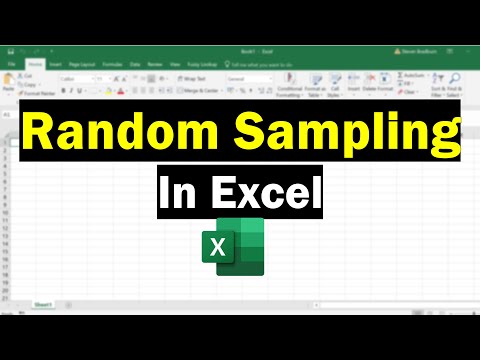 0:05:46
0:05:46
 0:09:12
0:09:12
 0:02:26
0:02:26
 0:03:10
0:03:10
 0:04:50
0:04:50
 0:00:29
0:00:29
 0:06:25
0:06:25
 1:40:42
1:40:42
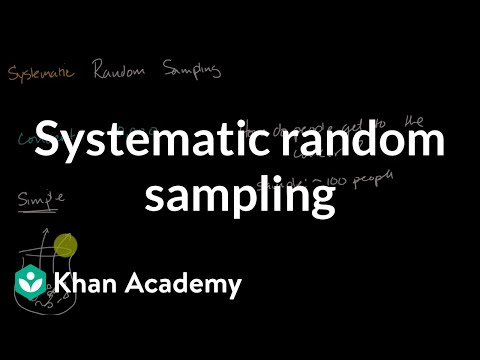 0:04:48
0:04:48
 0:05:50
0:05:50
 0:04:28
0:04:28
 0:01:34
0:01:34
 0:03:24
0:03:24
 0:06:53
0:06:53
 0:01:00
0:01:00
 0:01:10
0:01:10
 0:04:51
0:04:51
 0:07:00
0:07:00
 0:02:31
0:02:31
 0:00:31
0:00:31
 0:00:16
0:00:16
 0:01:01
0:01:01
 0:00:31
0:00:31