filmov
tv
OpenCV Programming with Python on Linux Ubuntu 14.04 Tutorial-1 OpenCV Installation

Показать описание
Tutorial on how to install OpenCV on 64bit Linux Ubuntu 14.04
########## INSTALLATION STEPS BELOW ###############
OpenCV was designed for computational efficiency and with a strong focus on real-time applications. Written in optimized C/C++, the library can take advantage of multi-core processing. Adopted all around the world, OpenCV has more than 47 thousand people in their user community and estimated number of downloads exceeding 6 million. Usage ranges from interactive art, to mines inspection, stitching maps on the web or through advanced robotics.
****************************************************************************
Source Code Steps For Installation
#get the latest download
#download dependencies
sudo apt-get install build-essential checkinstall cmake pkg-config yasm
sudo apt-get install libtiff4-dev libjpeg-dev libjasper-dev
sudo apt-get install libavcodec-dev libavformat-dev libswscale-dev libdc1394-22-dev libxine-dev libgstreamer0.10-dev
libgstreamer-plugins-base0.10-dev libv4l-dev
sudo apt-get install python-dev python-numpy
sudo apt-get install libtbb-dev
cmake -D WITH_XINE=ON -D WITH_OPENGL=ON -D WITH_TBB=ON -D INSTALL_C_EXAMPLES=ON -D INSTALL_PYTHON_EXAMPLES=ON -D BUILD_EXAMPLES=ON -D WITH_V4L=ON..
#ready for building
sudo make
#after building install for all users
sudo make install
#and enter the following line into it
/usr/local/lib
#close and save and exit and enter the following command
sudo ldconfig
PKG_CONFIG_PATH=$PKG_CONFIG_PATH:/usr/local/lib/pkgconfig
export PKG_CONFIG_PATH
#Now you are ready for testing
cd ~/OpenCV-2.4.6/samples/c
#try the python examples and make sure they work
any problems following this tutorial you can shoot me an email.
########## INSTALLATION STEPS BELOW ###############
OpenCV was designed for computational efficiency and with a strong focus on real-time applications. Written in optimized C/C++, the library can take advantage of multi-core processing. Adopted all around the world, OpenCV has more than 47 thousand people in their user community and estimated number of downloads exceeding 6 million. Usage ranges from interactive art, to mines inspection, stitching maps on the web or through advanced robotics.
****************************************************************************
Source Code Steps For Installation
#get the latest download
#download dependencies
sudo apt-get install build-essential checkinstall cmake pkg-config yasm
sudo apt-get install libtiff4-dev libjpeg-dev libjasper-dev
sudo apt-get install libavcodec-dev libavformat-dev libswscale-dev libdc1394-22-dev libxine-dev libgstreamer0.10-dev
libgstreamer-plugins-base0.10-dev libv4l-dev
sudo apt-get install python-dev python-numpy
sudo apt-get install libtbb-dev
cmake -D WITH_XINE=ON -D WITH_OPENGL=ON -D WITH_TBB=ON -D INSTALL_C_EXAMPLES=ON -D INSTALL_PYTHON_EXAMPLES=ON -D BUILD_EXAMPLES=ON -D WITH_V4L=ON..
#ready for building
sudo make
#after building install for all users
sudo make install
#and enter the following line into it
/usr/local/lib
#close and save and exit and enter the following command
sudo ldconfig
PKG_CONFIG_PATH=$PKG_CONFIG_PATH:/usr/local/lib/pkgconfig
export PKG_CONFIG_PATH
#Now you are ready for testing
cd ~/OpenCV-2.4.6/samples/c
#try the python examples and make sure they work
any problems following this tutorial you can shoot me an email.
Комментарии
 3:41:42
3:41:42
 3:11:11
3:11:11
 0:17:50
0:17:50
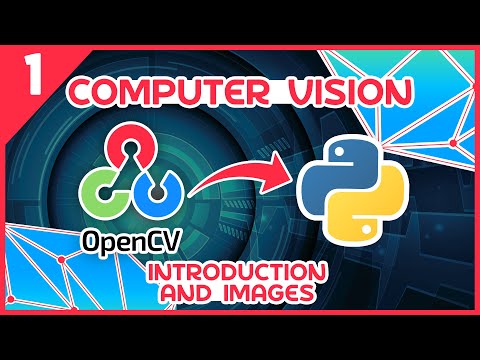 0:14:52
0:14:52
 0:40:29
0:40:29
 3:09:08
3:09:08
 0:00:11
0:00:11
 0:12:39
0:12:39
 0:02:44
0:02:44
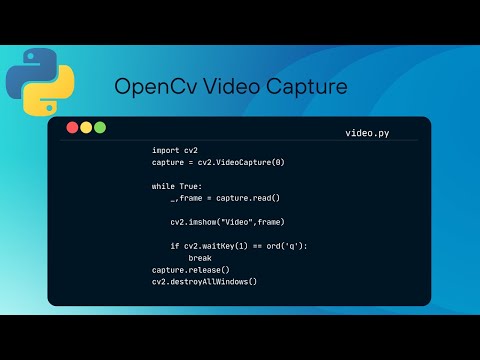 0:00:31
0:00:31
 3:00:26
3:00:26
 0:00:18
0:00:18
 0:10:56
0:10:56
![[Optical Flow] Vehicle](https://i.ytimg.com/vi/AEd7tev39Ns/hqdefault.jpg) 0:00:16
0:00:16
 0:00:49
0:00:49
 0:08:36
0:08:36
 0:09:03
0:09:03
 0:00:16
0:00:16
 0:10:18
0:10:18
 9:23:50
9:23:50
 6:40:41
6:40:41
 0:12:26
0:12:26
 0:00:25
0:00:25
 0:02:01
0:02:01