filmov
tv
How to Encrypt Passwords in Java and Store Them in a Database

Показать описание
Learn how to securely encrypt passwords in Java and store them in a database to enhance the security of your application. This guide covers best practices for password encryption and database storage in Java programming.
---
Disclaimer/Disclosure: Some of the content was synthetically produced using various Generative AI (artificial intelligence) tools; so, there may be inaccuracies or misleading information present in the video. Please consider this before relying on the content to make any decisions or take any actions etc. If you still have any concerns, please feel free to write them in a comment. Thank you.
---
When it comes to user authentication and security, one of the fundamental principles is to never store passwords in plain text. Instead, passwords should be encrypted before storing them in the database. In Java, you can achieve this using various encryption techniques. Here's a step-by-step guide on how to encrypt passwords in Java and store them securely in a database:
Choose a Strong Encryption Algorithm: Use a strong cryptographic algorithm like bcrypt, PBKDF2, or Argon2 for password hashing. These algorithms are designed to be slow and computationally expensive, making it difficult for attackers to crack passwords even if they gain access to the hashed values.
Implement Password Encryption: In Java, you can use libraries like BCrypt or Argon2 for password hashing. Here's a basic example using BCrypt:
[[See Video to Reveal this Text or Code Snippet]]
The hashPassword method takes the plain-text password as input and returns the hashed password using a salt. The checkPassword method compares a plain-text password with its hashed counterpart to verify its authenticity.
Store Encrypted Passwords in the Database: Once you have the hashed passwords, store them in a database. Make sure to use a secure database connection and parameterized queries to prevent SQL injection attacks.
Retrieve and Verify Passwords: When a user attempts to log in, retrieve the hashed password from the database and use the checkPassword method to verify if the entered password matches the stored hash.
[[See Video to Reveal this Text or Code Snippet]]
By following these steps, you can ensure that passwords are securely encrypted and stored in your Java application's database, enhancing the overall security of your system.
---
Disclaimer/Disclosure: Some of the content was synthetically produced using various Generative AI (artificial intelligence) tools; so, there may be inaccuracies or misleading information present in the video. Please consider this before relying on the content to make any decisions or take any actions etc. If you still have any concerns, please feel free to write them in a comment. Thank you.
---
When it comes to user authentication and security, one of the fundamental principles is to never store passwords in plain text. Instead, passwords should be encrypted before storing them in the database. In Java, you can achieve this using various encryption techniques. Here's a step-by-step guide on how to encrypt passwords in Java and store them securely in a database:
Choose a Strong Encryption Algorithm: Use a strong cryptographic algorithm like bcrypt, PBKDF2, or Argon2 for password hashing. These algorithms are designed to be slow and computationally expensive, making it difficult for attackers to crack passwords even if they gain access to the hashed values.
Implement Password Encryption: In Java, you can use libraries like BCrypt or Argon2 for password hashing. Here's a basic example using BCrypt:
[[See Video to Reveal this Text or Code Snippet]]
The hashPassword method takes the plain-text password as input and returns the hashed password using a salt. The checkPassword method compares a plain-text password with its hashed counterpart to verify its authenticity.
Store Encrypted Passwords in the Database: Once you have the hashed passwords, store them in a database. Make sure to use a secure database connection and parameterized queries to prevent SQL injection attacks.
Retrieve and Verify Passwords: When a user attempts to log in, retrieve the hashed password from the database and use the checkPassword method to verify if the entered password matches the stored hash.
[[See Video to Reveal this Text or Code Snippet]]
By following these steps, you can ensure that passwords are securely encrypted and stored in your Java application's database, enhancing the overall security of your system.
 0:03:44
0:03:44
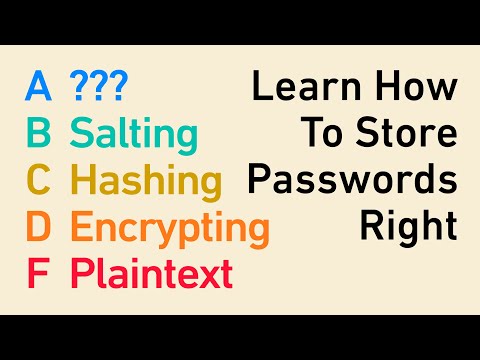 0:10:16
0:10:16
 0:02:49
0:02:49
 0:07:28
0:07:28
 0:04:30
0:04:30
 0:02:06
0:02:06
 0:01:00
0:01:00
 0:00:28
0:00:28
 0:00:36
0:00:36
 0:00:26
0:00:26
 0:00:16
0:00:16
 0:01:01
0:01:01
 0:06:10
0:06:10
 0:00:50
0:00:50
 0:25:01
0:25:01
 0:00:10
0:00:10
 0:00:51
0:00:51
 0:00:21
0:00:21
 0:00:29
0:00:29
 0:00:30
0:00:30
 0:00:26
0:00:26
 0:00:21
0:00:21
 0:01:30
0:01:30
 0:01:44
0:01:44