filmov
tv
'Microsoft.ACE.OLEDB.12.0' provider is not registered on the local machine solution
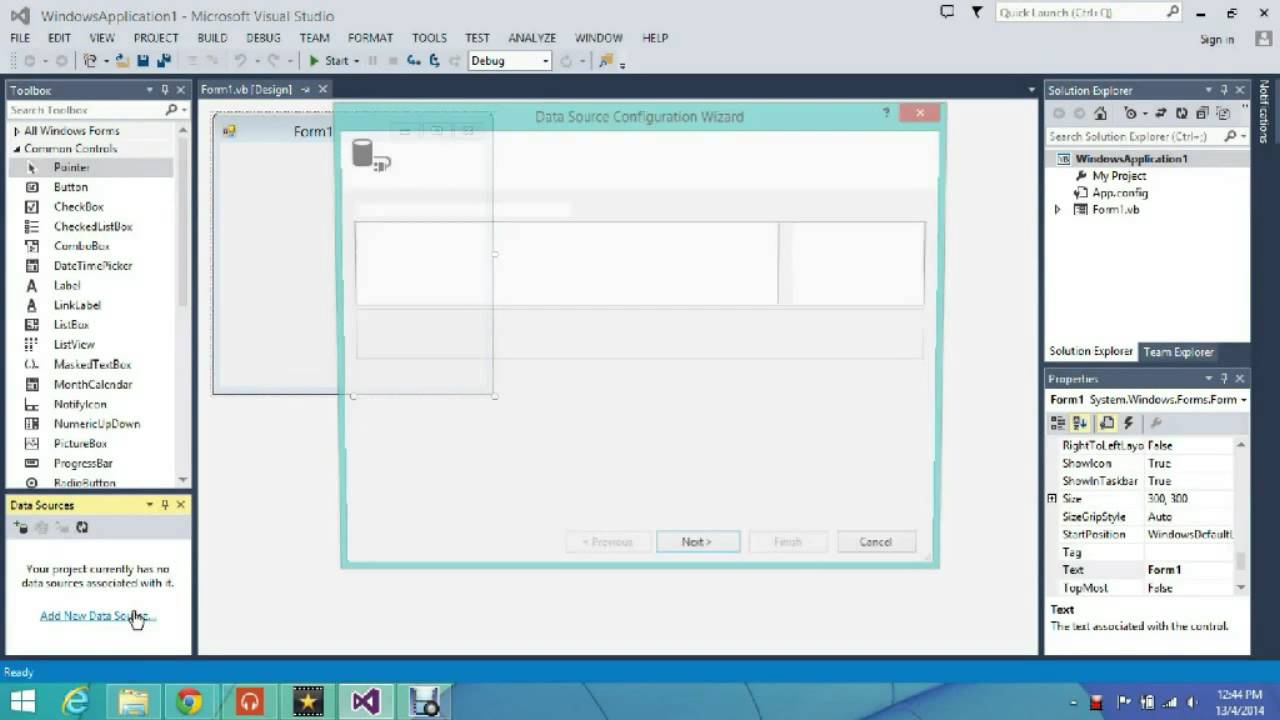
Показать описание
'Microsoft.ACE.OLEDB.12.0' provider is not registered on the local machine solution
Solution 2:
Download 2007 Office System Driver: Data Connectivity Components from here:
Direct Download:
Solution 3:
Download Microsoft Access Database Engine 2010 Redistributable from here:
Personally Solution 2 works for me.
Do not forget to leave your comments below to inform me whether it works. Thanks. :-)
Feel free to visit my blogs:
Solution 2:
Download 2007 Office System Driver: Data Connectivity Components from here:
Direct Download:
Solution 3:
Download Microsoft Access Database Engine 2010 Redistributable from here:
Personally Solution 2 works for me.
Do not forget to leave your comments below to inform me whether it works. Thanks. :-)
Feel free to visit my blogs:
Комментарии