filmov
tv
How To Install NumPy In PyCharm
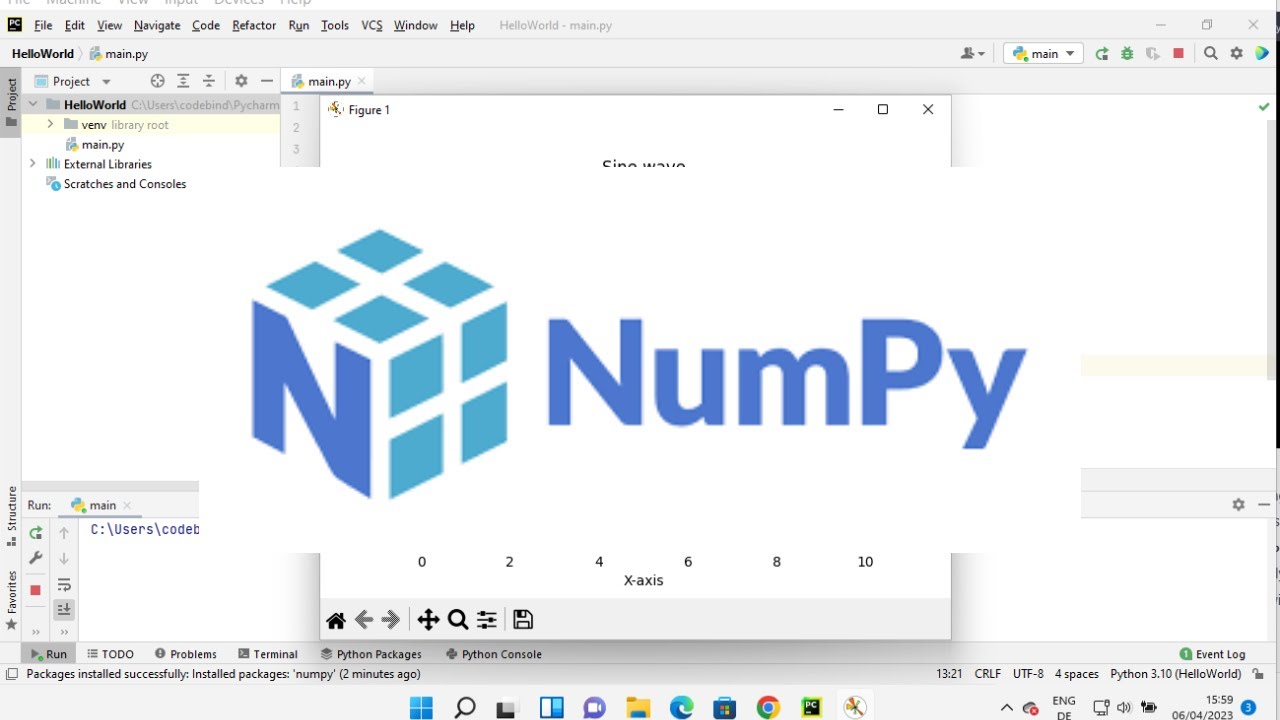
Показать описание
In this tutorial, you will learn how to install NumPy in PyCharm, which is a popular Integrated Development Environment (IDE) for Python programming. NumPy is a powerful numerical computing library for Python that allows you to perform advanced mathematical operations on arrays and matrices. Here are the steps to install NumPy in PyCharm:
Open PyCharm and create a new Python project.
Click on the "File" menu and select "Settings".
In the left sidebar, select "Project: your_project_name" and click on "Project Interpreter".
Click on the "+" icon to add a new package to the project interpreter.
In the search bar, type "numpy" and select the latest version of NumPy from the list of available packages.
Click on the "Install Package" button to install NumPy.
Once the installation is complete, you can import NumPy in your Python code using the "import numpy" statement.
That's it! Now you can use NumPy in your PyCharm project to perform complex mathematical operations on arrays and matrices.
Open PyCharm and create a new Python project.
Click on the "File" menu and select "Settings".
In the left sidebar, select "Project: your_project_name" and click on "Project Interpreter".
Click on the "+" icon to add a new package to the project interpreter.
In the search bar, type "numpy" and select the latest version of NumPy from the list of available packages.
Click on the "Install Package" button to install NumPy.
Once the installation is complete, you can import NumPy in your Python code using the "import numpy" statement.
That's it! Now you can use NumPy in your PyCharm project to perform complex mathematical operations on arrays and matrices.
How to Install Numpy on Python 3.11.2 on Windows 11 [ 2023 Update ] Complete Guide
How to Install Numpy in Visual Studio (2023)
How to install numpy on Python 3.9 Windows 10
How To Install NumPy in Visual Studio Code on Windows 11 | Setup NumPy Project in VSCode
How to Install numpy package on pycharm IDE (2021)
How to Install Numpy on Python 3.12.2 on Windows 10/11 [ 2024 Update ] Complete Guide
How to Install Numpy in PyCharm | Python Package on Windows 10/11 [ 2024 Update ] Complete Guide
How to install Numpy in Python 3.10
Parse Tree || Left Most Derivation & Right Most Derivation Tree ||Derivation Tree || Compiler De...
How to install numpy on Python 3.12 Windows 10
How to Install Numpy in Python IDLE(Cinematic Title) | Numpy Install | JAcademy
How to install NumPy on Python 3.11.3 in Windows 11 | PIP install NumPy | NumPy installation
How to install numpy on Python | Windows 10 | pip install numpy
How to Install Numpy in Jupyter Notebook on Anaconda | Run first program | 2023
How to install NumPy in VS Code | Updated 2024 | Amit Thinks
HOW TO INSTALL NUMPY - PYTHON PROGRAMMING
How to install NUMPY in PyCharm - 2 ways explained step by step
How To Install NumPy in Visual Studio Code (Windows 11)
How to install Numpy in Python 3.9
How to Install Numpy in Python 3.12 (2024)
How To Install numpy Package on PyCharm IDE
How to Install Numpy In Jupyter Notebook (Easiest Method)
How to install Numpy on Python 3.10.6 (MacOS) [2022 edition]
how to install numpy on Wing 101 IDE
Комментарии
 0:04:03
0:04:03
 0:02:48
0:02:48
 0:06:06
0:06:06
 0:08:26
0:08:26
 0:01:37
0:01:37
 0:04:12
0:04:12
 0:04:33
0:04:33
 0:04:04
0:04:04
 0:29:00
0:29:00
 0:03:24
0:03:24
 0:05:44
0:05:44
 0:02:57
0:02:57
 0:03:11
0:03:11
 0:03:14
0:03:14
 0:01:25
0:01:25
 0:15:17
0:15:17
 0:03:36
0:03:36
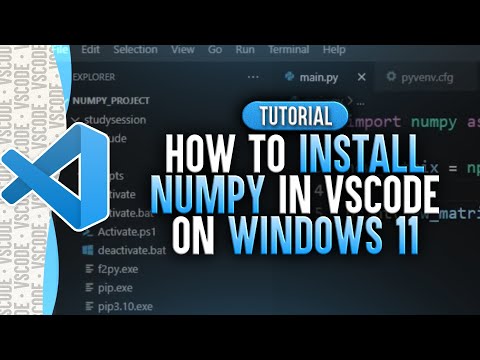 0:04:07
0:04:07
 0:04:26
0:04:26
 0:02:28
0:02:28
 0:03:10
0:03:10
 0:02:21
0:02:21
 0:03:31
0:03:31
 0:01:49
0:01:49