filmov
tv
Forecasting with Excel: Predict Future Trends and Data

Показать описание
In this Excel tutorial, we’ll show you how to use Excel's powerful forecasting tools to predict future trends and make informed decisions. Whether you're forecasting sales, financial data, or any other time series, Excel offers a range of tools to help you analyze past data and project future outcomes with confidence.
What You'll Learn:
How to use Excel’s built-in forecasting functions to predict future values.
Step-by-step guide to creating a forecasting model in Excel.
Understanding and applying the FORECAST, FORECAST.ETS, and TREND functions.
How to visualize your forecasts with charts and graphs.
Tips for improving the accuracy of your forecasts by fine-tuning your model.
This tutorial is ideal for anyone looking to enhance their data analysis skills and leverage Excel for predictive analytics. By the end of this video, you’ll be equipped to create reliable forecasts and drive data-driven decision-making.
🔔 Subscribe for more Excel tutorials: [Your Channel Link]
📌 Follow us on social media:
Twitter: @kasturilalgupta
What You'll Learn:
How to use Excel’s built-in forecasting functions to predict future values.
Step-by-step guide to creating a forecasting model in Excel.
Understanding and applying the FORECAST, FORECAST.ETS, and TREND functions.
How to visualize your forecasts with charts and graphs.
Tips for improving the accuracy of your forecasts by fine-tuning your model.
This tutorial is ideal for anyone looking to enhance their data analysis skills and leverage Excel for predictive analytics. By the end of this video, you’ll be equipped to create reliable forecasts and drive data-driven decision-making.
🔔 Subscribe for more Excel tutorials: [Your Channel Link]
📌 Follow us on social media:
Twitter: @kasturilalgupta
 0:05:42
0:05:42
 0:07:10
0:07:10
 0:05:31
0:05:31
 0:00:28
0:00:28
 0:00:32
0:00:32
 0:00:23
0:00:23
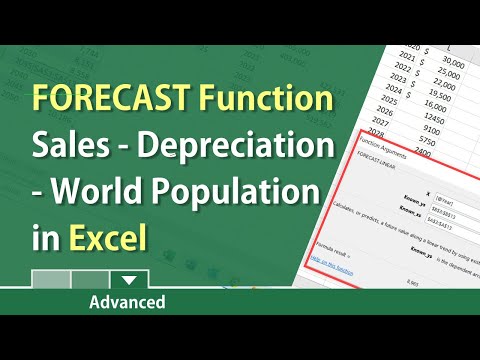 0:07:53
0:07:53
 0:00:22
0:00:22
 0:31:44
0:31:44
 0:00:44
0:00:44
 0:03:05
0:03:05
 0:03:45
0:03:45
 0:11:23
0:11:23
 0:05:40
0:05:40
 0:10:11
0:10:11
 0:02:38
0:02:38
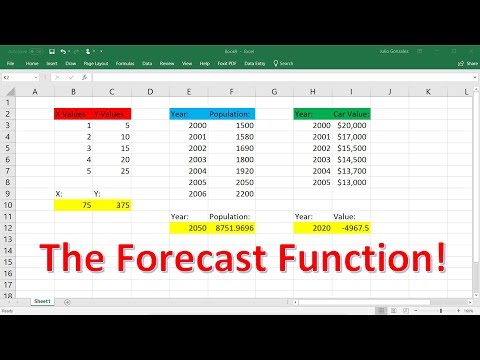 0:10:18
0:10:18
 0:09:35
0:09:35
 0:00:56
0:00:56
 0:04:25
0:04:25
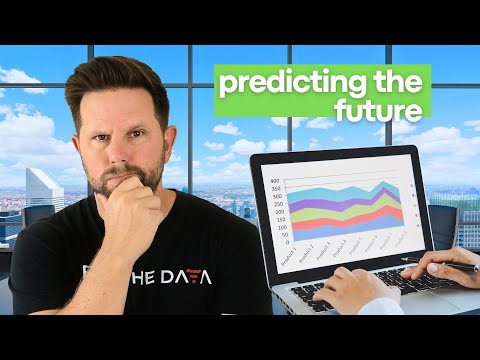 0:18:01
0:18:01
 0:03:51
0:03:51
 0:00:48
0:00:48
 0:00:23
0:00:23