filmov
tv
Demo Automation Script with Selenium, Java, Maven, and TestNG: A Step-by-Step Guide

Показать описание
In this video, we’ll walk you through a Demo Automation Script using Selenium, Java, Maven, and TestNG. This guide is perfect for beginners looking to start with UI automation testing. We’ll demonstrate how to set up your environment, write simple automation scripts, and run them using Maven and TestNG.
What You’ll Learn:
✅ Introduction to Selenium
Learn about Selenium, the most widely used tool for automating web applications. Discover how it interacts with browsers and helps automate UI testing.
✅ Setting Up the Environment
Step-by-step instructions on setting up Selenium WebDriver with Java, Maven, and TestNG. Learn how to create a Maven project, add dependencies, and configure TestNG.
✅ Creating a Simple Automation Script
We will walk through creating a basic automation script using Selenium to automate a simple task on a website. You will learn to:
Open a browser
Navigate to a URL
Interact with web elements (buttons, text fields, etc.)
Validate the results
✅ Running Tests with Maven & TestNG
Understand how to execute your automation script using Maven and TestNG. Learn how to integrate Maven with your project and run tests from the command line using TestNG.
✅ Structure of Automation Script
Explore the structure of an automation script and the best practices to organize your tests efficiently.
Steps Covered in This Video:
Setting up Maven Project
Creating the First Selenium Script
Write the first Selenium WebDriver script to launch a browser, open a website, and interact with the page.
Integrating TestNG for Test Execution
Use TestNG to organize your test cases and execute them. Learn how to create TestNG XML configuration and run tests.
Running the Tests from Command Line
Discover how to execute the automation tests using Maven commands and run them as part of the build process.
Best Practices for Automation Scripts
Get tips on structuring your test scripts, handling waits, using page object model (POM) design pattern, and keeping tests maintainable.
Why You Should Watch This Video:
Beginner-Friendly: Whether you are just starting with automation or want to learn about Selenium, Java, Maven, and TestNG, this video is designed for you.
Hands-On Example: You will create your first automation script and understand the concepts through practical coding.
Boost Your Automation Skills: Learn how to build a complete automation framework using modern tools and techniques. Disclaimer:
Under Section 107 of the Copyright Act 1976, allowance is made for "fair use" for purposes such as criticism, comment, news reporting, teaching, scholarship, and research. Fair use is a use permitted by copyright statute that might otherwise be infringing. Non-profit, educational, or personal use tips the balance in favor of fair use.
What You’ll Learn:
✅ Introduction to Selenium
Learn about Selenium, the most widely used tool for automating web applications. Discover how it interacts with browsers and helps automate UI testing.
✅ Setting Up the Environment
Step-by-step instructions on setting up Selenium WebDriver with Java, Maven, and TestNG. Learn how to create a Maven project, add dependencies, and configure TestNG.
✅ Creating a Simple Automation Script
We will walk through creating a basic automation script using Selenium to automate a simple task on a website. You will learn to:
Open a browser
Navigate to a URL
Interact with web elements (buttons, text fields, etc.)
Validate the results
✅ Running Tests with Maven & TestNG
Understand how to execute your automation script using Maven and TestNG. Learn how to integrate Maven with your project and run tests from the command line using TestNG.
✅ Structure of Automation Script
Explore the structure of an automation script and the best practices to organize your tests efficiently.
Steps Covered in This Video:
Setting up Maven Project
Creating the First Selenium Script
Write the first Selenium WebDriver script to launch a browser, open a website, and interact with the page.
Integrating TestNG for Test Execution
Use TestNG to organize your test cases and execute them. Learn how to create TestNG XML configuration and run tests.
Running the Tests from Command Line
Discover how to execute the automation tests using Maven commands and run them as part of the build process.
Best Practices for Automation Scripts
Get tips on structuring your test scripts, handling waits, using page object model (POM) design pattern, and keeping tests maintainable.
Why You Should Watch This Video:
Beginner-Friendly: Whether you are just starting with automation or want to learn about Selenium, Java, Maven, and TestNG, this video is designed for you.
Hands-On Example: You will create your first automation script and understand the concepts through practical coding.
Boost Your Automation Skills: Learn how to build a complete automation framework using modern tools and techniques. Disclaimer:
Under Section 107 of the Copyright Act 1976, allowance is made for "fair use" for purposes such as criticism, comment, news reporting, teaching, scholarship, and research. Fair use is a use permitted by copyright statute that might otherwise be infringing. Non-profit, educational, or personal use tips the balance in favor of fair use.
 0:15:47
0:15:47
 0:01:48
0:01:48
 0:00:16
0:00:16
 0:34:57
0:34:57
 0:06:40
0:06:40
 0:00:15
0:00:15
 0:00:16
0:00:16
 0:36:42
0:36:42
 0:00:41
0:00:41
 0:00:19
0:00:19
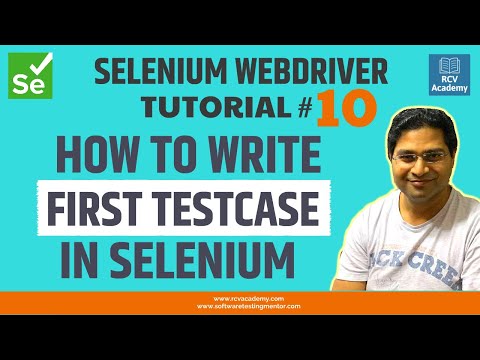 0:15:42
0:15:42
 0:24:35
0:24:35
 1:07:01
1:07:01
 0:00:58
0:00:58
 0:05:47
0:05:47
 0:40:39
0:40:39
 0:57:55
0:57:55
 0:12:03
0:12:03
 0:00:26
0:00:26
 0:56:34
0:56:34
 0:05:38
0:05:38
 7:28:51
7:28:51
 0:06:40
0:06:40
 0:01:59
0:01:59