filmov
tv
How to Redeem Codes on PS5 Console for Gift Cards or PS Plus (2 Ways & More)
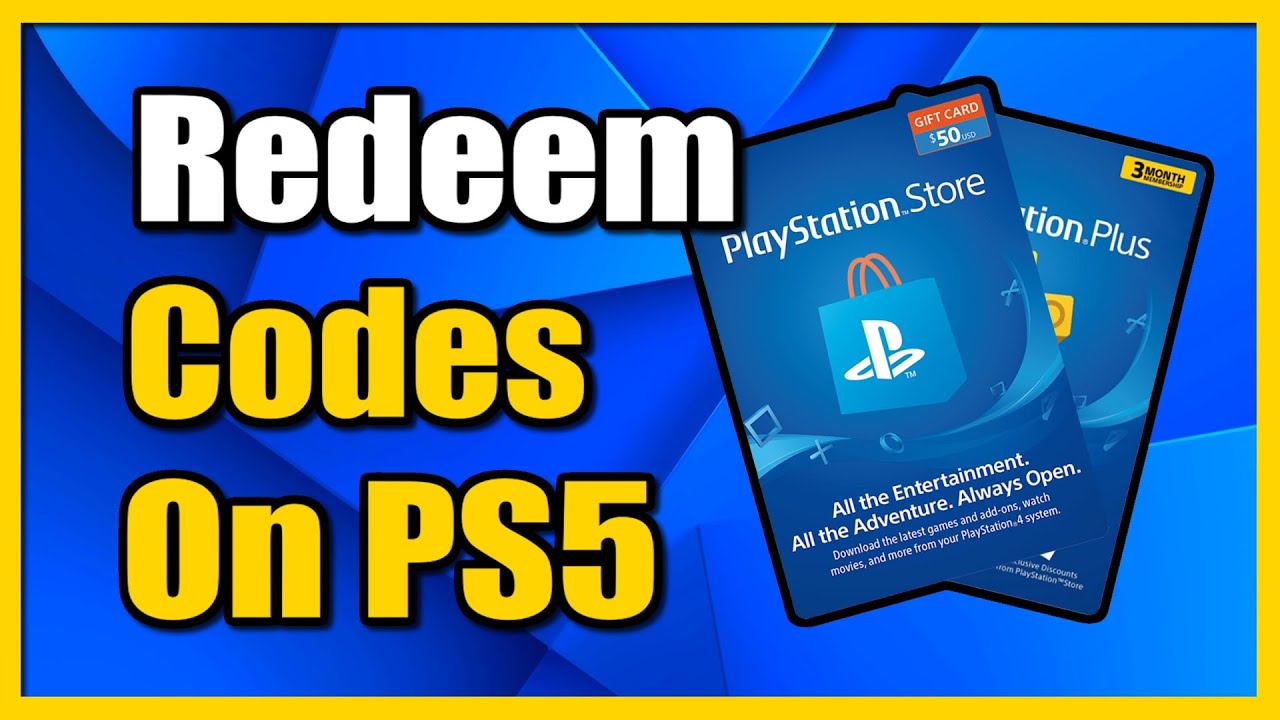
Показать описание
Do you want to know how to redeem a gift card on your PS5, follow these steps:
Turn on your PS5 and make sure you're signed in to your PlayStation Network (PSN) account. If you don't have an account, create one by following the on-screen instructions.
From the main menu, navigate to the top right corner and select your profile avatar. This will open the control center.
In the control center, select the settings icon (gear symbol) at the bottom right.
In the settings menu, scroll down and select "Users and Accounts."
In the "Users and Accounts" menu, select "Account."
Under the Account settings, choose "Payment and Subscriptions."
Select "Redeem Codes."
You will be prompted to enter the 12-digit code on your gift card. Carefully enter the code using the on-screen keyboard. Make sure to input the correct characters and hyphens as they appear on the gift card.
After entering the code, select "Redeem" or "Continue" to proceed.
If the code is valid and hasn't been used before, the value of the gift card will be added to your PSN wallet.
You can now use the funds in your PSN wallet to purchase games, add-ons, or other content from the PlayStation Store.
This will allow you to redeem codes and purchase games on your PS5 console!
...
((( Subscribe to my LIVE STREAMING )))
((( Gaming Channel "YourSixGaming" )))
((( Subscribe to my ADVENTURE CHANNEL )))
((( Travel, Cameras & More "YourSixAdventures)))
Turn on your PS5 and make sure you're signed in to your PlayStation Network (PSN) account. If you don't have an account, create one by following the on-screen instructions.
From the main menu, navigate to the top right corner and select your profile avatar. This will open the control center.
In the control center, select the settings icon (gear symbol) at the bottom right.
In the settings menu, scroll down and select "Users and Accounts."
In the "Users and Accounts" menu, select "Account."
Under the Account settings, choose "Payment and Subscriptions."
Select "Redeem Codes."
You will be prompted to enter the 12-digit code on your gift card. Carefully enter the code using the on-screen keyboard. Make sure to input the correct characters and hyphens as they appear on the gift card.
After entering the code, select "Redeem" or "Continue" to proceed.
If the code is valid and hasn't been used before, the value of the gift card will be added to your PSN wallet.
You can now use the funds in your PSN wallet to purchase games, add-ons, or other content from the PlayStation Store.
This will allow you to redeem codes and purchase games on your PS5 console!
...
((( Subscribe to my LIVE STREAMING )))
((( Gaming Channel "YourSixGaming" )))
((( Subscribe to my ADVENTURE CHANNEL )))
((( Travel, Cameras & More "YourSixAdventures)))
Комментарии
 0:02:38
0:02:38
 0:00:24
0:00:24
 0:08:08
0:08:08
 0:00:22
0:00:22
 0:00:33
0:00:33
 0:00:22
0:00:22
 0:00:43
0:00:43
 0:00:40
0:00:40
 0:07:39
0:07:39
 0:02:16
0:02:16
 0:01:03
0:01:03
 0:00:18
0:00:18
 0:01:18
0:01:18
 0:00:36
0:00:36
 0:01:54
0:01:54
 0:02:04
0:02:04
 0:13:06
0:13:06
 0:01:45
0:01:45
 0:08:51
0:08:51
 0:00:13
0:00:13
 0:00:25
0:00:25
 0:00:45
0:00:45
 0:00:15
0:00:15
 0:00:56
0:00:56