filmov
tv
3D animations using HTML, CSS and JavaScript #developer

Показать описание
Creating 3D animations using HTML, CSS and JavaScript (JS) often involves using specialized libraries and frameworks to facilitate the process. In the specific context of scrolling animations using Canvas, there are a number of steps you can take to create such an animation. I will explain in general how the process works.
Environment Setting:
Create a basic HTML structure with a canvas element that will be used to render the animation.
Add the necessary CSS code to style the canvas and other elements as needed.
Creating 3D elements:
Use your chosen library to create 3D objects such as cubes, spheres, imported models, and more.
Define the properties of these objects, such as position, size, color and textures.
Position the objects on the 3D scene as desired.
Animation and scrolling:
Creating 3D animations using HTML, CSS and JavaScript (JS) often involves using specialized libraries and frameworks to facilitate the process. In the specific context of scrolling animations using Canvas, there are a number of steps you can take to create such an animation. I will explain in general how the process works.
Environment Setting:
Create a basic HTML structure with a canvas element that will be used to render the animation.
Add the necessary CSS code to style the canvas and other elements as needed.
Creating 3D elements:
Use your chosen library to create 3D objects such as cubes, spheres, imported models, and more.
Define the properties of these objects, such as position, size, color and textures.
Position the objects on the 3D scene as desired.
Animation and scrolling:
Use JavaScript to control the animation.
Define a rendering function that will be called on each frame of the animation.
Within this function, update the positions of 3D objects based on page scrolling or other user interactions.
Use techniques like linear interpolation or animation curves to create smooth transitions between object positions.
Call the render function in a continuous loop, like requestAnimationFrame, to create a smooth animation.
Event handling:
Add interactivity to animation, allowing users to interact with 3D objects.
Capture events such as mouse clicks or movements and update the animation state based on those events.
Respond to events by updating properties of 3D objects or activating other animations.
These are just the basic steps for creating 3D animations using HTML, CSS and JavaScript. It's important to remember that the exact implementation may vary depending on the specific library or framework you're using, as well as the complexity of the animation you want to create. It is recommended to consult the documentation of the chosen library or framework for detailed instructions on how to create specific 3D animations.
Systems Analysis and Development trains professionals capable of developing, analyzing, designing, implementing and updating information systems for different activity sectors.
script, html, java, php among other programming.
#programming #javascript #html #css
Environment Setting:
Create a basic HTML structure with a canvas element that will be used to render the animation.
Add the necessary CSS code to style the canvas and other elements as needed.
Creating 3D elements:
Use your chosen library to create 3D objects such as cubes, spheres, imported models, and more.
Define the properties of these objects, such as position, size, color and textures.
Position the objects on the 3D scene as desired.
Animation and scrolling:
Creating 3D animations using HTML, CSS and JavaScript (JS) often involves using specialized libraries and frameworks to facilitate the process. In the specific context of scrolling animations using Canvas, there are a number of steps you can take to create such an animation. I will explain in general how the process works.
Environment Setting:
Create a basic HTML structure with a canvas element that will be used to render the animation.
Add the necessary CSS code to style the canvas and other elements as needed.
Creating 3D elements:
Use your chosen library to create 3D objects such as cubes, spheres, imported models, and more.
Define the properties of these objects, such as position, size, color and textures.
Position the objects on the 3D scene as desired.
Animation and scrolling:
Use JavaScript to control the animation.
Define a rendering function that will be called on each frame of the animation.
Within this function, update the positions of 3D objects based on page scrolling or other user interactions.
Use techniques like linear interpolation or animation curves to create smooth transitions between object positions.
Call the render function in a continuous loop, like requestAnimationFrame, to create a smooth animation.
Event handling:
Add interactivity to animation, allowing users to interact with 3D objects.
Capture events such as mouse clicks or movements and update the animation state based on those events.
Respond to events by updating properties of 3D objects or activating other animations.
These are just the basic steps for creating 3D animations using HTML, CSS and JavaScript. It's important to remember that the exact implementation may vary depending on the specific library or framework you're using, as well as the complexity of the animation you want to create. It is recommended to consult the documentation of the chosen library or framework for detailed instructions on how to create specific 3D animations.
Systems Analysis and Development trains professionals capable of developing, analyzing, designing, implementing and updating information systems for different activity sectors.
script, html, java, php among other programming.
#programming #javascript #html #css
 0:00:15
0:00:15
 0:00:10
0:00:10
 1:04:15
1:04:15
 0:00:16
0:00:16
 0:00:12
0:00:12
 0:05:52
0:05:52
 0:04:39
0:04:39
 0:00:10
0:00:10
 0:00:50
0:00:50
 0:21:25
0:21:25
 0:00:09
0:00:09
 0:00:16
0:00:16
 0:27:37
0:27:37
 0:00:26
0:00:26
 0:00:10
0:00:10
 0:00:10
0:00:10
 0:00:11
0:00:11
 0:00:10
0:00:10
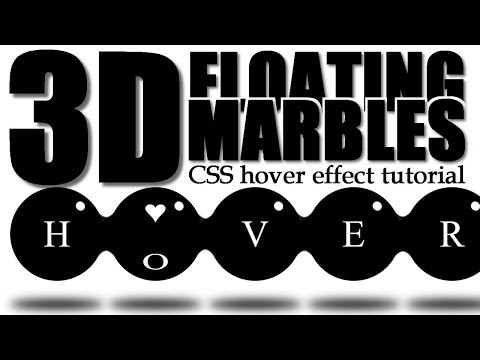 0:12:35
0:12:35
 0:44:57
0:44:57
 0:00:11
0:00:11
 0:21:22
0:21:22
 0:00:24
0:00:24
 0:00:12
0:00:12