filmov
tv
Disable Enable gridlines in Excel - Excel Tips and Tricks
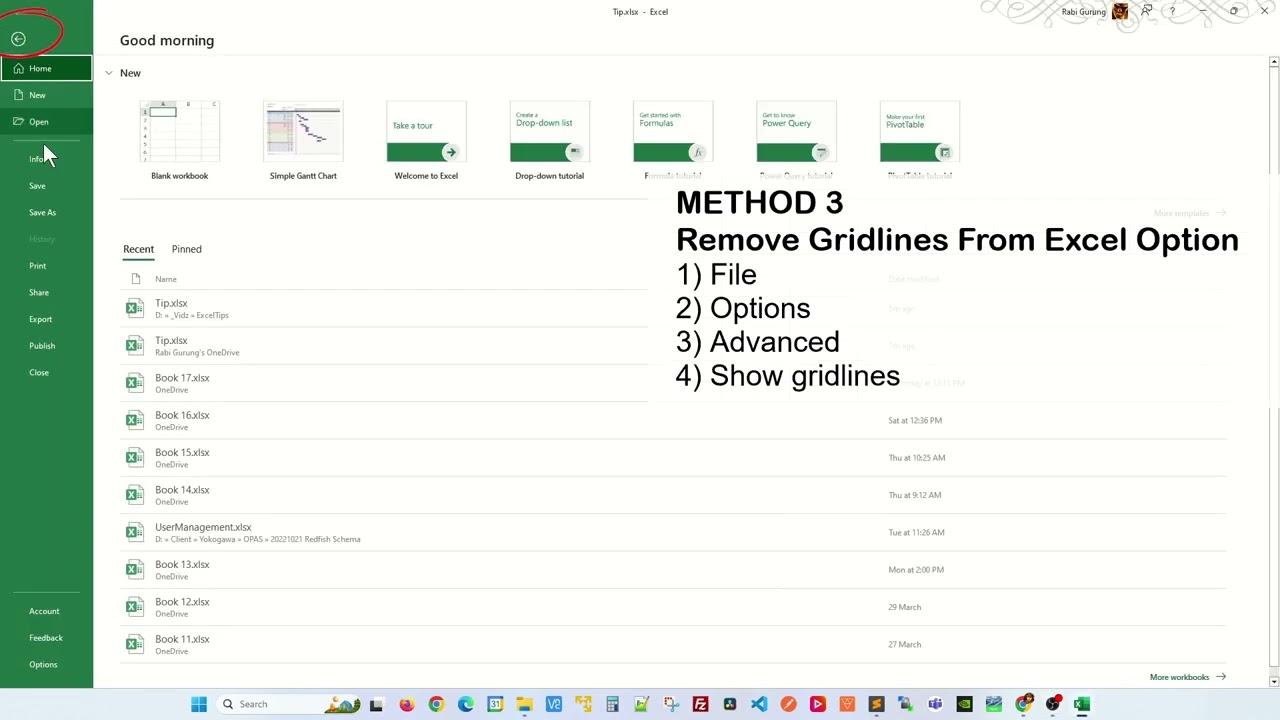
Показать описание
Discover how to disable gridlines in Excel. We will also cover how to remove Gridlines from specific cells in Excel in the video. And will demonstrate how to how to use a keyboard shortcut to remove gridline in Excel.
Excel is a powerful tool for organizing and analyzing data, but sometimes the visual aids such as gridlines can be distracting or unnecessary. Whether you're working on a complex spreadsheet or preparing a presentation, you may need to disable the gridlines in Excel to make your data more visually appealing. In this guide, we'll show you how to disable gridlines in Excel using simple steps and keyboard shortcuts. We'll also provide tips on how to hide gridlines for printing purposes only, so you can customize your Excel documents to meet your specific needs.
The keyboard shortcut to toggle gridlines on and off in Excel is "Ctrl + Shift + 8". Pressing this shortcut key combination once will hide the gridlines, and pressing it again will show the gridlines again. This can be a quick and convenient way to toggle gridlines on and off without having to go through the menus or ribbon.
Remove gridlines (from ribbon)
1) View ~ Show ~ Gridlines
Remove gridlines (shortcut)
These are this shortcuts to remove gridlines in Excel.
Alt + WVG
Remove gridlines (Excel option)
1) File
2) Options
3) Advanced
4) Show gridlines
Remove specific cell gridlines (fill color)
1) Select cells.
2) Home ~ Font ~ Fill color
3) Select White
#shorts #short #shortvideo #fyp #excel #microsoft #tiktok #fypシ
Excel is a powerful tool for organizing and analyzing data, but sometimes the visual aids such as gridlines can be distracting or unnecessary. Whether you're working on a complex spreadsheet or preparing a presentation, you may need to disable the gridlines in Excel to make your data more visually appealing. In this guide, we'll show you how to disable gridlines in Excel using simple steps and keyboard shortcuts. We'll also provide tips on how to hide gridlines for printing purposes only, so you can customize your Excel documents to meet your specific needs.
The keyboard shortcut to toggle gridlines on and off in Excel is "Ctrl + Shift + 8". Pressing this shortcut key combination once will hide the gridlines, and pressing it again will show the gridlines again. This can be a quick and convenient way to toggle gridlines on and off without having to go through the menus or ribbon.
Remove gridlines (from ribbon)
1) View ~ Show ~ Gridlines
Remove gridlines (shortcut)
These are this shortcuts to remove gridlines in Excel.
Alt + WVG
Remove gridlines (Excel option)
1) File
2) Options
3) Advanced
4) Show gridlines
Remove specific cell gridlines (fill color)
1) Select cells.
2) Home ~ Font ~ Fill color
3) Select White
#shorts #short #shortvideo #fyp #excel #microsoft #tiktok #fypシ
Комментарии
 0:00:38
0:00:38
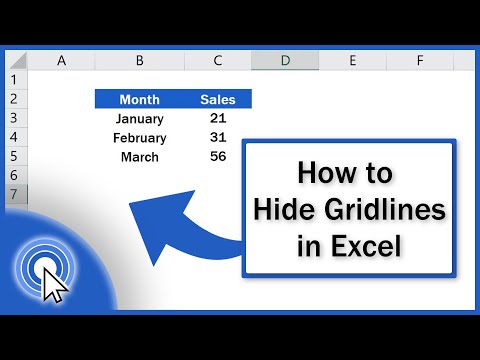 0:01:44
0:01:44
 0:00:37
0:00:37
 0:00:31
0:00:31
 0:00:14
0:00:14
 0:00:40
0:00:40
 0:00:41
0:00:41
 0:02:55
0:02:55
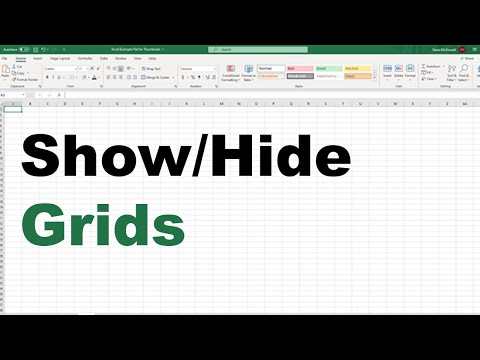 0:02:32
0:02:32
 0:01:06
0:01:06
 0:02:42
0:02:42
 0:01:36
0:01:36
 0:00:50
0:00:50
 0:00:26
0:00:26
 0:00:41
0:00:41
 0:02:04
0:02:04
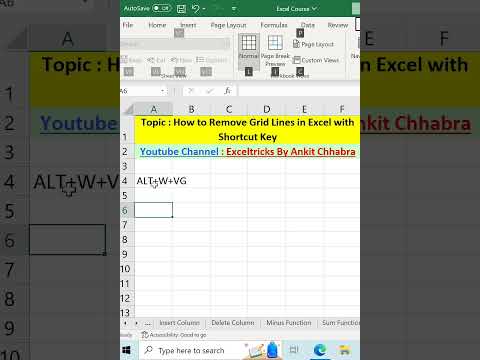 0:00:44
0:00:44
 0:00:55
0:00:55
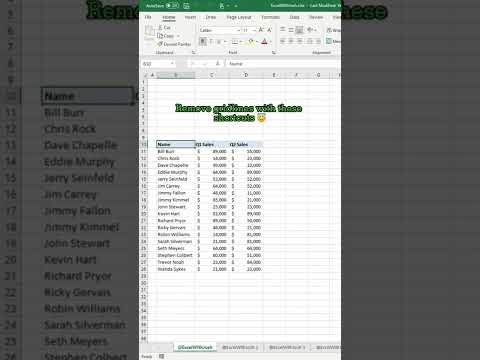 0:00:10
0:00:10
 0:01:15
0:01:15
 0:00:17
0:00:17
 0:01:04
0:01:04
 0:01:14
0:01:14
 0:00:45
0:00:45