filmov
tv
How to use: Blue light remote control Duplicator

Показать описание
Blue Light Remote Control Duplicator From:
how to use:
Step 1 – delete the existing code of our remote duplicator
1) Press and Hold “A” and “B” buttons together - Led will flash 3 times
Keep holding “A” button and release “B” button
2) Keep holding “A” button and push “B” button 3 times, Led will start flashing Non-stop
(Please note: during the deletion procedure, make sure to keep the “A” button pressed the whole time)
Now press any key on the remote control, LED lights are not bright, so delete code success; if you press the button LED lamp is lit, indicating that the original code is not deleted!
Step 2 - clone your original remote
1) Put both remotes into “back to back” position. Make sure they have direct contact.
Or the two remote controls should be placed as closely as possible (put the two remote controls on the desktop side by side with zero distance)
2) Press and hold one button on your original remote and one button on your clone remote.
Keep holding until LED will make 2 blinks (Note: LED 2 blinks not to release button)
Then 3 blinks then into steady and you have successfully cloned. ( other buttons follow the same above operation)
If for some reason the clone does not go further then 2 blinks , it means the signal does not go through, please shift the remote slowly up and down until you get the point where it will go through.
For the presence of noise, it should avoid interference to operate, If the copy is not successful, it should recopy after clearing code.
how to use:
Step 1 – delete the existing code of our remote duplicator
1) Press and Hold “A” and “B” buttons together - Led will flash 3 times
Keep holding “A” button and release “B” button
2) Keep holding “A” button and push “B” button 3 times, Led will start flashing Non-stop
(Please note: during the deletion procedure, make sure to keep the “A” button pressed the whole time)
Now press any key on the remote control, LED lights are not bright, so delete code success; if you press the button LED lamp is lit, indicating that the original code is not deleted!
Step 2 - clone your original remote
1) Put both remotes into “back to back” position. Make sure they have direct contact.
Or the two remote controls should be placed as closely as possible (put the two remote controls on the desktop side by side with zero distance)
2) Press and hold one button on your original remote and one button on your clone remote.
Keep holding until LED will make 2 blinks (Note: LED 2 blinks not to release button)
Then 3 blinks then into steady and you have successfully cloned. ( other buttons follow the same above operation)
If for some reason the clone does not go further then 2 blinks , it means the signal does not go through, please shift the remote slowly up and down until you get the point where it will go through.
For the presence of noise, it should avoid interference to operate, If the copy is not successful, it should recopy after clearing code.
Комментарии
 0:00:14
0:00:14
 0:00:53
0:00:53
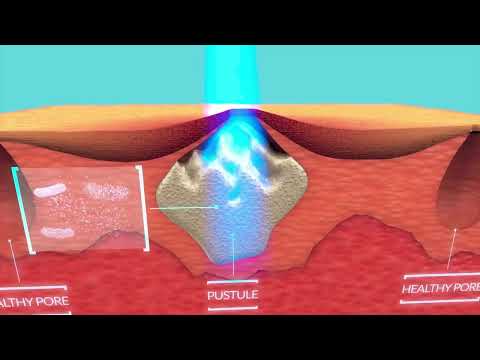 0:00:23
0:00:23
 0:07:11
0:07:11
 0:00:57
0:00:57
 0:00:46
0:00:46
 0:00:31
0:00:31
 0:00:29
0:00:29
 0:00:28
0:00:28
 0:06:45
0:06:45
 0:00:41
0:00:41
 0:11:51
0:11:51
 0:01:07
0:01:07
 0:00:14
0:00:14
 0:00:42
0:00:42
 0:00:33
0:00:33
 0:03:27
0:03:27
 0:00:39
0:00:39
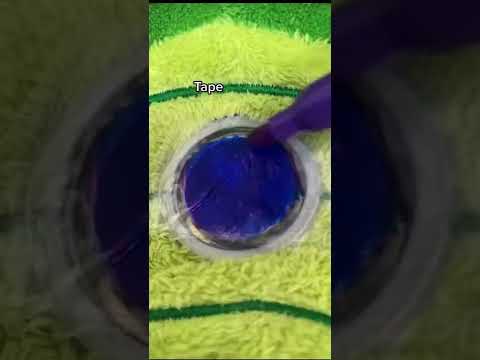 0:00:12
0:00:12
 0:01:27
0:01:27
 0:01:02
0:01:02
 0:05:45
0:05:45
 0:00:59
0:00:59
 0:02:48
0:02:48