filmov
tv
Python Django Tutorial : Dynamic Landing Page with Live Data From TMDB API + Bootstrap Styling [2]

Показать описание
In this video, we power up our Django app by creating a dynamic landing page from scratch. In this episode, you'll learn how to:
Securely Manage API Keys:
Get your free TMDB API key and keep it safe using a .env file with python-dotenv.
Configure Environment Variables:
Update your Django settings to load your API key securely.
Build Dynamic Views & Templates:
Write a Django view that fetches movie data from the TMDB API based on user-specified criteria (category or search term) and pass that data to your template.
Design a Responsive Landing Page:
Create a user-friendly page using Django's templating language and Bootstrap. You'll add a category dropdown, search form, and display movies in sleek Bootstrap cards.
Implement Robust Error Handling:
Use try/except blocks to manage API errors gracefully and inform users if something goes wrong.
This hands-on, beginner-friendly video teaches you real-world techniques to integrate external APIs and build dynamic, production-ready web pages with Django, and Bootstrap.
Chapters:
00:00 – What We'll Do and Learn (Objectives)
01:24 – Quick Recap: What We Covered in the Last Video
02:20 – Introducing the Live Data Source (The Movie Database TMDB API)
02:57 – Using Python-dotenv & .env: Keeping Our API Key Safe and Accessible
05:30 – Creating a Dropdown Menu with Categories and Styling it with Bootstrap
09:22 – Building the Categories Form
12:07 – Setting Up the TMDB API Categories/Movie Lists Base URL
13:00 – Overview of Python's Requests Library
13:36 – Making GET Requests to the TMDB API to Fetch Movie Data and Passing it to the Template
16:36 – Looping Through Movies and Placing Them in Bootstrap Cards
18:23 – Displaying Movie Posters (Using Django Template Variables)
19:25 – Ensuring the Category Dropdown Shows the Selected Category (Using Django Template If Statements/Conditions)
23:24 – Using the Django Template Filter: floatformat
24:07 – Finalizing the Landing Page Layout and Card Styling
26:45 – Adding Movie Search Functionality
33:40 – Implementing Request Error Handling (Try/Except Block)
35:28 – Adding an Error Message to the Template
🔗Important Resources and Links:
Github Repo (Part 1):
Github Repo [ source code ]:
Django Docs:
Htmx Docs:
🧡 If you have found this content useful consider becoming my Patreon: 💜
Securely Manage API Keys:
Get your free TMDB API key and keep it safe using a .env file with python-dotenv.
Configure Environment Variables:
Update your Django settings to load your API key securely.
Build Dynamic Views & Templates:
Write a Django view that fetches movie data from the TMDB API based on user-specified criteria (category or search term) and pass that data to your template.
Design a Responsive Landing Page:
Create a user-friendly page using Django's templating language and Bootstrap. You'll add a category dropdown, search form, and display movies in sleek Bootstrap cards.
Implement Robust Error Handling:
Use try/except blocks to manage API errors gracefully and inform users if something goes wrong.
This hands-on, beginner-friendly video teaches you real-world techniques to integrate external APIs and build dynamic, production-ready web pages with Django, and Bootstrap.
Chapters:
00:00 – What We'll Do and Learn (Objectives)
01:24 – Quick Recap: What We Covered in the Last Video
02:20 – Introducing the Live Data Source (The Movie Database TMDB API)
02:57 – Using Python-dotenv & .env: Keeping Our API Key Safe and Accessible
05:30 – Creating a Dropdown Menu with Categories and Styling it with Bootstrap
09:22 – Building the Categories Form
12:07 – Setting Up the TMDB API Categories/Movie Lists Base URL
13:00 – Overview of Python's Requests Library
13:36 – Making GET Requests to the TMDB API to Fetch Movie Data and Passing it to the Template
16:36 – Looping Through Movies and Placing Them in Bootstrap Cards
18:23 – Displaying Movie Posters (Using Django Template Variables)
19:25 – Ensuring the Category Dropdown Shows the Selected Category (Using Django Template If Statements/Conditions)
23:24 – Using the Django Template Filter: floatformat
24:07 – Finalizing the Landing Page Layout and Card Styling
26:45 – Adding Movie Search Functionality
33:40 – Implementing Request Error Handling (Try/Except Block)
35:28 – Adding an Error Message to the Template
🔗Important Resources and Links:
Github Repo (Part 1):
Github Repo [ source code ]:
Django Docs:
Htmx Docs:
🧡 If you have found this content useful consider becoming my Patreon: 💜
Комментарии
 0:16:10
0:16:10
 0:10:56
0:10:56
 0:21:25
0:21:25
 0:12:39
0:12:39
 0:09:54
0:09:54
 0:20:54
0:20:54
 0:06:49
0:06:49
 0:19:55
0:19:55
 0:19:02
0:19:02
 0:09:33
0:09:33
 0:13:50
0:13:50
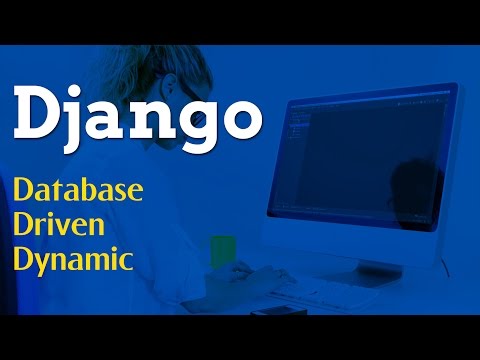 0:59:38
0:59:38
 0:02:53
0:02:53
 0:03:07
0:03:07
 0:01:32
0:01:32
 3:45:41
3:45:41
 0:03:24
0:03:24
 0:08:25
0:08:25
 0:10:13
0:10:13
 0:05:15
0:05:15
 0:14:22
0:14:22
 0:08:45
0:08:45
 0:18:03
0:18:03
 1:05:32
1:05:32