filmov
tv
Selenium WebDriver Tutorial | How to handle Alert, Checkbox, Datepicker using Selenium WebDriver

Показать описание
Handling alerts using Selenium WebDriver
Selenium provides us with an interface called Alert. It is present
Alert interface gives us following methods to deal with the alert:
accept() To accept the alert
dismiss() To dismiss the alert
getText() To get the text of the alert
sendKeys() To write some text to the alert
In this course we will learn how to start with Selenium WebDriver, Java, Mavan, TestNG, Eclipse.
1. Learn automation testing using Selenium and Java
2. Learn about different test design techniques used to test software, test execution, and analysis of the test outcome
3. Gain insight into the evolution of Selenium, get an overview of Selenium and its components
4. Understand the importance of DevOps in Test Automation
5. Learn concepts like XPath Functions, TestNG Framework
6. Grasp concepts like Page Object Model and Page Factory
7. Understand how to implement continuous testing using Selenium
8. Learn how to perform continuous integration with Jenkins by building and automating test cases using Maven
9. Understand how to perform Performance Testing, Stress & Load Testing using JMeter
10. Learn how to integrate Selenium Webdriver with Apache JMeter
11. Learn different approaches of mobile testing
12. Understand how to use Appium to automate the application
#Selenium #Java #SeleniumWebdriverTutorial #SeleniumUsingJava
Selenium provides us with an interface called Alert. It is present
Alert interface gives us following methods to deal with the alert:
accept() To accept the alert
dismiss() To dismiss the alert
getText() To get the text of the alert
sendKeys() To write some text to the alert
In this course we will learn how to start with Selenium WebDriver, Java, Mavan, TestNG, Eclipse.
1. Learn automation testing using Selenium and Java
2. Learn about different test design techniques used to test software, test execution, and analysis of the test outcome
3. Gain insight into the evolution of Selenium, get an overview of Selenium and its components
4. Understand the importance of DevOps in Test Automation
5. Learn concepts like XPath Functions, TestNG Framework
6. Grasp concepts like Page Object Model and Page Factory
7. Understand how to implement continuous testing using Selenium
8. Learn how to perform continuous integration with Jenkins by building and automating test cases using Maven
9. Understand how to perform Performance Testing, Stress & Load Testing using JMeter
10. Learn how to integrate Selenium Webdriver with Apache JMeter
11. Learn different approaches of mobile testing
12. Understand how to use Appium to automate the application
#Selenium #Java #SeleniumWebdriverTutorial #SeleniumUsingJava
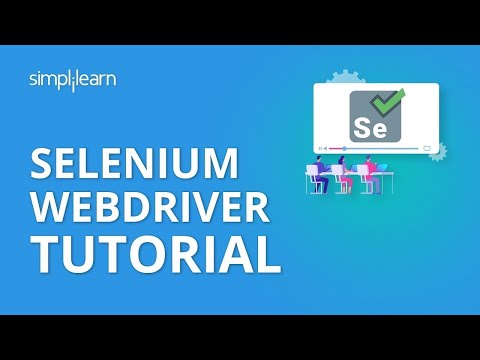 0:49:38
0:49:38
 0:13:30
0:13:30
 0:48:54
0:48:54
 0:36:42
0:36:42
 3:00:40
3:00:40
 0:01:48
0:01:48
 1:07:01
1:07:01
 0:21:55
0:21:55
 0:41:21
0:41:21
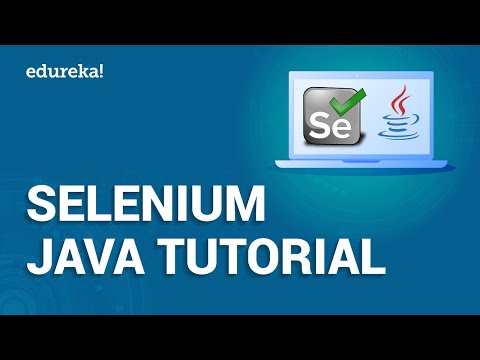 0:49:24
0:49:24
 0:21:38
0:21:38
 0:24:35
0:24:35
 0:36:55
0:36:55
 2:27:58
2:27:58
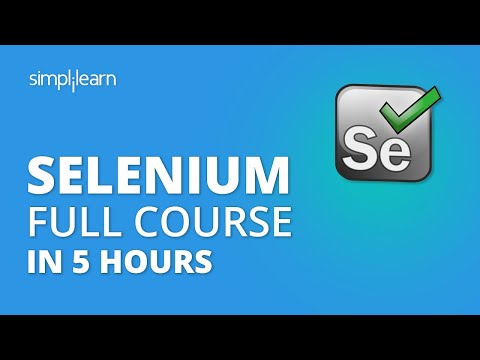 5:16:30
5:16:30
 0:10:43
0:10:43
 0:10:40
0:10:40
 0:20:36
0:20:36
 0:21:49
0:21:49
 0:06:45
0:06:45
 1:02:14
1:02:14
 5:48:42
5:48:42
 11:37:39
11:37:39
 0:00:55
0:00:55