filmov
tv
Must Know Automation concepts | Selenium Automation | PART-2 | How To Use & Read Properties File

Показать описание
So far in this channel, we have given all the input values as hardcoded ones. Hardcoding the values is one of the biggest threat to any programming. This will make our code unmaintainable over a period of time. Selenium code is also not an exception from this. There are plenty of input values we may have to give to our test cases, we should not hardcode them. We have to make them configurable. In order to make the input values configurable, Java has a class called Properties. This property class stores the input as KEY VALUE pair. This is one of the most important concepts and this is needed while creating a live selenium project.
Topics Covered
-------------------------
1. Why do we need to read a property file
2. What is a property file
3. How to read a property file using Java
4. How to maintaing single / multiple properties files in project
0:00 Introduction
5:40 Read data from single .properties file
25:13 Configure multiple .properties files
Support by donating:
---------------------------------
Best way to reach me (replies will be faster): YouTube comment section
👤 Name : Hashir Hasmy
#Selenium #ConfigPropertyReading #Properties #Frameworks #BaseClass #Java #LearnAutomationInSinhala #HashirHasmy #webAutomation #QualityAssurance
Topics Covered
-------------------------
1. Why do we need to read a property file
2. What is a property file
3. How to read a property file using Java
4. How to maintaing single / multiple properties files in project
0:00 Introduction
5:40 Read data from single .properties file
25:13 Configure multiple .properties files
Support by donating:
---------------------------------
Best way to reach me (replies will be faster): YouTube comment section
👤 Name : Hashir Hasmy
#Selenium #ConfigPropertyReading #Properties #Frameworks #BaseClass #Java #LearnAutomationInSinhala #HashirHasmy #webAutomation #QualityAssurance
 0:00:31
0:00:31
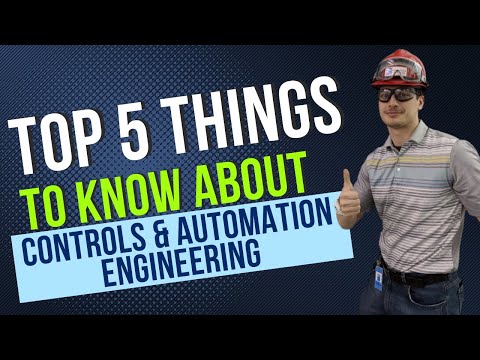 0:10:49
0:10:49
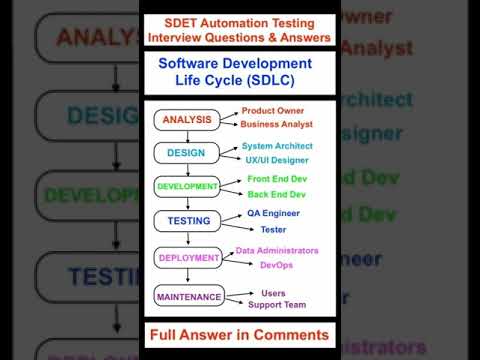 0:00:07
0:00:07
 0:44:15
0:44:15
 0:06:55
0:06:55
 0:07:56
0:07:56
 0:23:33
0:23:33
 0:08:04
0:08:04
 0:00:10
0:00:10
 0:35:27
0:35:27
 0:10:26
0:10:26
 0:47:39
0:47:39
 0:00:58
0:00:58
 0:09:54
0:09:54
 0:16:42
0:16:42
 0:41:50
0:41:50
 0:29:09
0:29:09
 1:12:46
1:12:46
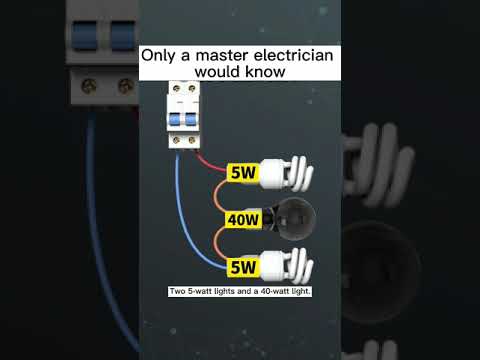 0:00:07
0:00:07
 0:00:54
0:00:54
 0:16:13
0:16:13
 0:20:14
0:20:14
 0:00:41
0:00:41
 0:00:38
0:00:38