filmov
tv
How to send sensor data to the Thingspeak server using Arduino UNO. (HINDI)

Показать описание
#arduino #thingspeak #iot #projects #dht11
In this tutorial, I am explaining how to configure the ESP8266-01 module using Arduino UNO and send sensor data to thingspeak server.
One of the best IoT projects using Arduino and ESP8266 to start with. So, here I am explaining the circuit diagram, the code, and the error that may generate while doing this project.
Here viewers can learn how to pass AT-COMMANDS to the ESP8266 module and while reading the sensor data from the DHT-11 sensor using Arduino UNO and then sending the data to thingspeak server.
#️⃣AT-COMMANDS that I used in this tutorial
👉 AT
👉 AT+RST
👉 AT+CWMODE
👉 AT+CWLAP
👉 AT+CWJAP
👉 AT+CIPSTART="TCP","184.106.153.149",80
👉 AT+CIPSEND=58 (56 is the string length of my GET request and NL, CR are 2 extra characters)
👉 GET /update?api_key=API_KEY&field1=10&field2=10
Best Cloud Hosting:
Start Earning with the best Email marketing:
🪔 Please help to grow my channel by subscribing to my channel:
👉 You can visit my website and find interesting projects.
🚮💲 if you want to contribute:
⚡🌟⚡🌟 More Projects below🌟⚡🌟⚡
🧸 Game using Arduino
📡 Notice board projects
🏡 Home Automation Projects
🔥 Firebase Based Home Automation
☁ Google Assistance Home Automation
⏱ RTC Projects
🕜 Schedule ON/OFF devices using RTC
🕜 Timer, Stopwatch, and Alarm
🔌💡 AC voltage controlling Projects
👉 ⛅🌈Weather Monitoring Project
👉🖨️ Thermal Printing Machine DIY
⚠️Disclaimer: It contains Amazon affiliate links. which means I can get a small commission on the sale.
This might be your indirect help to me.
🌟 Material Requirements:
In this tutorial, I am explaining how to configure the ESP8266-01 module using Arduino UNO and send sensor data to thingspeak server.
One of the best IoT projects using Arduino and ESP8266 to start with. So, here I am explaining the circuit diagram, the code, and the error that may generate while doing this project.
Here viewers can learn how to pass AT-COMMANDS to the ESP8266 module and while reading the sensor data from the DHT-11 sensor using Arduino UNO and then sending the data to thingspeak server.
#️⃣AT-COMMANDS that I used in this tutorial
👉 AT
👉 AT+RST
👉 AT+CWMODE
👉 AT+CWLAP
👉 AT+CWJAP
👉 AT+CIPSTART="TCP","184.106.153.149",80
👉 AT+CIPSEND=58 (56 is the string length of my GET request and NL, CR are 2 extra characters)
👉 GET /update?api_key=API_KEY&field1=10&field2=10
Best Cloud Hosting:
Start Earning with the best Email marketing:
🪔 Please help to grow my channel by subscribing to my channel:
👉 You can visit my website and find interesting projects.
🚮💲 if you want to contribute:
⚡🌟⚡🌟 More Projects below🌟⚡🌟⚡
🧸 Game using Arduino
📡 Notice board projects
🏡 Home Automation Projects
🔥 Firebase Based Home Automation
☁ Google Assistance Home Automation
⏱ RTC Projects
🕜 Schedule ON/OFF devices using RTC
🕜 Timer, Stopwatch, and Alarm
🔌💡 AC voltage controlling Projects
👉 ⛅🌈Weather Monitoring Project
👉🖨️ Thermal Printing Machine DIY
⚠️Disclaimer: It contains Amazon affiliate links. which means I can get a small commission on the sale.
This might be your indirect help to me.
🌟 Material Requirements:
Комментарии
 0:09:56
0:09:56
 0:15:11
0:15:11
 0:07:34
0:07:34
 0:05:46
0:05:46
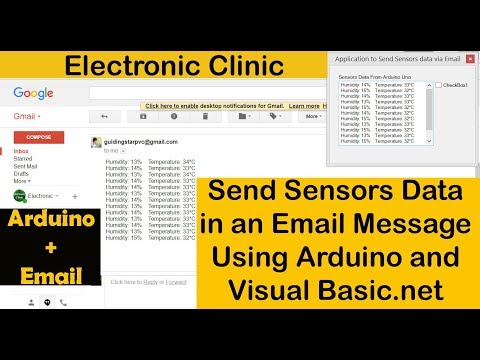 0:27:25
0:27:25
 0:09:10
0:09:10
 0:12:08
0:12:08
 0:05:57
0:05:57
 0:04:09
0:04:09
 0:14:55
0:14:55
 0:09:44
0:09:44
 0:00:17
0:00:17
 0:04:54
0:04:54
 0:10:44
0:10:44
 0:00:12
0:00:12
 0:00:30
0:00:30
 0:08:09
0:08:09
 0:06:54
0:06:54
 0:10:46
0:10:46
 0:10:58
0:10:58
 0:00:16
0:00:16
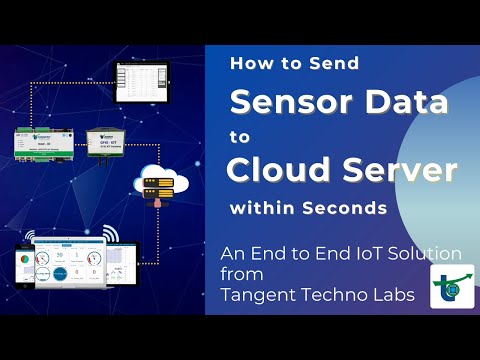 0:07:37
0:07:37
 0:03:49
0:03:49
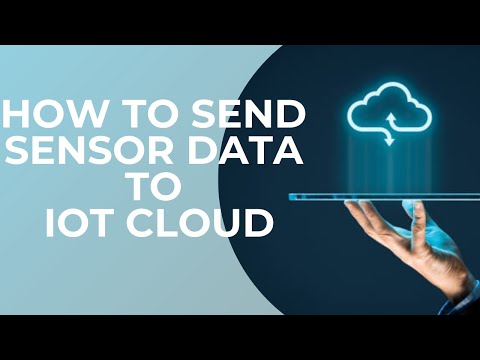 0:05:54
0:05:54