filmov
tv
How To Use Midjourney | Master Prompt Guide Included

Показать описание
Dive into the world of AI-driven creativity with this Beginner Guide on How To Use Midjourney. This comprehensive tutorial guides you through each step, from logging in to Discord and subscribing to a plan, to unleashing your creativity with the '/imagine' command. Witness the magic as Midjourney transforms simple text prompts into stunning visuals within minutes. Learn how to customize and enhance your images effortlessly, explore additional features like zooming and favoriting, and discover endless possibilities for creative expression. By the end of this tutorial you'll be able to create a Midjourney account, set up a Discord server, and generate whatever you can imagine using the included Midjourney Prompt Template.
00:00 - Intro
00:21 - Make A Midjourney Account
01:53 - Setting Up A Discord Server
02:28 - Midjourney Prompt Template
07:37 - Outro
🤝 Connect With Me:
🙏 Support The Channel:
💌 Subscribe For The Latest News
___
MIDJOURNEY PROMPT TEMPLATE
PROMPT ELEMENTS
[subject], [shot direction], [pose], [location], [lighting], [style], [capture method], [mood], [other] --PARAMETERS
EXAMPLES
[subject] man, woman, child, dog, cat, horse, bird, lion, wolf, house, car, other
[shot direction] side on, top down, overhead, low angle, isometric, other
[pose] standing, dancing, running, walking, laughing, smiling, other
[location] kitchen, beach, shopping mall, forest, mountain, north pole, other
[lighting] golden hour, dawn, dusk, midday, midnight, full moon, overhead stage light, spotlight, candlelit, soft box light, with hard reflector, ring light, volumetric light, ambient occlusion, ray traced volumetric lighting, global illumination, other
[style] stock photo, shot on iphone, by national geographic, vogue cover, by Annie Leibovitz, by Peter Lik, by Dorothea Lange, by Cindy Sherman, by Robert Frank, by Eliot Porter, Imogen Cunningham, by Frans Lanting, by Paul Strand, by David laChapelle, by Steve McCurry, by Brassaï, by Vincent van Gogh, by Pablo Picasso, by Henri Matisse, by Edward Hopper, by Georges Seurat, by Wes Anderson, by Ridley Scott, by JJ Abrams, by Quentin Tarantino, by Steven Spielberg, by Clint Eastwood, by Nori Inoguchi, Sam Kaplan, Lucas Zarebinksi, Jonathan Knowles, by Zachary Goulko, Tim Tadder, other
[capture method] pencil sketch, colour pencils, crayons, fingerpaint, oil paint, water paint, polaroid, leica, zeiss, nikon, sony, fujifilm, pentax, minolta, other
[mood] happy, sad, calm, tranquil, jubilant, playful, other
[other] 14 mm fisheye lens, 35 mm wide angle lens, 85 mm standard lens, 135 mm short telephoto lens, 300 mm super telephoto lens, 150 mm macro lens, broad brush strokes, thin brush strokes, f/1.0, f/1.4, f/2, f/2.8, f/4, f/5.6, f/8, f/11, f/16, f22, f/32, f/45, f/64, glow lens flare, multi-iris lens flare, iris lens flare, streak lens flare, shimmer lens flare, glint lens flare, sparkle lens flare, ring lens flare, hoop lens flare, lens orbs lens flare
___
Music Credits:
Summer Rain - Filo Starquez
Closing Time - Tokyo Music Walker
MOON by Sappheiros
00:00 - Intro
00:21 - Make A Midjourney Account
01:53 - Setting Up A Discord Server
02:28 - Midjourney Prompt Template
07:37 - Outro
🤝 Connect With Me:
🙏 Support The Channel:
💌 Subscribe For The Latest News
___
MIDJOURNEY PROMPT TEMPLATE
PROMPT ELEMENTS
[subject], [shot direction], [pose], [location], [lighting], [style], [capture method], [mood], [other] --PARAMETERS
EXAMPLES
[subject] man, woman, child, dog, cat, horse, bird, lion, wolf, house, car, other
[shot direction] side on, top down, overhead, low angle, isometric, other
[pose] standing, dancing, running, walking, laughing, smiling, other
[location] kitchen, beach, shopping mall, forest, mountain, north pole, other
[lighting] golden hour, dawn, dusk, midday, midnight, full moon, overhead stage light, spotlight, candlelit, soft box light, with hard reflector, ring light, volumetric light, ambient occlusion, ray traced volumetric lighting, global illumination, other
[style] stock photo, shot on iphone, by national geographic, vogue cover, by Annie Leibovitz, by Peter Lik, by Dorothea Lange, by Cindy Sherman, by Robert Frank, by Eliot Porter, Imogen Cunningham, by Frans Lanting, by Paul Strand, by David laChapelle, by Steve McCurry, by Brassaï, by Vincent van Gogh, by Pablo Picasso, by Henri Matisse, by Edward Hopper, by Georges Seurat, by Wes Anderson, by Ridley Scott, by JJ Abrams, by Quentin Tarantino, by Steven Spielberg, by Clint Eastwood, by Nori Inoguchi, Sam Kaplan, Lucas Zarebinksi, Jonathan Knowles, by Zachary Goulko, Tim Tadder, other
[capture method] pencil sketch, colour pencils, crayons, fingerpaint, oil paint, water paint, polaroid, leica, zeiss, nikon, sony, fujifilm, pentax, minolta, other
[mood] happy, sad, calm, tranquil, jubilant, playful, other
[other] 14 mm fisheye lens, 35 mm wide angle lens, 85 mm standard lens, 135 mm short telephoto lens, 300 mm super telephoto lens, 150 mm macro lens, broad brush strokes, thin brush strokes, f/1.0, f/1.4, f/2, f/2.8, f/4, f/5.6, f/8, f/11, f/16, f22, f/32, f/45, f/64, glow lens flare, multi-iris lens flare, iris lens flare, streak lens flare, shimmer lens flare, glint lens flare, sparkle lens flare, ring lens flare, hoop lens flare, lens orbs lens flare
___
Music Credits:
Summer Rain - Filo Starquez
Closing Time - Tokyo Music Walker
MOON by Sappheiros
Комментарии
 0:08:17
0:08:17
 0:02:05
0:02:05
 0:16:21
0:16:21
 0:03:00
0:03:00
 0:05:10
0:05:10
 0:12:34
0:12:34
 0:48:21
0:48:21
 1:34:18
1:34:18
 0:00:53
0:00:53
 0:57:27
0:57:27
 0:31:54
0:31:54
 0:11:54
0:11:54
 0:12:48
0:12:48
 0:08:08
0:08:08
 0:01:15
0:01:15
 0:02:09
0:02:09
 0:39:10
0:39:10
 0:09:50
0:09:50
 0:10:28
0:10:28
 0:03:49
0:03:49
 0:05:40
0:05:40
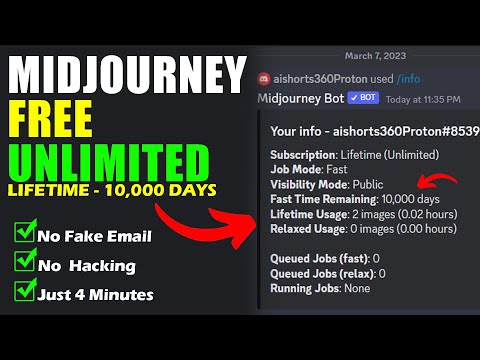 0:04:57
0:04:57
 0:05:20
0:05:20
 0:06:04
0:06:04