filmov
tv
How to Install or Delete Multiplayer or Campaign in COD Black Ops 6 ( Other Call of Duties)

Показать описание
To install or delete the Multiplayer or Campaign modes in Call of Duty: Black Ops 6, follow these steps for PS5 and Xbox:
On PS5
Installing Multiplayer or Campaign
Go to the Game Library: Navigate to your game library from the home screen.
Select Call of Duty: Black Ops 6: Highlight the game and press the Options button on your controller.
Manage Game Content: Select Manage Game Content or Game Version.
Install Multiplayer or Campaign: Choose the specific mode (Multiplayer or Campaign) and select Download or Install.
Deleting Multiplayer or Campaign
Access Game Library: Go to your game library and select Call of Duty: Black Ops 6.
Manage Game Content: Press the Options button and select Manage Game Content.
Delete the Mode: Find the mode you want to delete (Multiplayer or Campaign) and select Delete.
On Xbox Series X/S
Installing Multiplayer or Campaign
Open My Games & Apps: From the home screen, navigate to My Games & Apps.
Find Call of Duty: Black Ops 6: Highlight the game and press the Menu button on your controller.
Manage Game: Select Manage Game.
Install Multiplayer or Campaign: Choose the specific mode you want to install and select Install.
Deleting Multiplayer or Campaign
Go to My Games & Apps: Navigate to the same section as above.
Select Call of Duty: Black Ops 6: Highlight the game and press the Menu button.
Manage Game: Choose Manage Game.
Delete the Mode: Find the mode you wish to delete and select Uninstall or Delete.
...
((( Subscribe to my LIVE STREAMING )))
((( Gaming Channel "YourSixGaming" )))
((( Subscribe to my ADVENTURE CHANNEL )))
((( Travel, Cameras & More "YourSixAdventures)))
On PS5
Installing Multiplayer or Campaign
Go to the Game Library: Navigate to your game library from the home screen.
Select Call of Duty: Black Ops 6: Highlight the game and press the Options button on your controller.
Manage Game Content: Select Manage Game Content or Game Version.
Install Multiplayer or Campaign: Choose the specific mode (Multiplayer or Campaign) and select Download or Install.
Deleting Multiplayer or Campaign
Access Game Library: Go to your game library and select Call of Duty: Black Ops 6.
Manage Game Content: Press the Options button and select Manage Game Content.
Delete the Mode: Find the mode you want to delete (Multiplayer or Campaign) and select Delete.
On Xbox Series X/S
Installing Multiplayer or Campaign
Open My Games & Apps: From the home screen, navigate to My Games & Apps.
Find Call of Duty: Black Ops 6: Highlight the game and press the Menu button on your controller.
Manage Game: Select Manage Game.
Install Multiplayer or Campaign: Choose the specific mode you want to install and select Install.
Deleting Multiplayer or Campaign
Go to My Games & Apps: Navigate to the same section as above.
Select Call of Duty: Black Ops 6: Highlight the game and press the Menu button.
Manage Game: Choose Manage Game.
Delete the Mode: Find the mode you wish to delete and select Uninstall or Delete.
...
((( Subscribe to my LIVE STREAMING )))
((( Gaming Channel "YourSixGaming" )))
((( Subscribe to my ADVENTURE CHANNEL )))
((( Travel, Cameras & More "YourSixAdventures)))
Комментарии
 0:06:20
0:06:20
 0:03:42
0:03:42
 0:01:26
0:01:26
 0:08:44
0:08:44
 0:15:11
0:15:11
 0:06:05
0:06:05
 0:07:51
0:07:51
 0:03:54
0:03:54
 0:01:53
0:01:53
 0:08:24
0:08:24
 0:02:57
0:02:57
 0:01:18
0:01:18
 0:00:45
0:00:45
 0:05:32
0:05:32
 0:03:13
0:03:13
 0:02:30
0:02:30
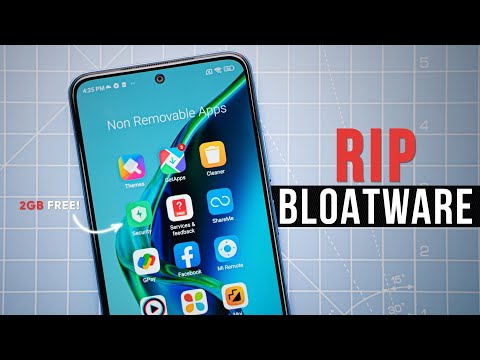 0:06:30
0:06:30
![[Fix] Cannot install](https://i.ytimg.com/vi/0-w0EjhUEKk/hqdefault.jpg) 0:01:43
0:01:43
 0:11:25
0:11:25
 0:07:29
0:07:29
 0:03:16
0:03:16
 0:00:26
0:00:26
 0:15:10
0:15:10
 0:00:58
0:00:58