filmov
tv
How To Turn ON Predictive Text On Samsung Galaxy Phone | Enable Predictive Text

Показать описание
Learn how to turn on predictive text on your Samsung Galaxy phone. Enable and activate Predictive Text on your Samsung Galaxy phone with this step-by-step guide!
Predictive Text can greatly enhance your typing experience by suggesting words as you type, making texting and typing emails faster and more efficient.
In this tutorial, we'll walk you through the simple process of turning on Predictive Text on your Samsung Galaxy device. Whether you have a Samsung Galaxy S series, Note series, or any other Samsung model, this tutorial will help you navigate through the settings and enable this useful feature on your phone's keyboard.
If you've ever wondered how to enable Predictive Text or are looking to improve your typing experience on your Samsung Galaxy phone, this video is for you!
Turn ON Predictive Text On Samsung Galaxy Phone:
How To Enable Predictive Text On Samsung Galaxy Phone:
Step 1: Begin by opening the Settings app on your Samsung phone. Scroll through and select "General Management".
Step 2: Under general management, select "Samsung Keyboard Settings". Look for the 'Predictive text' option and toggle it on.
You might also find additional settings to customize the predictive text feature, such as auto-correction and personalized suggestions based on your usage.
Step 3 (Optional): Explore other settings within the predictive text section to tailor the feature to your preferences. This could include enabling auto-replacement, learning from your writing style, or adding specific words to the dictionary.
Step 4: Once activated, start typing in any text field, and you'll notice word suggestions appearing above the keyboard. Simply tap on a suggested word to input it into your message.
#samsung #samsunggalaxy #samsunggalaxys23 #samsunggalaxys23plus #samsunggalaxys23ultra #galaxys23 #galaxys23plus #galaxys23ultra #s23 #s23plus #s23ultra #samsungmobile #samsungphone #samsungphones #samsunggalaxytab #galaxytab
-----My Gear for YouTube videos-----
As full disclosure, I use affiliate links on this channel and purchasing through these links earns me a small commission. The price you pay will be the same!
Predictive Text can greatly enhance your typing experience by suggesting words as you type, making texting and typing emails faster and more efficient.
In this tutorial, we'll walk you through the simple process of turning on Predictive Text on your Samsung Galaxy device. Whether you have a Samsung Galaxy S series, Note series, or any other Samsung model, this tutorial will help you navigate through the settings and enable this useful feature on your phone's keyboard.
If you've ever wondered how to enable Predictive Text or are looking to improve your typing experience on your Samsung Galaxy phone, this video is for you!
Turn ON Predictive Text On Samsung Galaxy Phone:
How To Enable Predictive Text On Samsung Galaxy Phone:
Step 1: Begin by opening the Settings app on your Samsung phone. Scroll through and select "General Management".
Step 2: Under general management, select "Samsung Keyboard Settings". Look for the 'Predictive text' option and toggle it on.
You might also find additional settings to customize the predictive text feature, such as auto-correction and personalized suggestions based on your usage.
Step 3 (Optional): Explore other settings within the predictive text section to tailor the feature to your preferences. This could include enabling auto-replacement, learning from your writing style, or adding specific words to the dictionary.
Step 4: Once activated, start typing in any text field, and you'll notice word suggestions appearing above the keyboard. Simply tap on a suggested word to input it into your message.
#samsung #samsunggalaxy #samsunggalaxys23 #samsunggalaxys23plus #samsunggalaxys23ultra #galaxys23 #galaxys23plus #galaxys23ultra #s23 #s23plus #s23ultra #samsungmobile #samsungphone #samsungphones #samsunggalaxytab #galaxytab
-----My Gear for YouTube videos-----
As full disclosure, I use affiliate links on this channel and purchasing through these links earns me a small commission. The price you pay will be the same!
Комментарии
 0:01:50
0:01:50
 0:01:21
0:01:21
 0:01:27
0:01:27
 0:01:00
0:01:00
 0:01:18
0:01:18
 0:00:46
0:00:46
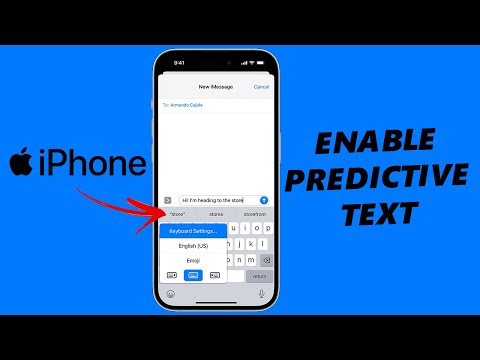 0:01:24
0:01:24
 0:01:04
0:01:04
 1:00:00
1:00:00
 0:01:00
0:01:00
 0:01:02
0:01:02
 0:01:18
0:01:18
 0:01:20
0:01:20
 0:01:07
0:01:07
 0:01:16
0:01:16
 0:01:02
0:01:02
 0:00:51
0:00:51
 0:01:03
0:01:03
 0:00:42
0:00:42
 0:01:25
0:01:25
 0:01:24
0:01:24
 0:00:36
0:00:36
 0:00:20
0:00:20
 0:01:35
0:01:35