filmov
tv
✏️ How to Create a Stamp Grid Brush in Procreate | #Short

Показать описание
Here's how I create my favourite Stamp Grid Brush in Procreate!
1. Create a square canvas (3000 x 3000px).
2. Change the background colour to black.
3. Go to Actions and turn on the Drawing Guide.
4. On a new layer, draw 4 horizontal lines and as many vertical lines as you want.
5. Once you’re done, your can share the artwork as a JPG and save it to your camera roll.
6. Now create a new brush by clicking the plus sign in the brush library.
7. Open the brush, click on Shape / Edit / Import / Import a photo and select the JPG you’ve just saved. Click done.
8. Change the Stroke Path / Spacing to 100%.
9. In the Properties, increase the maximum and minimum size and change the opacity to 100%.
10. All the other options can be set to 0!
11. And voila! Enjoy.
〰️
T O O L S
iPad Pro 12.9” (4th generation 256GB)
Apple Pencil (2nd generation)
Procreate App
〰️
O N L I N E C O U R S E S
〰️
Let's connect on social media 👇🏽
〰️
Thank you so much for watching ✧
〰️
#procreate #paperlike #lettering #tutorial #typography #procreatetips #procreatebrushes #handlettering #customtype #gridbrush
1. Create a square canvas (3000 x 3000px).
2. Change the background colour to black.
3. Go to Actions and turn on the Drawing Guide.
4. On a new layer, draw 4 horizontal lines and as many vertical lines as you want.
5. Once you’re done, your can share the artwork as a JPG and save it to your camera roll.
6. Now create a new brush by clicking the plus sign in the brush library.
7. Open the brush, click on Shape / Edit / Import / Import a photo and select the JPG you’ve just saved. Click done.
8. Change the Stroke Path / Spacing to 100%.
9. In the Properties, increase the maximum and minimum size and change the opacity to 100%.
10. All the other options can be set to 0!
11. And voila! Enjoy.
〰️
T O O L S
iPad Pro 12.9” (4th generation 256GB)
Apple Pencil (2nd generation)
Procreate App
〰️
O N L I N E C O U R S E S
〰️
Let's connect on social media 👇🏽
〰️
Thank you so much for watching ✧
〰️
#procreate #paperlike #lettering #tutorial #typography #procreatetips #procreatebrushes #handlettering #customtype #gridbrush
How to Create a YouTube Channel for Beginners in 2025 (Step-by-Step)
How to Create a YouTube Channel for Beginners (Step-by-Step Tutorial)
How to Create a Company | Elon Musk's 5 Rules
How to Create a CUSTOM Website in 5 Minutes (Using AI)
Create a Game or Website In Seconds
How to Create a Strong Password
How To Create A Free Website - with Free Domain & Hosting
How To Create A YouTube Channel! (2020 Beginner’s Guide)
How to create a complex mechanical system from elementary mechanisms?
How to create a great brand name | Jonathan Bell
Create Your Own Headless UGC & Save 31k Robux?
How to create a diamond axe! 😁👍
How to Create a YouTube Channel for Beginners (Step-by-Step Tutorial)
HOW TO CREATE A YOUTUBE CHANNEL?
How to Create a Music Ringout in Premiere Pro (Step-by-Step Tutorial)
How to create a *6 week* weight loss plan that will upgrade your life
Learning Workspace - How to Create a Grants.gov Workspace
How to Create a Vision for Your Life
How to Create a Safe Relationship - Teal Swan
How to create a sepia card ✨ learn to build layers even in the same colour, full vid on our website...
How to create a Virus in Python #Shorts
How to create a successful mindset | Maxi Knust | TEDxHHL
How to Create a Concept Map
How to Create a Character with Samuel L. Jackson | Discover MasterClass | MasterClass
Комментарии
 0:12:16
0:12:16
 0:05:53
0:05:53
 0:04:50
0:04:50
 0:16:26
0:16:26
 0:00:28
0:00:28
 0:00:40
0:00:40
 0:20:16
0:20:16
 0:14:52
0:14:52
 0:00:36
0:00:36
 0:05:41
0:05:41
 0:00:12
0:00:12
 0:00:43
0:00:43
 0:05:46
0:05:46
 0:00:42
0:00:42
 0:30:59
0:30:59
 0:07:58
0:07:58
 0:02:18
0:02:18
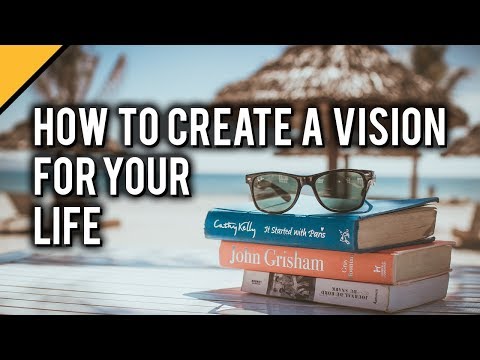 0:05:46
0:05:46
 0:10:34
0:10:34
 0:00:28
0:00:28
 0:00:19
0:00:19
 0:16:19
0:16:19
 0:02:01
0:02:01
 0:04:32
0:04:32