filmov
tv
How to connect and customise your Tozo T10 earbuds with the Tozo app
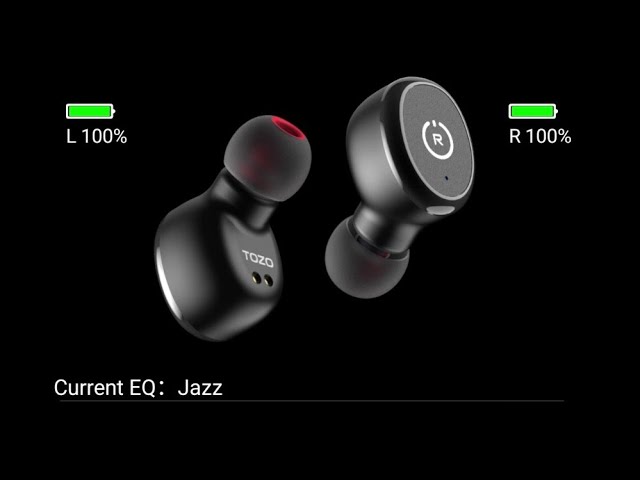
Показать описание
Today i'm going to show you how to connect and customise your Tozo T10 earbuds with the Tozo app.
First you need to connect the earbuds to your phone using Bluetooth.
To do this on your phone go to settings.
Then tap on connected devices.
Tap on Pair New device.
Now take the earbuds out of the case.
TOZO-T10 will appear in the list.
Tap on it to start pairing.
Then tap Pair.
Now my earbuds are connected to my phone.
Next download and install the TOZO app on your phone.
On your phone go to playstore.
Tap on Search at the bottom of the screen.
Now type Tozo in the search box.
Now tap on install next to "Tozo-technology"
It will take few seconds for the app to be installed.
Once installed open the app.
Agree on the terms and conditions.
Tap on register if you don't have an account. I already have an account so i will just login.
Now tap exit
Now turn on notifications
So tap on "To turn on"
And enable notifications for the app.
Then go back.
Now tap on Add device.
Next tap on confirm to allow the app to access permission.
Now tick the box next to "Grant nearby devices permission"
Then allow
Now tap on Add device again.
Now make sure your earbuds are out of the case.
Tozo- T10 will appear.
Tap on it to connect the earbuds to the app.
All done my earbuds are now connected
Now to change the touch controls tap on settings.
Then touch control
Here you can change the action for single click.
Double click
Tripple click.
& Long press
Now go back twice.
Then tap on "More Sound Effects"
Here you can select different equalisation . You have Jazz and Hip-pop among others.
For example i will choose Hip-pop
Now go back
Then tap on Explore.
Here you can listen to different white noise sounds.
You have different categories such as Soothing, Relax and Hypnotic
Just tap on play next to the sound you like and it will start playing on your earbuds.
This should cover most of the things you can do with the Tozo app.
#TOZOT10
#TOZOHeadphone
#TozoEarbuds
First you need to connect the earbuds to your phone using Bluetooth.
To do this on your phone go to settings.
Then tap on connected devices.
Tap on Pair New device.
Now take the earbuds out of the case.
TOZO-T10 will appear in the list.
Tap on it to start pairing.
Then tap Pair.
Now my earbuds are connected to my phone.
Next download and install the TOZO app on your phone.
On your phone go to playstore.
Tap on Search at the bottom of the screen.
Now type Tozo in the search box.
Now tap on install next to "Tozo-technology"
It will take few seconds for the app to be installed.
Once installed open the app.
Agree on the terms and conditions.
Tap on register if you don't have an account. I already have an account so i will just login.
Now tap exit
Now turn on notifications
So tap on "To turn on"
And enable notifications for the app.
Then go back.
Now tap on Add device.
Next tap on confirm to allow the app to access permission.
Now tick the box next to "Grant nearby devices permission"
Then allow
Now tap on Add device again.
Now make sure your earbuds are out of the case.
Tozo- T10 will appear.
Tap on it to connect the earbuds to the app.
All done my earbuds are now connected
Now to change the touch controls tap on settings.
Then touch control
Here you can change the action for single click.
Double click
Tripple click.
& Long press
Now go back twice.
Then tap on "More Sound Effects"
Here you can select different equalisation . You have Jazz and Hip-pop among others.
For example i will choose Hip-pop
Now go back
Then tap on Explore.
Here you can listen to different white noise sounds.
You have different categories such as Soothing, Relax and Hypnotic
Just tap on play next to the sound you like and it will start playing on your earbuds.
This should cover most of the things you can do with the Tozo app.
#TOZOT10
#TOZOHeadphone
#TozoEarbuds
Комментарии
 0:13:03
0:13:03
 0:06:51
0:06:51
 0:03:26
0:03:26
 0:02:42
0:02:42
 0:05:36
0:05:36
 0:10:23
0:10:23
 0:04:49
0:04:49
 0:06:47
0:06:47
 0:00:31
0:00:31
 0:04:18
0:04:18
 0:03:33
0:03:33
 0:03:44
0:03:44
 0:03:59
0:03:59
 0:03:51
0:03:51
 0:09:56
0:09:56
 0:05:26
0:05:26
 0:12:53
0:12:53
 0:03:08
0:03:08
 0:02:14
0:02:14
 0:31:25
0:31:25
 0:06:13
0:06:13
 0:02:36
0:02:36
 0:00:13
0:00:13
 0:03:14
0:03:14