filmov
tv
How to remove last character of each line in Notepad++
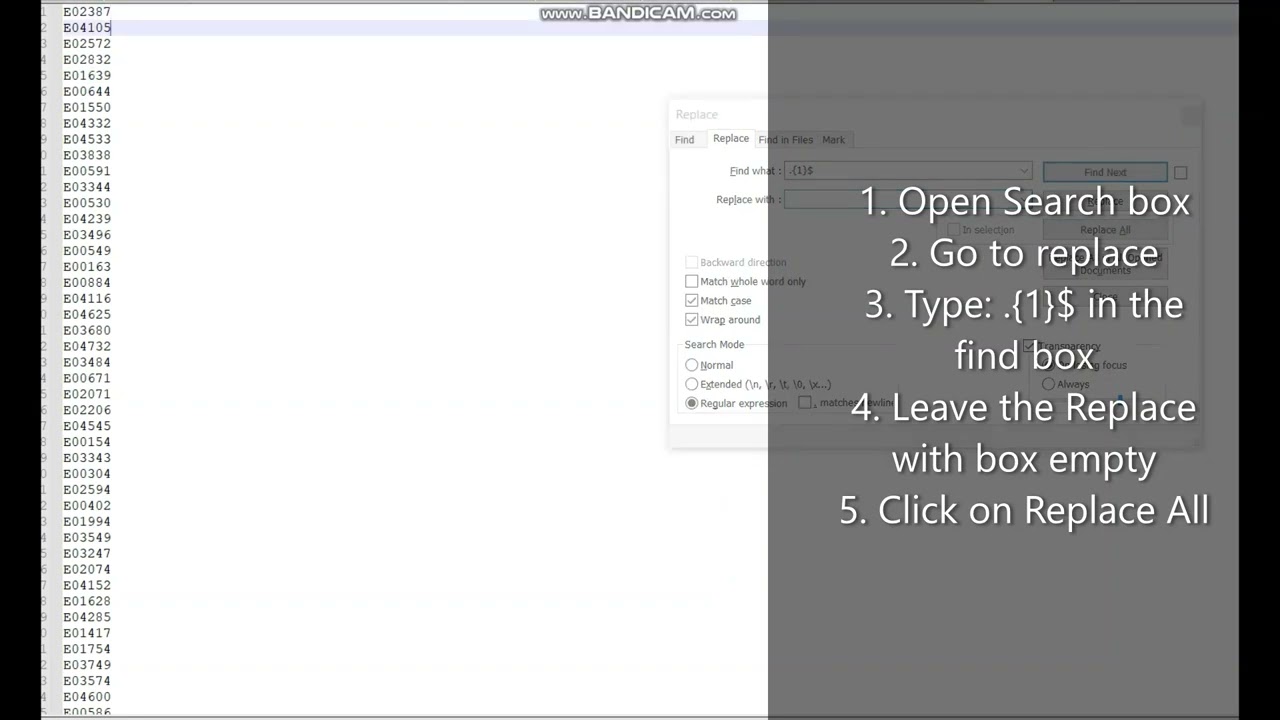
Показать описание
This video is a brief and short tutorial on how you can remove the last character of each line in Notepad++, just follow the instructions below:
1. Open Search box
2. Go to replace
3. Type: .{1}$ in the find box
4. Leave the Replace with box empty
5. Click on Replace All
1. Open Search box
2. Go to replace
3. Type: .{1}$ in the find box
4. Leave the Replace with box empty
5. Click on Replace All
 0:02:37
0:02:37
 0:02:23
0:02:23
 0:04:17
0:04:17
 0:03:47
0:03:47
 0:00:52
0:00:52
 0:00:22
0:00:22
 0:02:28
0:02:28
 0:02:20
0:02:20
 0:16:14
0:16:14
 0:05:45
0:05:45
 0:00:24
0:00:24
 0:03:56
0:03:56
 0:01:11
0:01:11
 0:03:17
0:03:17
 0:03:21
0:03:21
 0:00:13
0:00:13
 0:02:36
0:02:36
 0:06:32
0:06:32
 0:02:05
0:02:05
 0:09:16
0:09:16
 0:02:09
0:02:09
 0:04:15
0:04:15
 0:00:42
0:00:42
 0:01:56
0:01:56