filmov
tv
How to fix ModuleNotFoundError: No module named ' ' in Python on Windows, Linux, and macOS
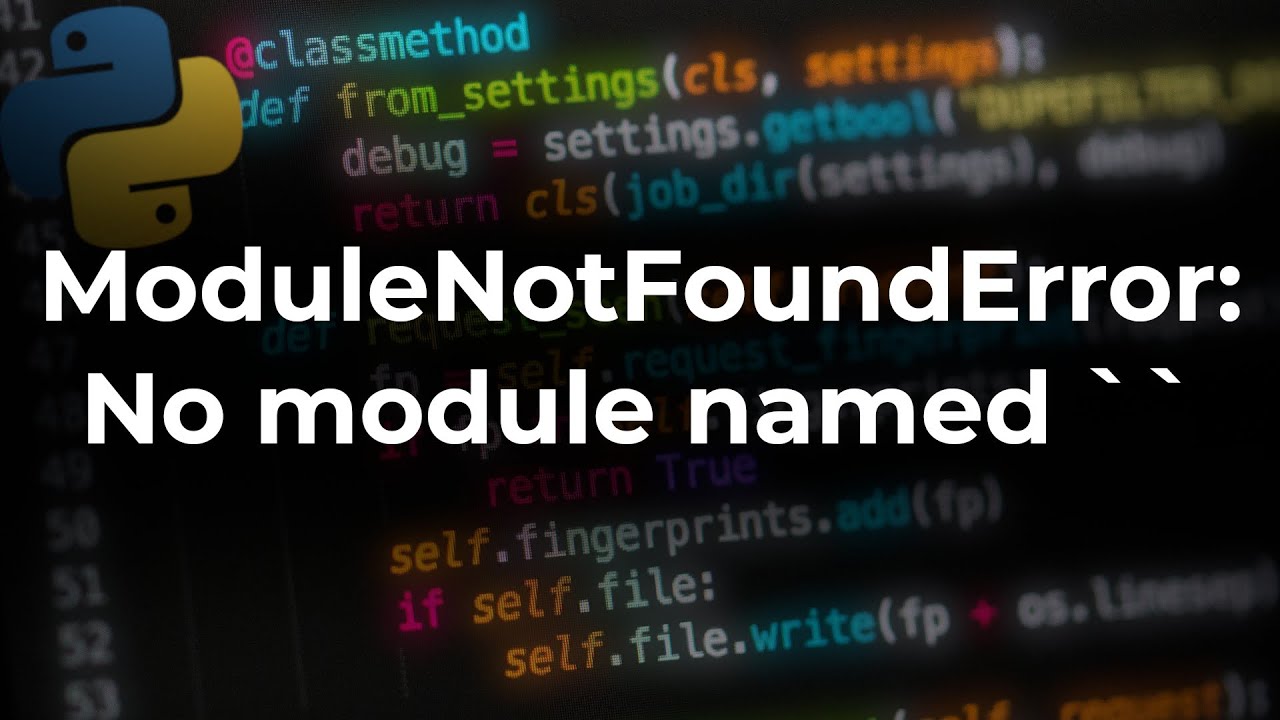
Показать описание
This video will show you how to fix ModuleNotFoundError: No module named ' ' when using importing packages or modules in Python. I will go over fixing the error on Windows, Linux, and macOS. We will fix the issue by looking at three solutions to common problems. The first is installing the package or module using pip. If that does not work, then we will verify the installation path for the package or module. This step can be helpful if you have multiple versions of Python installed like Python 3.6, 3.7, 3.8, and 3.9. If after these steps, you are still getting the same error, we will see if any virtual environments are being used. Often people will install packages inside of virtual environments and then try to run their programs outside of the virtual environment. This will not work since all of the packages have been installed in the virtual environment. A similar issue can occur when people do not activate their environments before starting their programs.
00:00 Installing packages and modules using pip
00:30 (macOS) How to use pip
00:58 (Linux) How to use pip
01:12 (Windows) How to use pip
01:44 Using pip in text editors and IDEs
01:55 command not found/is not recognized as an internal or external command
02:12 Package/module not in the Python Package Index (PyPI)
02:22 Multiple Python installations
03:39 (Windows) How to check if you have multiple versions of Python installed
03:56 (macOS) How to check if you have multiple versions of Python installed
04:11 (Linux) How to check if you have multiple versions of Python installed
04:23 (macOS/Linux) Installing packages using specific versions of Python
04:36 (Windows) Installing packages using specific versions of Python
04:48 Virtual Environments
05:24 How to use pip with virtual environments
00:00 Installing packages and modules using pip
00:30 (macOS) How to use pip
00:58 (Linux) How to use pip
01:12 (Windows) How to use pip
01:44 Using pip in text editors and IDEs
01:55 command not found/is not recognized as an internal or external command
02:12 Package/module not in the Python Package Index (PyPI)
02:22 Multiple Python installations
03:39 (Windows) How to check if you have multiple versions of Python installed
03:56 (macOS) How to check if you have multiple versions of Python installed
04:11 (Linux) How to check if you have multiple versions of Python installed
04:23 (macOS/Linux) Installing packages using specific versions of Python
04:36 (Windows) Installing packages using specific versions of Python
04:48 Virtual Environments
05:24 How to use pip with virtual environments
Комментарии
 0:03:35
0:03:35
 0:00:39
0:00:39
 0:02:34
0:02:34
 0:03:35
0:03:35
 0:01:18
0:01:18
 0:03:48
0:03:48
 0:03:12
0:03:12
 0:03:40
0:03:40
 0:00:54
0:00:54
 0:03:40
0:03:40
 0:03:06
0:03:06
 0:01:46
0:01:46
 0:03:34
0:03:34
 0:02:36
0:02:36
 0:01:17
0:01:17
 0:00:32
0:00:32
 0:03:51
0:03:51
 0:00:24
0:00:24
 0:03:51
0:03:51
 0:02:31
0:02:31
 0:02:30
0:02:30
 0:03:13
0:03:13
 0:02:55
0:02:55
 0:04:35
0:04:35